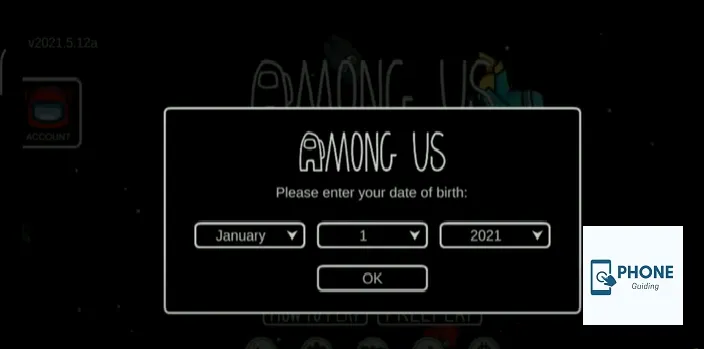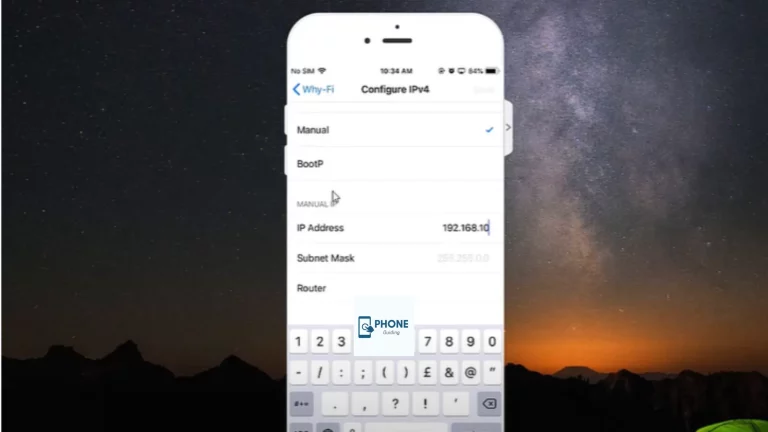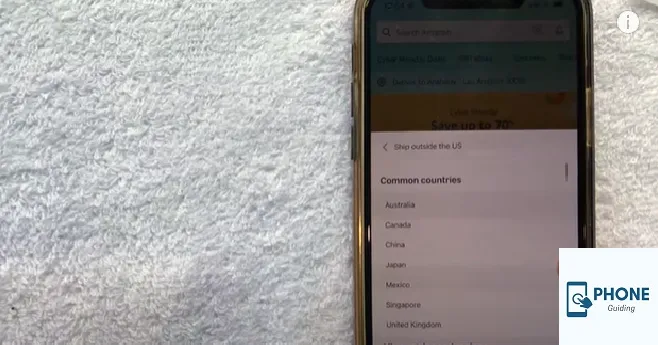iPhone 16 Issues: Troubleshooting Common Problems and How to Fix Them
The iPhone 16 comes with a sleek design, powerful hardware, and a range of exciting features. However, like any other tech device, it has problems. You’re not alone if you’re facing issues like battery drain, charging problems, overheating, or even screen problems.
In this guide, we’ll address some of the most common iPhone 16 issues users experience and provide practical solutions to help you get your device back in working order. Whether you’re dealing with WiFi issues, Bluetooth connection errors, or camera problems, we’ve got you covered.
Let’s dive into the most frequently reported iPhone 16 issues and how to troubleshoot them effectively.
1. iPhone 16 Battery Issues: Why Is Your Battery Draining So Fast?
Common Symptoms of Battery Problems
- Rapid battery drain.
- Your iPhone 16 shuts off unexpectedly even when there’s charge left.
- Battery percentage drops quickly after a full charge.
Why It Happens
Several factors contribute to iPhone 16 battery issues, including:
- Background app refresh: Apps running in the background can drain your battery.
- Outdated software: Running an old version of iOS can cause inefficiencies in battery use.
- Battery health: Over time, batteries naturally degrade and lose their ability to hold a charge.
How to Fix Battery Drain Issues
- Update iOS: Ensure your iPhone is running the latest software version. Apple frequently releases updates that fix performance and battery issues.
- Close unused apps: Go to Settings > General > Background App Refresh and disable apps that you don’t need constantly updating in the background.
- Check Battery Health: Head to Settings > Battery > Battery Health and ensure your battery capacity is still above 80%. If it’s lower, a battery replacement might be necessary.
2. iPhone 16 Charging Issues: Why Isn’t My iPhone Charging?
Common Charging Problems
- iPhone 16 won’t charge or charges very slowly.
- The charging port is unresponsive or appears damaged.
- Issues with wireless charging not working correctly.
Why It Happens
The most common causes of charging problems include:
- Faulty cables or adapters: A damaged charging cable or adapter could prevent your phone from charging.
- Dirty charging port: Dust or lint might block the connection.
- Software-related bugs: Sometimes, an iOS update can cause charging issues.
How to Fix Charging Issues
- Inspect your cable and adapter: Ensure your charging accessories are in good condition. Try using a different charging cable or adapter to rule out hardware problems.
- Clean your charging port: Dust or debris in the charging port can disrupt the charging process. Use a soft brush or compressed air to clean it.
- Reset settings: Go to Settings > General > Reset and select “Reset All Settings.” This can resolve any software-related charging problems.
3. iPhone 16 Overheating Issues: Why Is My iPhone Getting Hot?
Common Overheating Problems
- Your iPhone 16 becomes hot to the touch, especially during heavy use.
- Overheating during gaming or streaming videos.
- Your iPhone slows down or freezes due to high temperatures.
Why It Happens
Overheating occurs when the phone works too hard, usually when running demanding apps or in hot environments. Overheating issues can be triggered by:
- Heavy apps: Games or apps that use many resources can cause the phone to overheat.
- Environmental factors: Using your phone in direct sunlight or a very warm room can cause it to heat up.
- Case trapping heat: Some iPhone cases prevent heat from escaping, which can exacerbate overheating issues.
How to Prevent Overheating
- Close unnecessary apps: Make sure you close apps not in use.
- Avoid heavy use in hot environments: Avoid using your iPhone 16 in direct sunlight or warm environments.
- Take breaks: If you’re gaming or using resource-heavy apps, take periodic breaks to let the device cool down.
- Remove the case: Some bulky cases trap heat. Consider removing your case when engaging in heavy tasks.
4. iPhone 16 Screen Problems: Unresponsive Touch or Display Issues
Common Screen Problems
- Unresponsive touchscreen.
- The screen appears flickering or glitchy.
- Distorted images or dead pixels.
Why It Happens
Screen issues can result from both software glitches and physical damage. If you notice a glitchy touchscreen or unresponsiveness, the causes could be:
- Software bugs: A buggy iOS update may cause screen issues.
- Hardware damage: A cracked or damaged screen could cause problems with touch sensitivity.
How to Fix Screen Problems
- Restart your iPhone: A quick restart can help resolve any temporary software bugs causing the screen to misbehave.
- Update your iPhone: Ensure you’re on the latest version of iOS, as updates often fix known software issues.
- Check for physical damage: If your iPhone 16’s screen is cracked or damaged, you may need to visit an Apple Store for screen replacement.
5. iPhone 16 WiFi and Bluetooth Connection Issues
Common WiFi and Bluetooth Problems
- Difficulty connecting to WiFi networks.
- Bluetooth connection issues with devices like headphones or speakers.
- Intermittent connection drops.
Why It Happens
These issues are often caused by:
- Software bugs: Problems with iOS updates may affect WiFi or Bluetooth connectivity.
- Network settings: Incorrect network configurations or a weak WiFi signal can cause connectivity issues.
- Interference from other devices: Bluetooth or WiFi interference from nearby devices can affect performance.
How to Fix Connectivity Issues
- Reset network settings: Go to Settings > General > Reset > Reset Network Settings to resolve connectivity issues.
- To forget and reconnect to networks, go to Settings > WiFi, tap your network, and select “Forget This Network. ” Then reconnect.
- Update iOS: Ensure your iPhone is up to date with the latest software to resolve any known bugs.
6. iPhone 16 Camera Issues: Blurry or Non-Responsive Camera
Common Camera Problems
- The camera is not working or freezes when opening the app.
- Blurry photos or poor camera quality.
- The camera app crashes frequently.
Why It Happens
Camera issues can arise from both software and hardware:
- Software bugs: Recent iOS updates may cause the camera app to malfunction.
- App-related issues: Third-party apps can sometimes interfere with the camera’s functionality.
How to Fix Camera Problems
- Force close the Camera app: Swipe up to close the app and reopen it to reset its functionality.
- Restart your iPhone: A quick restart can fix many software glitches affecting the camera.
- Check for updates: Ensure iOS and camera apps are up-to-date to avoid bugs and improve performance.
7. iPhone 16 Face ID Not Working: Troubleshooting Face ID Issues
Common Symptoms of Face ID Problems
- Face ID is not recognizing your face.
- The Face ID setup fails or is unresponsive.
Why It Happens
Face ID issues can occur due to:
- Camera misalignment or dirt on the front camera.
- Software glitches after an iOS update.
- Settings issues: Sometimes, Face ID may be disabled or misconfigured.
How to Fix Face ID Issues
- Clean the front camera: Ensure there’s no dirt or smudges on the camera that could obstruct Face ID.
- Check Face ID settings: Go to Settings > Face ID & Passcode and ensure it’s appropriately set up.
- Restart your iPhone: A quick reboot can resolve minor software bugs affecting Face ID.
Conclusion: Solving Your iPhone 16 Problems
Whether you’re dealing with battery issues, charging problems, or more serious hardware issues like a non-responsive screen or camera failures, many iPhone 16 problems can be solved with troubleshooting. If these steps don’t work, don’t hesitate to visit an Apple Store or an authorized service provider for professional help.
Are you experiencing other iPhone 16 issues not mentioned here? Let us know in the comments, and we’d be happy to assist further.
FAQs: Solving iPhone 16 Issues
Why is my iPhone 16 battery draining so fast?
Background apps, outdated software, or battery degradation can cause battery drain. Update your iPhone, disable background apps, and check the battery health under Settings.
How can I fix charging problems on my iPhone 16?
Try using a different charging cable and cleaning the charging port. If the problem persists, reset your settings or visit an Apple Store for assistance.
What should I do if my iPhone 16 is overheating?
Close unnecessary apps, remove the case, and avoid using your phone in direct sunlight. If the problem persists, restart your iPhone and check for iOS updates.