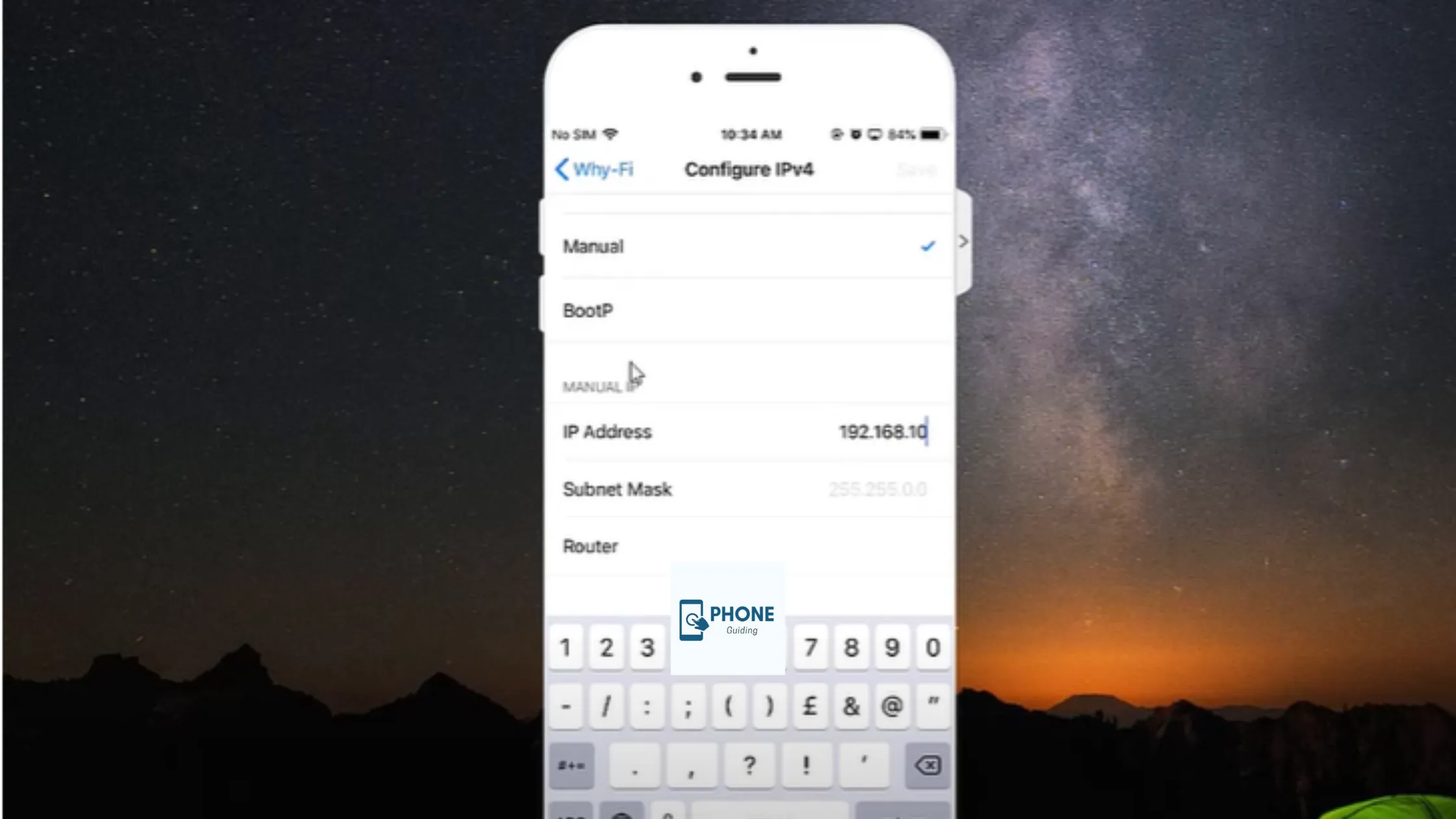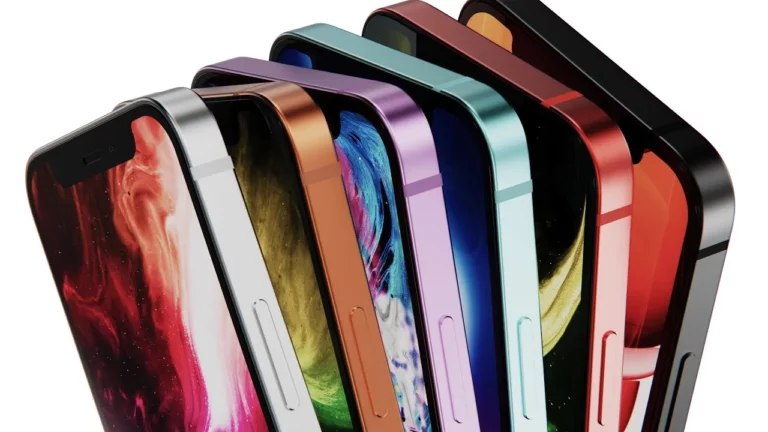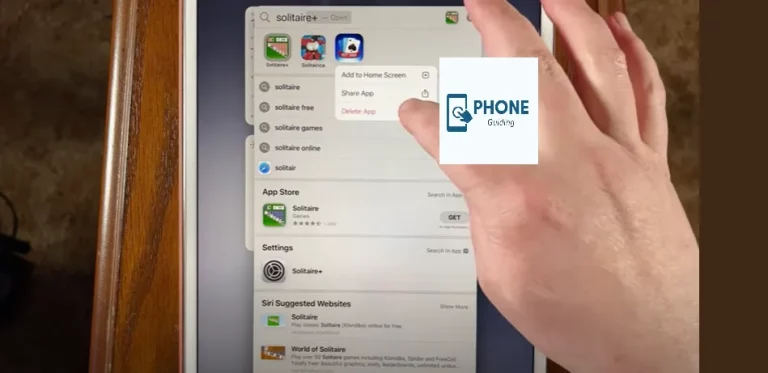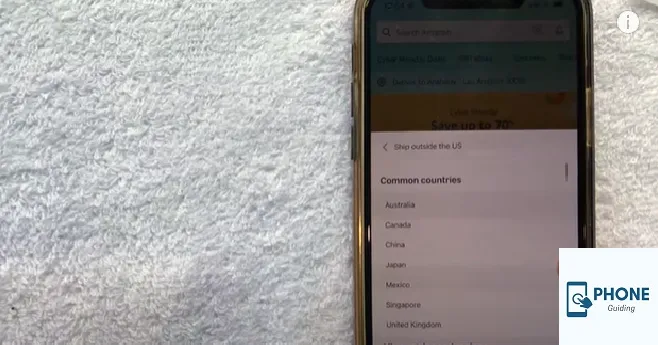How to Change IP Address On iPhone?
The security of the iPhone has declined over time. Last year, more software bugs were found, suggesting that hackers used more advanced methods. Many people have typed “change the IP address on iPhone” into their favorite browser to get help because of growing privacy concerns, cybersecurity risks, and the need to access content only available in certain places.
You know the possibility of a targeted attack if your IPaddress is made public. There’s a good chance that other iPhone users have similar worries as you do. You may want to watch the most recent Netflix TV show that just came out in the US but isn’t available where you live.
Whatever your goal, this guide’s step-by-step steps for changing your IPaddress on your iPhone will be helpful.
What Does IP Stand For?
IP addresses are digits that identify devices on a network. Addresses allow computers to communicate across networks and the Internet. IPaddresses identify devices and carry location information, which helps them send and receive information. They can identify themselves and send and receive information using them.
The distribution of public IP addresses is not arbitrary. When creating a unique IPaddress for your device, Internet service providers adhere to rules set forth by the Internet Corporation for Assigned Names and Numbers (ICANN).
You’ll be assigned a dynamic IPaddress, which changes each time you connect to the internet unless you’ve requested a dedicated or static IP.
Many people would prefer to keep their geo-locational information private Ip address, yet a public IP address reveals it. Your IPaddress explicitly reveals the city, zip code, and area code from which you access the internet. It makes it simple for hackers, governments, and advertising to follow what you do on the iPhone.
How Has Your IP Address Changed?
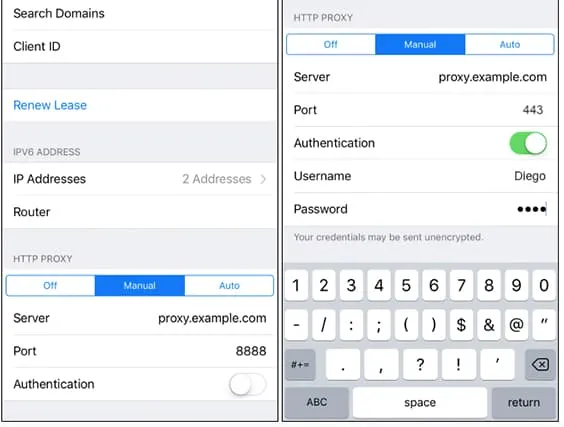
You will gain important privacy and security benefits when you conceal your identity and whereabouts (basically, your online identity). Aside from that, there are other advantages as well. The IPaddress of your amazing iPhone or iPad can be changed to prevent hackers, snoopers, and other forms of surveillance.
The following reasons indicate it is time for you to update your IPaddress (scroll down to learn about the different types of IP addresses):
Defend Your Online Secrecy:
Altering your IPaddress determination covers your geolocation and defends you from hackers, your ISP, and websites that employ web following. Protect your online privacy. Changing your IP address on your iPhone will secure your online activities because it can be used to snoop on your private internet traffic.
Avoid Website Embargos:
Some administrations execute website access limits using IP addresses to recognize users. By changing your IPaddress, you can avoid government censorship, access blocked websites, and unlock blocked websites.
Gain Access to Regional Content:
Geo-blocking makes it challenging to stream a game from your favorite sports team when traveling or to view a program only available in a few countries. By tricking websites into believing you are from an authorized location, you can get past content restrictions by altering your IPaddress.
Fix Internet Glitches:
New routers often assign improper IP addresses to strategies. Your IPaddress can be manually altered to resolve this matter. It can also aid companies that are having uneven gaming.
Methods to Change IP Address On iPhone
Method 1
Locate the router’s IP address
To use it in the following step, you must find your Ipaddress and first write down your router’s IP address.
- Select your WIFI network by tapping on Settings > tap WIFI
- The router’s IP address can be found by scrolling down to the “ipv4 addresses” area on the following screen.
Record the Subnet Mask Address and the most recent set of the current IPAddress (12 in the above case).
Method 2: Manually Change the iPhone or iPad’s IP Address
You can update your iPhone’s IPaddress by following the instructions below after writing down the Router IP Address and Subnet Mask Address.
- Choose your WIFI network by tapping on Settings > WIFI
- Scroll down to the ipv4 address section on the next screen and select Configure IP from the menu
- Select the Manual option on the following screen, enter the static IP addresses and subnet mask address, and assign a new Ip before tapping save.
- As previously stated, the first three sets of numbers in the new IP address (168.175.0 in the example above) must match those in the router IPaddress. Any number from 1 to 256 can modify only the Last Number Set.
Method 3:
Modify iPhone’s IPAddress by Extending the Lease
You can also modify your iPhone’s IPaddress by renewing the lease. However, this only sometimes results in a change. Your router and Wi-Fi network settings will determine this.
Here are the processes for renewing your lease to change your iPhone’s IP address.
- Log into your iPhone’s Settings.
- Toggle to Wi-Fi. The networks that are accessible, including the one to which you are now connected, will be displayed.
- You are currently joined to the right of the network name; tap the info I symbol.
- Then click Renew Lease after scrolling down.
- On the resulting confirmation box, click Renew Lease once more.
Implement a Proxy Server
A VPN and a proxy server are comparable. Proxy servers, VPNs, and even the Tor browser operate as gateways between you and connect to the internet rather than acting as direct connections to websites. A proxy server won’t encode your linking, unlike VPN and Tor.
Your IPaddress will be changed easily when you connect to a proxy, giving you a fictitious one for sending and receiving information.
Summing Up!
As summed up this topic, overall, it’s sometimes necessary to change your IPaddress, and we appreciate that there are multiple ways to do so. If we covered only some of what you wanted to know about changing your IPaddress, continue reading.
How can I change my iPhone’s IP address to a different country?
You may give your iPhone a foreign IP address using proxy servers and VPNs. However, unlike a VPN, the proxy server doesn’t encrypt your connection. Your finest choice is to practice with a VPN.
Is it prohibited to change your IP address?
No, altering your iPhone’s IP address is entirely legal. However, it depends on what you use your new IPaddress for and how you change it.
Where is my current IP address location?
Go to your phone’s settings. Select “About device.” Tap on “Status.” Here you can find information about your device, including the IP address.
How do I know the IP address on my phone?
Go to Settings >> Wireless & networks/WLAN, or Settings >> Network & Internet >> Wi-Fi. Tap on the Wi-Fi you are connected to; it will show the network info, including signal strength, security, MAC address, and IP address.