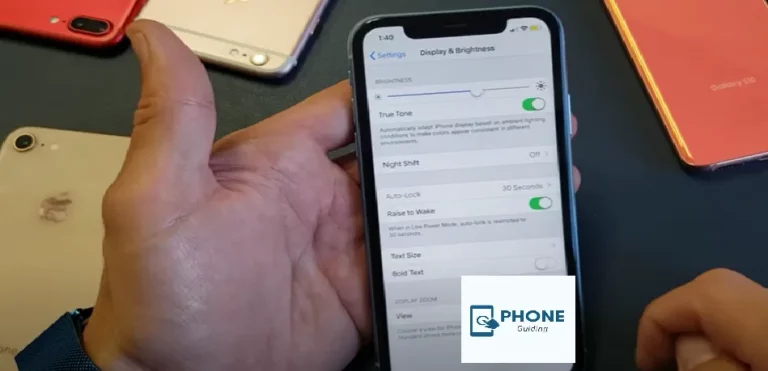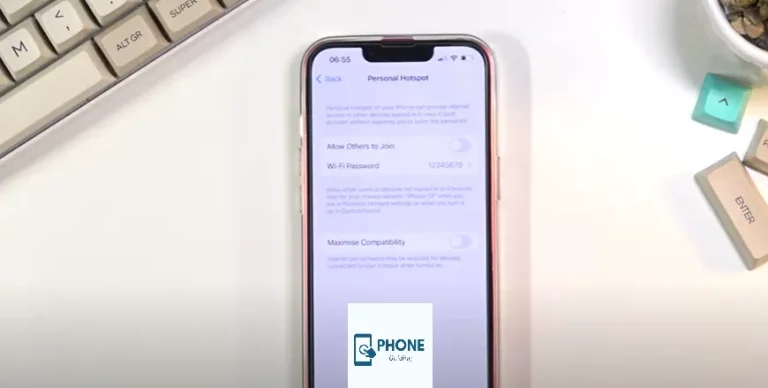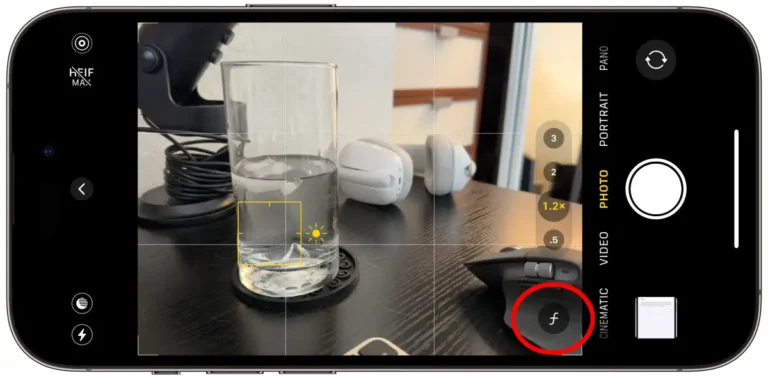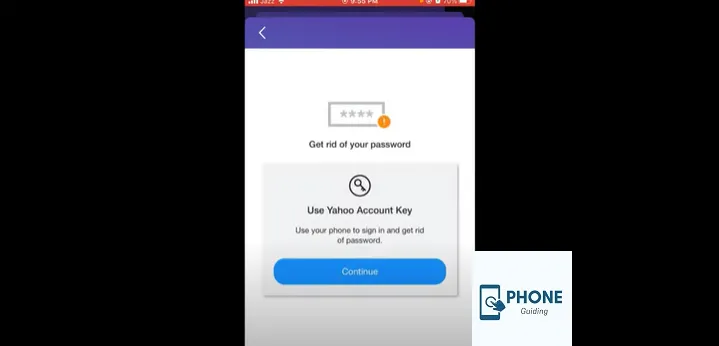Are iPhone 15 Speaker Problems Caused by Hardware or Software Bugs?
If you’re hearing muffled sound, crackling audio, or complete silence from your iPhone 15 speakers, you’re not alone. The release of Apple’s latest flagship brought many innovations, but also a wave of iPhone 15 speaker problems.
The question on many users’ minds is:
Are iPhone 15 speaker problems caused by hardware or software bugs?
This guide answers that with clear, actionable information based on real-world diagnostics and Apple’s service history. We’ll walk you through the causes, how to tell the difference, and what you can do to fix it, whether it’s a software glitch or a hardware defect.
Table of Contents
iPhone 15 Speaker Problems: What Users Are Reporting
Since its launch, users have reported various sound issues, including:
- Distorted or low speaker volume
- No sound during calls or media playback
- Crackling noise or audio cutting out
- Speaker not working in specific apps
- Sound works on AirPods but not on the phone’s speaker
These problems can stem from both hardware and software bugs, and diagnosing the root cause is key to finding the right solution.
Quick Answer: Are iPhone 15 Speaker Problems Hardware or Software Related?
Most iPhone 15 speaker issues are caused by software bugs, particularly after updates or conflicts with other apps. However, hardware failures can’t be ruled out, especially if the phone was dropped, exposed to moisture, or assembled with a faulty component.
Software Bugs: The Invisible Culprit
How Software Bugs Impact Audio
iPhones rely heavily on iOS to control speaker output. That means a bug in the OS, a conflicting app, or a settings glitch can cause your audio to be muted or distorted.
Common Software-Related Causes:
- iOS Update Bugs
Recent iOS versions (like iOS 17 and iOS 18 beta) have introduced intermittent sound problems on iPhone 15 models. - Bluetooth Conflicts
Audio may default to a Bluetooth device, even if it’s out of range or off. - App-Specific Issues
Apps like YouTube, Instagram, or Spotify can crash the audio stream if not updated. - Audio Routing Errors
iOS sometimes misroutes audio to the incorrect output (such as internal vs. external speakers).
How to Fix Software-Based Speaker Issues
- Restart the iPhone 15 – Simple, but it often clears temporary glitches.
- Check Bluetooth Settings – Ensure it’s off if you want sound through the phone.
- Update iOS – Apple regularly patches audio bugs in newer firmware.
- Reset All Settings – Clears misconfigured audio and output settings without deleting data.
- Test in Safe Mode or DFU Restore – Rule out conflicts with third-party apps.
Hardware Issues: Physical Problems That Affect Sound
If your iPhone 15 still experiences sound issues after software updates, hardware issues may be to blame. Unlike software bugs, hardware failures often worsen over time or fail to improve with resets.
Common Hardware-Related Causes:
- Speaker Module Failure
The speaker unit itself can fail due to factory defects, heavy use, or water damage. - Damaged Flex Cables
Cables connecting the speaker to the logic board may loosen or tear, especially after an impact. - Dust, Debris, or Moisture
Blockages or oxidation in the speaker grille can degrade sound quality. - Audio IC (Integrated Circuit) Failure
This chip controls audio output. Logic board damage or faulty soldering can lead to sound failure.
How to Diagnose Hardware Issues
- Run Apple’s Built-In Diagnostics
Visit getsupport.apple.com to initiate a remote diagnostic check. - Use a Diagnostic App
Tools like Phone Doctor Plus or TestM can help isolate speaker issues. - Test with a Known Working App
If audio fails in Voice Memos or Phone calls, it’s likely a system-wide hardware issue. - Try External Audio
If sound works through headphones or Bluetooth, your internal speaker may be failing.
Can Apple Fix iPhone 15 Speaker Problems?
Yes. If your iPhone 15 is under warranty or covered by AppleCare+, visiting the Apple Store or an authorized service provider is your best option.
Apple technicians will:
- Run internal diagnostics
- Check for liquid damage or drop history
- Replace the speaker or logic board if needed
- Update or reinstall iOS if it’s software-related
Cost Range:
Under warranty: Free
Out of warranty: $99 to $329, depending on repair type and region
Are iPhone 15 speaker problems caused by hardware or software bugs?
iPhone 15 speaker problems can stem from both software bugs (such as iOS update issues or app conflicts) and hardware failures (like speaker damage or flex cable issues). Most cases start as software-related and can be fixed with updates or resets. Persistent issues may require professional hardware repair.
When to DIY and When to Seek Help
| Issue Type | Try Fixing Yourself? | Go to Apple or Repair Shop? |
|---|---|---|
| Temporary sound glitch | ✅ Yes | ❌ No |
| Software bug after update | ✅ Yes | ❌ No |
| Speaker failure after drop | ❌ No | ✅ Yes |
| Muffled or crackling audio | ⚠️ Maybe | ✅ Yes |
| Persistent no sound issue | ❌ No | ✅ Yes |
FAQ: iPhone 15 Speaker Troubleshooting
Why is my iPhone 15 speaker not working after the update?
New iOS updates may contain bugs. Restart the device, check for new patches, or reset all settings.
Can dust cause speaker problems on the iPhone 15?
Yes. Dust or pocket lint can clog the speaker grille, reducing sound quality. Clean gently with a soft brush.
Is it safe to clean the speaker with compressed air?
Not recommended. It can damage internal components. Use a soft brush or consult a technician.
Can water damage cause speaker issues even with water resistance?
Yes. Water resistance isn’t waterproof. Exposure to steam, rain, or accidental drops can still affect the speaker.
How can I tell if it’s a hardware issue and not a software bug?
If resets, updates, and app tests don’t fix the issue, and there’s no sound in basic apps like Phone or Voice Memos, it’s likely hardware.
Final Thoughts
If you’re experiencing issues with your iPhone 15 speaker, start by ruling out software bugs. They’re the most common cause and are usually easy to fix with simple resets or updates.
However, if the issue persists, you may be facing a hardware fault—something best addressed by Apple technicians or certified repair professionals.
Call to Action
Still unsure if it’s hardware or software?
Book a free diagnostic with an Apple-authorized technician or certified repair expert today. Don’t let speaker problems ruin your experience—get crystal-clear sound back in minutes.