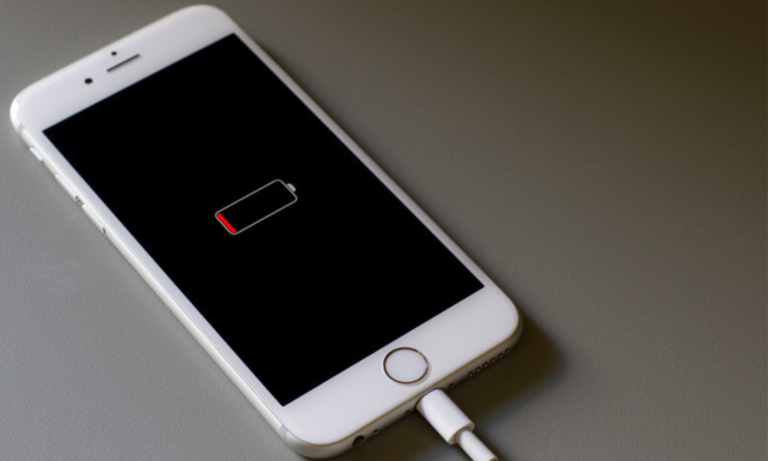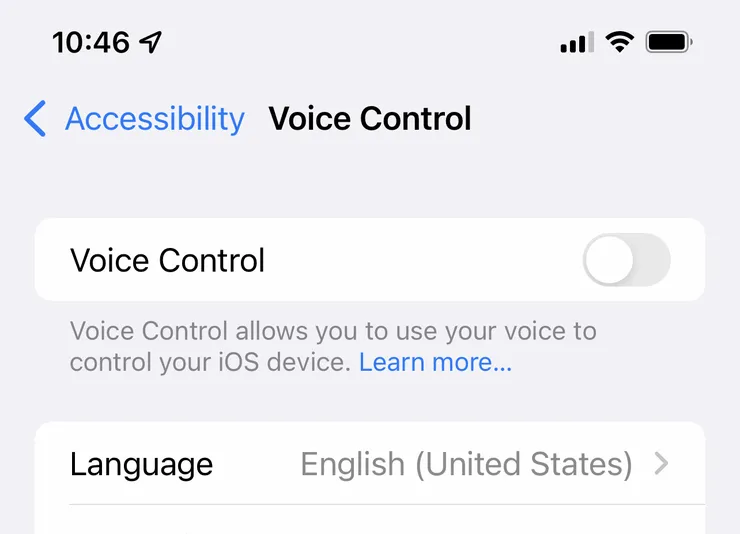What Is iOS and How Is It Different from Android?
Mobile operating systems power our daily lives, enabling us to browse, communicate, work, and play on the go. Among these, iOS—Apple’s proprietary software—and Android—Google’s open-source platform—stand out as the two dominant forces. In this post, we’ll dive deep into what iOS is, explore its unique qualities, and compare it side-by-side with Android. Whether you’re researching to make your next smartphone purchase or simply curious about the technology behind your iPhone (for iOS) or Samsung, Google Pixel, and other Android-powered devices, this guide has you covered.
Understanding iOS: Definition and Origins
iOS is the operating system (OS) developed by Apple exclusively for its mobile devices, including the iPhone, iPad, and iPod Touch. First introduced in 2007 alongside the original iPhone, iOS has since evolved through annual major releases—each denoted by a number (e.g., iOS 17, iOS 18)—with incremental updates (e.g., iOS 17.1, iOS 17.2) that enhance features, fix bugs, and patch security vulnerabilities.
- Core Philosophy: Apple focuses on a closed ecosystem, meaning that only Apple can sell hardware running iOS, and the company exerts strict control over app distribution via the App Store.
- Key Components: The iOS architecture consists of the kernel (XNU), Core OS, Core Services, Media, and Cocoa Touch layers. This structure promotes stability, security, and consistent performance across devices.
- Latest iOS: As of June 2025, iOS 18 (or the latest version at this time) brings advanced machine learning features, enhanced privacy controls, redesigned native apps, and deeper integration with Apple’s ecosystem (e.g., Apple Watch, Apple TV).
iOS (formerly iPhone OS) is Apple’s mobile operating system, designed for iPhone, iPad, and iPod Touch. It emphasizes a closed ecosystem with strict app store regulations, frequent updates, and seamless integration with Apple hardware and services.
Understanding Android: Definition and Origins
Android is an open-source mobile operating system originally developed by Android Inc., which Google acquired in 2005. It powers a wide range of smartphones, tablets, smart TVs, wearables, and other devices.
- Core Philosophy: Android’s open nature allows manufacturers such as Samsung, Google, OnePlus, and Xiaomi to customize and optimize the OS for their hardware. Consequently, the Android ecosystem is fragmented across different versions and device manufacturers.
- Key Components: Android uses the Linux kernel at its core, layered with libraries (written in C/C++), the Android Runtime (ART), an application framework (Java/Kotlin APIs), and the System UI.
- Latest Android: In mid-2025, Android 15 (or the version current at publication) introduces enhanced privacy dashboards, expanded foldable support, improved notifications, and refined accessibility features.
Why Understanding Operating Systems Matters (Search Intent)
- Informational Intent: Many users asking “What is iOS and how is it different from Android?” want to grasp the basic definitions, history, and philosophies behind each OS. This section satisfies those seeking knowledge.
- Commercial/Transactional Intent: Potential smartphone buyers often weigh the pros and cons of iPhone versus Android devices. They want to know which ecosystem suits their budget, workflow, or personal preferences.
- Navigational Intent: Readers already familiar with Apple’s website or Android’s developer pages might want a concise comparison without visiting multiple sources.
Key Features of iOS
1. Seamless Integration with Apple Hardware
iOS is tailor-made for Apple devices. Whether you hold an iPhone 15 Pro Max or pair your iPhone with AirPods, Apple Watch, or HomePod, iOS ensures:
- Handoff & Continuity: Start an email on your iPhone, finish on your MacBook.
- Universal Clipboard: Copy text, images, or videos on one Apple device and paste on another.
- AirPlay & AirDrop: Stream media across Apple TV or share files seamlessly.
2. Curated App Store
Apple’s strict review process ensures that the App Store only hosts apps meeting its privacy, security, and design standards. Users can expect:
- Regular App Updates: Developers update frequently to stay compliant.
- Quality Assurance: Lower incidence of malware compared to third-party Android stores.
- In-App Purchases & Subscriptions: Integrated billing system that benefits both developers and users.
3. Robust Security & Privacy
From Secure Enclave to Privacy Labels, iOS boasts multiple safeguards:
- Secure Enclave: A dedicated co-processor that stores sensitive data like biometrics (Face ID, Touch ID).
- App Tracking Transparency (ATT): Users decide which apps can track their activity across other apps and websites.
- Encrypted iMessage & FaceTime: End-to-end encryption secures your messages and calls.
4. Regular and Timely Updates
Apple pushes iOS updates simultaneously to supported devices worldwide. This includes:
- Major Releases: Typically announced at WWDC (June); rolled out in September/October.
- Security Patches: Released as needed, often in response to vulnerabilities.
- Long-Term Support: Even 4–5-year-old iPhones receive updates, maximizing device longevity.
5. User-Friendly Interface
iOS’s Cocoa Touch layer prioritizes ease of use:
- Simple Home Screen: Uniform grid of icons, intuitive folders, and widgets (introduced in iOS 14).
- Consistent Design Language: Swift animations, standardized gestures (swipe up for Home, swipe down for Control Center).
- Accessibility Features: VoiceOver, AssistiveTouch, Live Text, Magnifier, and more cater to diverse user needs.
Key Features of Android
1. Open-Source Flexibility
Android’s open nature allows:
- Customization: Launchers (e.g., Nova Launcher), icon packs, custom ROMs (e.g., LineageOS), and deep theming.
- Multiple App Stores: Google Play Store, Amazon Appstore, Samsung Galaxy Store, independent stores (e.g., F-Droid).
- Developer Freedom: Access to a wider range of APIs, root options, and system modifications.
2. Diverse Hardware Ecosystem
Since anyone can license Android, you find a gamut of devices:
- Budget to Premium: Entry-level phones (under $100) to flagship foldables (e.g., Samsung Galaxy Z Fold, Google Pixel Fold).
- Varied Form Factors: Tablets (Samsung Galaxy Tab, Lenovo), Wearables (Samsung Galaxy Watch), TVs (Android TV), and Auto infotainment (Android Auto).
3. Customizable User Experience
Android users can tweak virtually every aspect:
- Widgets & Home Screens: Place widgets anywhere, resize them, and set multiple pages.
- Default Apps: Choose your default browser, messaging app, and launcher.
- System-Level Modifications: Enable developer options, use ADB (Android Debug Bridge), install custom kernels.
4. Google Services Integration
Central to Android’s appeal is its synergy with Google’s ecosystem:
- Gmail, Google Calendar, Google Photos: Pre-installed and deeply integrated.
- Google Assistant: Voice assistant that works across devices and has broader third-party integration.
- Google Play Services: Provides app compatibility, background services, and security checks across Android versions.
5. Variable Update Rollouts
Unlike iOS, Android updates depend on:
- OEM (Original Equipment Manufacturer): Samsung, OnePlus, Xiaomi, and other brands take time to tailor each new Android version for their skins (One UI, OxygenOS, MIUI).
- Carrier Approval: In regions with carrier-locked phones (e.g., U.S.), network carriers may delay updates.
- Project Treble & Mainline: Efforts by Google to modularize Android and expedite security patches to devices running Android 10 and later.
Comparing iOS and Android: Main Differences
| Feature | iOS (Apple) | Android (Google) |
|---|---|---|
| Ecosystem | Closed, Apple-controlled: iPhone, iPad, Watch, Mac, Apple TV | Open, manufacturer-driven: Samsung, Google, OnePlus, Xiaomi, etc.; extensive cross-device variations |
| App Store Policies | Strict review guidelines; one official store (App Store) | Multiple app stores (Google Play, Samsung Galaxy Store, Amazon Appstore); looser restrictions, permits sideloading |
| Customization | Limited (widgets, wallpapers, limited home screen layout) | Extensive (custom launchers, icon packs, default apps, custom ROMs) |
| Security & Privacy | Centralized updates, Secure Enclave, App Tracking Transparency | Variable update schedules, Google Play Protect, permissions model; fragmentation can impact timely patches |
| Hardware Variety | Only Apple devices: a handful of iPhone models, iPads, iPod Touch | Hundreds of devices annually, from budget to flagship; wide range of hardware specs |
| Voice Assistant | Siri (integrated across Apple devices, but fewer third-party integrations) | Google Assistant (broader language support, robust third-party integration, works on myriad devices) |
| File Management | Simplified (Files app, iCloud Drive) | More robust (native file manager on many devices, easier local storage access, USB MTP connectivity) |
| Price Range | Premium pricing for all devices; limited older-model discounts | Wide spectrum: entry-level (under $100) to premium (over $1,000) |
| Software Updates | Simultaneous rollout to all compatible devices; 5–6 years of support | Staggered rollout: OEM customization + carrier testing cause delays; typically 2–3 years of support for many devices |
| Integration with PC | macOS synergy (Handoff, Universal Control); Windows via iTunes/Finder | Windows integration via “Your Phone” app, ChromeOS support, Linux via Android File Transfer, etc. |
User Experience and Interface
- iOS: Apple’s Human Interface Guidelines ensure a consistent look and feel across apps. Gestures (swipe up, swipe down) remain uniform on all devices.
- Android: Material Design principles guide Android’s UI, but OEMs frequently apply custom skins (One UI for Samsung, ColorOS for Oppo, EMUI for Huawei). As a result, the experience can vary dramatically between devices.
iOS prioritizes consistency and simplicity by enforcing Apple’s design standards. Android offers greater flexibility, allowing manufacturers to customize the UI, resulting in varied user experiences across devices.
App Ecosystem and Store Comparison
App Store (iOS)
- Approval Process: Strict guidelines; each app is reviewed for performance, content, and privacy.
- Monetization: In-app purchases, subscriptions, ad placements, and Apple Pay integration.
- App Quality: Generally high, as developers optimize for a limited set of devices (iPhone, iPad).
Google Play Store (Android)
- Approval Process: Automated scanning for malware, but less stringent than Apple’s manual reviews.
- Monetization: In-app billing, subscriptions, ad networks, Google Pay integration.
- App Diversity: Broader selection due to lower barrier to entry; includes many free and low-cost apps but slightly higher chance of encountering buggy or malicious apps.
Sideloading & Third-Party Stores
- iOS: Sideloading is restricted—requires jailbreaking, which voids warranties and introduces security risks.
- Android: Sideloading APKs is straightforward; users can install apps from any third-party app store. This flexibility also opens doors for potential malware distribution.
Security and Privacy
iOS Security Highlights
- Secure Enclave: Hardware-based key manager that isolates sensitive data.
- App Tracking Transparency (ATT): Users must explicitly grant permission for apps to track activity across other apps/websites.
- Regular Patching: Apple controls both hardware and software, ensuring rapid deployment of security patches.
- Sandboxing: Every iOS app runs in its own “sandbox,” limiting access to system resources and other apps.
Android Security Highlights
- Google Play Protect: Scans apps for malware and vulnerabilities, even those installed via sideloading.
- Permissions Model: Users grant or deny permissions at runtime (Android 6.0+), but some pre-installed apps may bypass certain checks.
- Encryption: Modern Android versions encrypt data by default, but adoption varies by manufacturer and device age.
- Fragmentation Issues: Not all devices receive timely security patches, leaving older or budget models vulnerable.
Tip: Security-conscious readers often search:
- “Is iOS more secure than Android?”
- “How does iOS protect privacy?”
- “Can Android get viruses?”
Customization and Flexibility
- iOS: Apple maintains tight control over customization to ensure consistency and security. Users can:
- Rearrange app icons.
- Create home screen pages and folders.
- Add widgets (since iOS 14), but placement is limited to the Today View or home pages in designated spots.
- Change wallpapers and control Center toggles.
- Android: Google and OEMs encourage deeper customization:
- Install custom launchers (e.g., Microsoft Launcher, Nova Launcher).
- Change UI themes and icon packs via the stock theme engine (on supported devices).
- Flash custom ROMs (e.g., LineageOS, Paranoid Android) for a stock-like or entirely different Android experience.
- Modify system fonts, lock screen shortcuts, and more.
Unlike iOS, which limits customization to app arrangement, widgets, and wallpapers, Android allows users to install custom launchers, apply third-party themes, and even replace system software via custom ROMs.
Hardware Integration
iOS & Apple Hardware
- Limited Device Lineup: Apple typically releases 3–4 iPhone models per year, simplifying optimization.
- Tight Integration: Every component—from the A-series chip (e.g., A17 Bionic) to sensors (Face ID TrueDepth camera, LiDAR)—is custom-engineered for iOS, ensuring consistent performance and battery life.
- Accessory Ecosystem: MFi-certified accessories (e.g., Lightning cables, MagSafe chargers) guarantee compatibility.
Android & Third-Party Hardware
- Fragmented Lineup: Hundreds of devices across price points; top-tier models feature flagship SoCs (e.g., Qualcomm Snapdragon 8 Gen 3, Google Tensor G4), while budget phones use mid-range chipsets.
- Varied Components: Camera quality, display technology (LCD, AMOLED, foldable screens), and battery capacities differ widely.
- Accessory Compatibility: USB-C is now the standard, making chargers and peripherals more interoperable across brands. However, there’s no single certification program like Apple’s MFi, leading to potential variations in quality.
Updates and Long-Term Support
iOS Updates
- Simultaneous Global Rollout: When Apple releases a new iOS version, compatible iPhones receive it the same day worldwide.
- Extended Support: Even 4–5-year-old devices—such as the iPhone 8 (released in 2017)—often get the latest iOS features and security patches.
- Major vs. Minor Updates: Major versions launch annually with headline features; minor updates address bug fixes and security.
Android Updates
- OEM & Carrier Dependencies: A device’s update timeline hinges on the manufacturer’s skin (One UI, OxygenOS, MIUI) and carrier approval.
- Project Treble & Mainline: Google’s modularization efforts (introduced in Android 8.0 Oreo) help speed up security patch distribution, but adoption varies.
- Varying End-of-Support: Flagship devices often get 3–4 years of OS updates and 5 years of security patches; budget and mid-range models might receive only 2–3 years of support.
Performance and Optimization
- iOS: Because Apple controls both hardware and software, iPhones often outperform similarly specced Android phones in benchmarks and real-world tasks. Optimizations yield smooth animations, swift app launches, and consistent multitasking.
- Android: Performance varies widely. Flagship Android phones (Samsung Galaxy S series, Google Pixel series) offer top-tier performance, while lower-end models may struggle with resource-intensive tasks. Manufacturer skins can both enhance and hinder performance depending on optimization quality.
App Development Platforms
iOS App Development
- Programming Languages: Swift (modern, recommended) and Objective-C (legacy).
- Xcode IDE: Apple’s official development environment, available only on macOS.
- App Store Guidelines: Strict rules regarding user interface, privacy, and security; rejecting non-compliant apps is common.
Android App Development
- Programming Languages: Kotlin (modern, preferred) and Java (legacy).
- Android Studio: Google’s official IDE, compatible with Windows, macOS, and Linux.
- Publishing: Google Play Store has a more lenient review process; faster app approvals but higher chance of encountering low-quality or malicious apps.
Note: Brands seeking to develop apps must decide which platform to prioritize—or whether to pursue cross-platform frameworks (e.g., React Native, Flutter) to reduce time-to-market and development costs.
User Experience (UX) and Interface Design
- iOS (Apple): Following Apple’s Human Interface Guidelines, iOS apps exhibit uniformity in navigation, layout, and gestures. Developers design with safe areas (for notches), adopt the Flat Design aesthetic, and integrate haptic feedback.
- Android (Google): Guided by Material Design, Android apps allow for more creative freedom in UI components. However, developers must account for varied screen sizes, aspect ratios, and manufacturer customizations.
iOS adheres strictly to Apple’s Human Interface Guidelines, resulting in consistent app layouts and gestures across devices. Android follows Google’s Material Design but offers developers more flexibility, leading to diverse UI experiences across different brands.
Choosing Between iOS and Android: Factors to Consider
- Budget & Cost
- iPhone: Premium pricing; older models see price drops over time (e.g., iPhone 12 reduced after iPhone 15 launch).
- Android: Broad price spectrum; entry-level smartphones under $150 to flagship models over $1,200.
- Ecosystem & Accessories
- iOS: Ideal if you already own a MacBook, iPad, or Apple Watch, thanks to seamless Handoff, AirDrop, and Universal Clipboard.
- Android: Works well with Google’s ecosystem (Chromebook, Google Home), and supports more cross-platform devices (Windows integration via “Your Phone” app).
- Privacy & Security
- iOS: Security patches released uniformly; privacy features like App Tracking Transparency.
- Android: Custom ROM and rooting communities thrive, but fragmentation can expose vulnerabilities if updates are delayed.
- Customization & Control
- iOS: Limited customization—best for users who prefer a “just works” experience.
- Android: Highly customizable—suitable for power users who enjoy tweaking their devices.
- App Availability & Quality
- iOS: Often, developers launch apps on iOS first, given its profitable user base. Some high-end games and apps may run slightly better on iOS due to hardware optimization.
- Android: Wider variety of free apps; supports sideloading for apps unavailable on Google Play.
- Hardware Variety
- iOS: Few device options (e.g., iPhone 15 series, iPhone SE).
- Android: Hundreds of models from multiple manufacturers, various form factors (foldables, gaming phones, stylus-enabled devices).
Latest Developments: Latest iOS vs. Android Versions
- Latest iOS (iOS 18)
- Standout Features: Enhanced AI-powered Siri, cross-device interactive widgets, advanced photo/video editing tools, expanded HomeKit capabilities, and redesigned native apps (Books, Mail).
- Security: Improved on-device data isolation, expanded Lockdown Mode, and stronger privacy nutrition labels for apps.
- Beta Program: iOS 18 Developer Beta launched in June 2025; public beta expected in July–August 2025.
- Latest Android (Android 15)
- Standout Features: Native spatial audio support, enhanced multimedia controls, predictive back gesture, extended foldable API support, and improved privacy dashboards akin to iOS.
- Security: Google Play System Updates via Project Mainline for core components; better malware detection in Google Play Protect.
- OEM Skins: Samsung One UI 6 (based on Android 15) brings revamped Settings UI, new multitasking features for Galaxy Z Fold, and updated Good Lock modules.
Tip: To test the latest features, enroll in the iOS Beta Software Program (for iPhone) or Android Beta Program (via your device manufacturer).
Commercial Considerations: Which Platform Should Brands Target?
- Monetization & User Demographics
- iOS Audience: Typically skewed toward higher income brackets and regions like North America, Western Europe, and Japan. User willingness to pay for apps and in-app purchases is generally higher.
- Android Audience: Massive global reach (over 70% market share worldwide), especially prevalent in Asia, Africa, and Latin America. Lower average revenue per user (ARPU) but a broader addressable market.
- Development Costs & Time-to-Market
- iOS App Development: Requires macOS, Swift/Objective-C expertise, adherence to stricter App Store guidelines, potential for faster reviews (2–3 days on average).
- Android App Development: More varied testing matrix (multiple screen sizes, chipsets, OEM skins), but Google Play’s review process is typically faster (hours to a day).
- Advertising & Marketing
- Apple Search Ads: Allows brands to bid on keywords within the App Store. Users searching for “latest iOS social app” could discover your product.
- Google Ads & AdMob: Broad reach across Android apps and Google Play, plus cross-platform campaigns on YouTube, Display Network, and Search.
- Hardware Partnerships
- iOS: Only one hardware partner—Apple. Collaborations are limited to MFi licenses (accessories) or Apple Developer Program.
- Android: Multiple OEM partners; possibilities also exist for pre-install agreements (e.g., having a default app on Samsung devices).
Frequently Asked Questions (FAQ)
Is iOS better than Android?
Neither is universally “better”; it depends on your priorities. iOS offers a streamlined, secure, and consistently updated experience, while Android provides greater customization and a wider range of hardware at varied price points.
Can I switch from Android to iOS easily?
Yes. Apple’s “Move to iOS” app helps transfer contacts, messages, photos, and some settings from an Android device to an iPhone. However, app data (e.g., WhatsApp chats) may require additional steps or cloud backups.
What devices run iOS?
iOS runs exclusively on Apple hardware—iPhone models (e.g., iPhone 15, iPhone SE), iPod Touch, and iPads (which technically run a forked version called iPadOS). No non-Apple device can run iOS legally.
What are the main security differences between iOS and Android?
iOS has a closed ecosystem with tighter app review processes and uniform updates, reducing fragmentation. Android’s open nature fosters customization but can delay security patches, making some devices vulnerable longer.
Does iOS drain battery faster than Android?
Battery life largely depends on device model, usage patterns, and background processes. Flagship iPhones typically deliver strong battery performance due to hardware-software optimization, while Android battery life varies across manufacturers and models.
How often does Apple release new iOS versions?
Apple releases major iOS updates annually (usually in September), followed by incremental updates throughout the year to address bugs and security issues. Beta versions roll out to developers around June during WWDC.
Can I install apps outside the App Store on iOS?
No—iOS does not allow sideloading without jailbreaking, which is discouraged and can compromise security. All legitimate iOS apps must come from Apple’s App Store.
Which is better for developers: iOS or Android?
It depends on the target audience, monetization strategy, and available resources. iOS often generates higher revenue per user, but Android’s larger global user base offers broader reach. Many developers choose cross-platform frameworks (Flutter, React Native) to address both.
Conclusion
Understanding the key differences between iOS and Android is crucial for consumers deciding which smartphone to purchase, as well as for businesses planning app development and marketing strategies. iOS—with its closed ecosystem, consistent updates, and tight hardware-software integration—is ideal for those seeking reliability, security, and a user-friendly interface. Android—with its open-source flexibility, broad hardware variety, and deep customization options—is perfect for power users and those on tighter budgets.
Ultimately, the choice comes down to personal preference, budget, and the ecosystem you’re already invested in. If you own a MacBook, Apple Watch, or other Apple products, an iPhone running the latest iOS might provide the seamless experience you crave. Conversely, if you prioritize customizability, value, and variety, exploring the diverse world of Android devices makes sense.