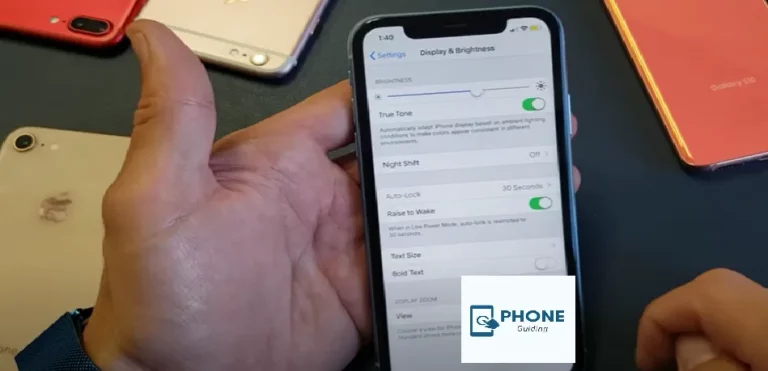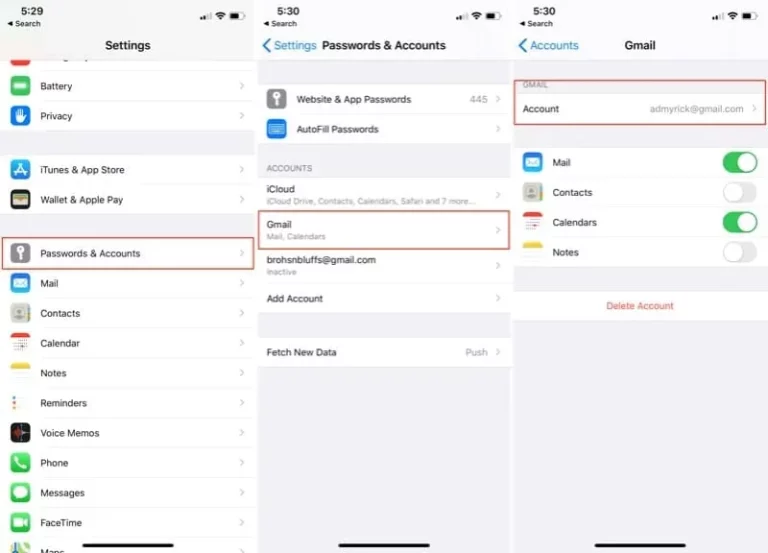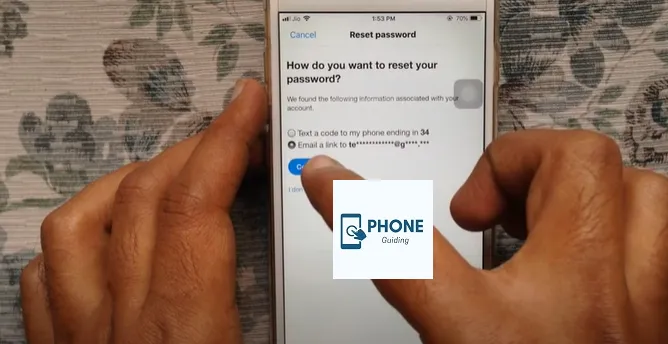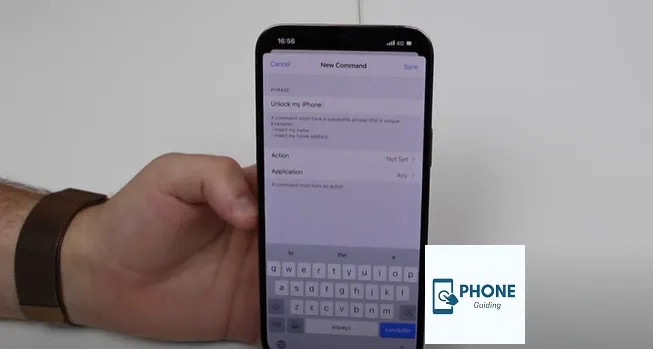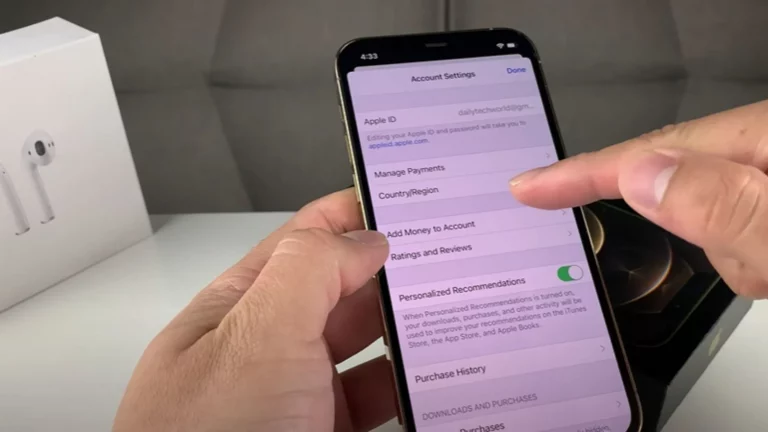How to Change Your iPhone Battery?
It is also not a hidden fact that the age of the iPhone battery is not that great, and people need to replace the phone every couple of years. This has made people move toward the option of changing iPhone batteries. The newer models of iPhone come with better battery life, and you can also get replacement kits from Apple stores.
There’s also all that you need to know about changing iPhone batteries.
Change iPhone Battery through Apple support
Replace the iPhone battery
If you think that there is a problem with the settings battery of your iPhone and that your batteries charge very slowly, then you need to replace your iPhone batteries. You can get the iPhone battery replacement from the Apple Store. Here is how you can do so.
- If your phone is still under warranty or Apple Care, the Apple Store will replace the iPhone battery without any charges.
- You will have to pay for this if this is not the case.
- The first thing to do is to book an appointment with the Apple service provider.
- Then you must send your iPhone via mail to the Apple Store.
- Then, a representative will come with your phone within the scheduled time.
Change your iPhone Battery Yourself

Here is a step-by-step guide to replacing the iPhone battery yourself.
- Ensure the battery is below 25% while replacing and your phone is switched off.
- Now remove the pentalopbe screws.
- If there are any cracks on your iPhone, you need to tape them all up.
- Heating the iPhone’s lower edge will weaken the battery adhesive, so you have to heat the phone’s edge.
- Use a hair drier or a heat gun to make it easy to take off batteries.
- Now you have to apply suction cups.
- After attaching the suction cups at the bottom of the phone, you have to press them slightly.
- Then you have to lift the display slightly.
- Now, you have to insert an opening pick.
- After that, heat it, so the screen adhesive is softened and separated.
- Slide the opening pick upwards and separate the display.
- You must apply heat at all corners of the screen and display and use an opening pick in all directions to separate the display.
- This process allows you to open the iPhone.
- You have to remove the battery connector cover and then remove the battery and its cables.
- Remove all the sensors and connections to the battery.
- Now, you have to take out the Taptic engine after unscrewing it.
- After untapping the adhesive pull tapes, gently remove the battery with a roll of paper or tape.
- Make sure that you don’t stab the battery with sharp tools.
- Now use new lithium-ion batteries and place them exactly where the old battery was.
- Now you have to follow these same steps backward and put everything together. You have to ensure that you are holding the battery with clean hands.
And that’s how you change the battery on an iPhone at home.
Tips to Improve iPhone Battery Age
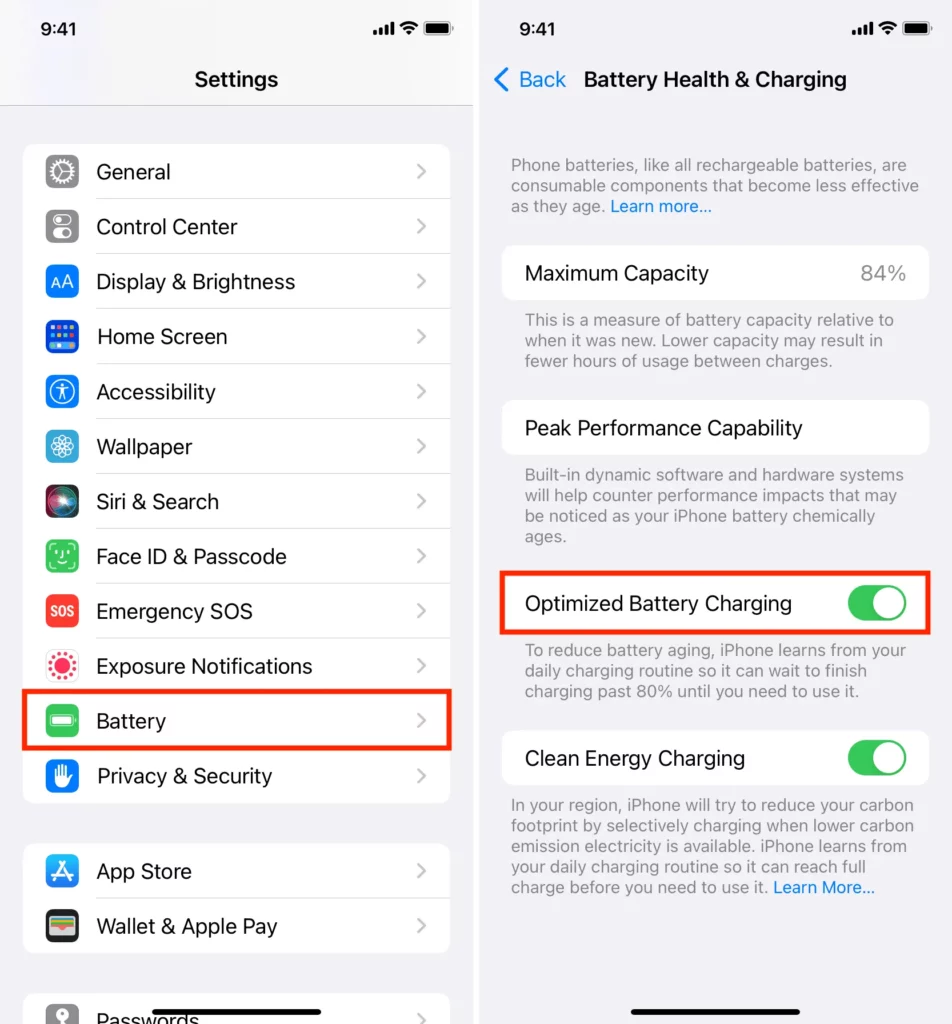
You have to take care of everything and keep good maintenance for it to be long-lasting because everything degrades if we do not care. You must follow some tips to improve iPhone battery health and battery life. These tips have worked for most people.
Background Apps
The first thing you also need to do is turn off unused features. These features include power-hungry apps like background, location, maps, airdrop, and push notifications.
Don’t let it Die Completely
Lithium-ion batteries have a shorter life span. So, it would help if you took care of it before it’s too late. What you need to do is realize that you don’t have to let your iPhone die. You must ensure that whenever it reaches 20%, you have to put it on charge.
Overnight Charging
No matter how new, modern, or latest your phone is, it would be best if you didn’t charge it overnight. It is very bad for the health of the iPhone battery. The iPhone has a built-in battery charging optimizer, and you must turn it on in case you forget to take your iPhone off of assessing. Go to Settings > Battery > Battery Health, and then turn on Optimized Battery Charging to use this option.
Quality Charges
It would be best to ensure you are not using duplicate chargers and only the original and official Apple chargers. They decrease battery life quickly.
Temperature and iPhone
You must ensure your phone is not exposed to various and sudden temperature changes. For instance, you have been in a 40-degree temperature and suddenly enter an air-conditioned room at 16 degrees. It is very degrading for battery health.
Understanding Battery Health and Degradation
Modern batteries, like those in iPhones, don’t simply die overnight. They gradually lose capacity over time, a process called battery degradation. This is normal and occurs due to numerous factors like charge cycles, heat exposure, and age.
Understanding battery health helps you anticipate performance changes and make informed decisions about replacement. Most iPhones now show battery health statistics in the Settings app, indicating the battery’s maximum capacity compared to when it was new. A percentage below 80% might indicate noticeable performance drops.
Identifying Signs of Battery Degradation
Beyond the battery health metric, watch out for these signs:
- Decreased runtime: Your iPhone needs charging more frequently due to reduced battery capacity.
- Unexpected shutdowns: The phone shuts down even with seemingly enough charge, especially during demanding tasks.
- Performance throttling: Apps launch slower, animations stutter, or performance dips noticeably.
- Rapid battery drain: The battery level drops quickly even with moderate use.
Battery Replacement Options
If you experience significant battery degradation, consider these options:
- Official Apple Service: Apple offers certified battery replacements, ensuring quality and warranty coverage. However, it can be more expensive.
- Authorized Service Providers: Apple-authorized repair shops offer battery replacements with genuine parts and warranties at potentially lower costs.
- Third-party Repair Shops: Independent shops offer replacements at potentially lower costs, but use caution to ensure quality parts and proper repair expertise.
Battery Testing and Diagnostic Tools
Some apps and tools claim to assess battery health, but their accuracy varies. It’s generally best to rely on the built-in battery health metric and observe real-world performance.
Battery Replacement Procedure for Different iPhone Models
Replacement procedures differ slightly for each iPhone model due to design variations. Apple provides official repair manuals on its website, but these are intended for trained technicians. Attempting DIY repairs without proper knowledge and tools can be risky and damage your phone.
Safety Precautions and Best Practices for Battery Replacement
Lithium-ion batteries can be hazardous if mishandled. Always:
- Use genuine or high-quality replacement batteries.
- Follow the official repair guides or seek professional help.
- Replace in a clean, well-ventilated area.
- Avoid puncturing, crushing, or bending the battery.
- Dispose of old batteries responsibly at designated recycling points.
Post-Replacement Battery Calibration and Optimization
Modern iPhones don’t require manual battery calibration after replacement. However, optimize battery life by:
- Avoiding extreme temperatures (hot or cold).
- Limiting fast charging or using optimized battery charging.
- Keeping background app refresh and location services to a minimum.
- Adjusting display brightness and auto-lock timers.
Troubleshooting Common Issues After Battery Replacement
If you encounter problems after a replacement, consider:
- Software updates: Ensure your iPhone runs the latest iOS version for optimal battery performance.
- Recalibration: While not typically needed, some suggest performing a full charge-discharge cycle for a few cycles to help the system adjust.
- Contact the service provider: If issues persist, reach out to the shop or Apple for further assistance.
Remember, battery health is crucial for smooth iPhone performance. By understanding degradation, identifying signs, and making informed replacement choices, you can ensure your iPhone performs optimally for longer.
Final Verdict
The best way to replace a battery is to use Apple support and ask a professional to do the job. It is risky to replace the batteries on iPhones at home, as you may damage other parts. You may break the waterproof seal, so you need to get it done professionally.
But it would help if you cared for your iPhone so that you didn’t have to replace its battery. Follow the tips mentioned above for a long-lasting battery.
Frequently Asked Questions
Here are also some of the frequently asked questions:
Is it risky to replace the battery on the iPhone yourself?
Yes, it is. It would be best if you did not do it yourself and always sought help and Apple support. It would help if you got the job done by a professional. There is a chance that when you are opening up your iPhone, you might damage the waterproof seal or break something.
How Much Will It Cost Me to Get the iPhone Battery Replacement for the iPhone SE?
It will cost you around 40 to 50 dollars, depending upon which model and generation you have.
What Are the Disadvantages of Replacing the Batteries Yourself?
When you open up the iPhone yourself, you compromise its waterproof seals. You must get it done professionally if you want to replace the seals.
What should I do before replacing my iPhone battery?
Before replacing your iPhone battery, it’s recommended to back up your device to iCloud or iTunes. You should also turn off your phone’s “Find My iPhone” feature and remove the SIM card.
How much does it cost to replace the battery on an iPhone?
The cost of replacing the battery on an iPhone can vary depending on the model and where you go for the service. Apple charges different prices for battery replacement; for older models, it could be as low as $29, and for newer models, it could be as high as $69. It’s also possible to find third-party repair shops offering lower prices.
Read Also: How to change the iCloud Apple ID on iPhone Without a Password?