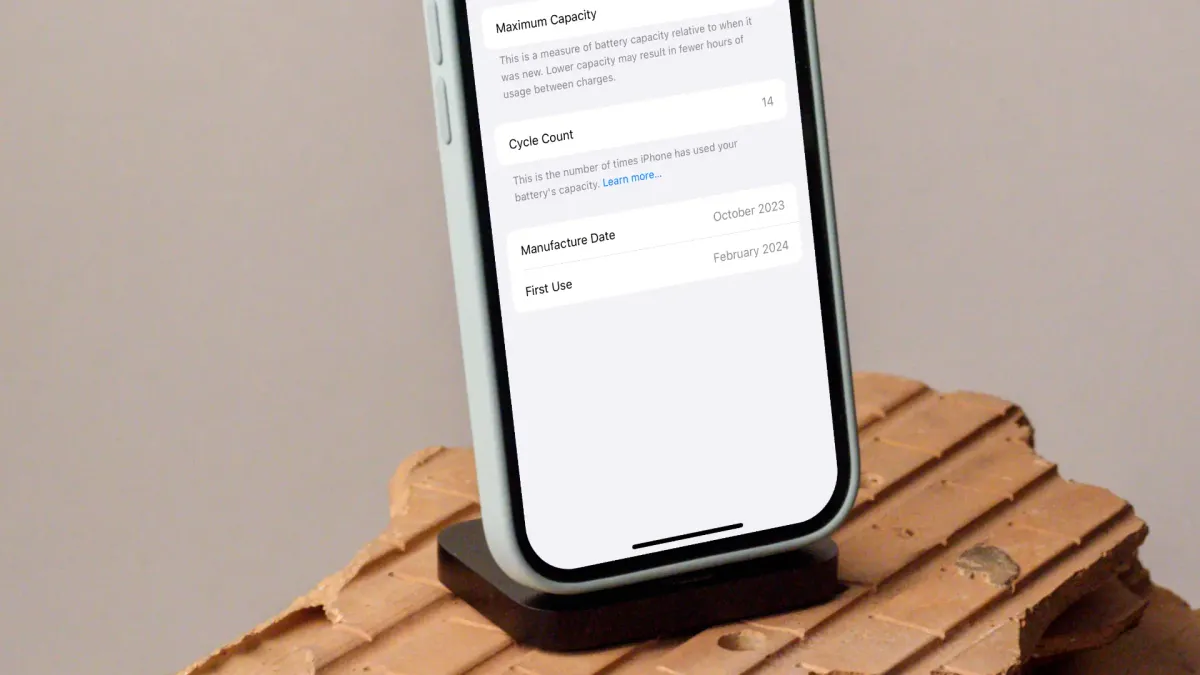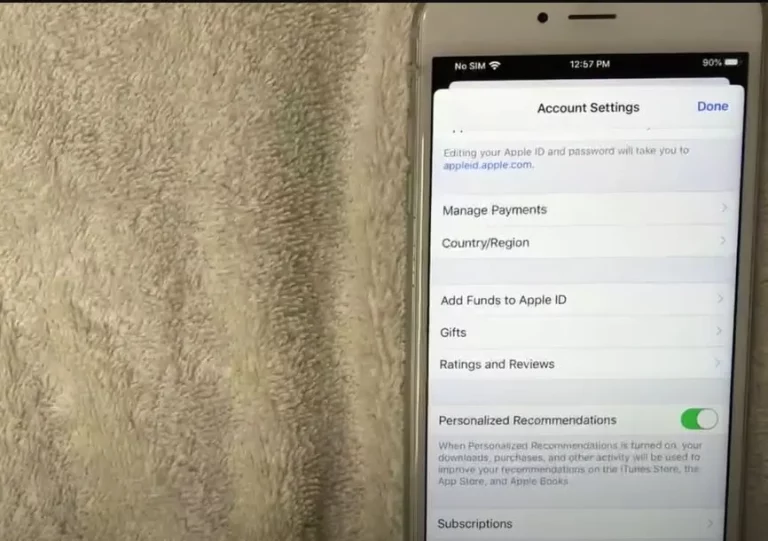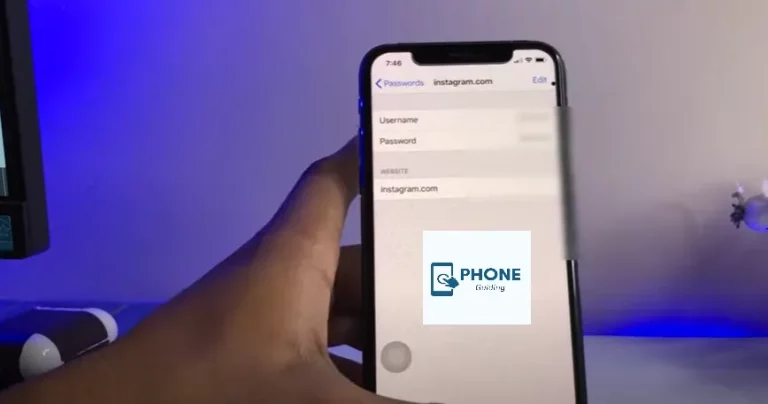Understanding Cycle Count and How to Reduce It on Your iPhone 15
Introduction: In the realm of smartphone maintenance, understanding the concept of cycle count is crucial, especially when preserving your device’s longevity. We delve into what cycle count means in the context of iPhones, particularly the iPhone 15, and explore effective strategies to reduce it, thereby prolonging your device’s lifespan.
What is a cycle count?
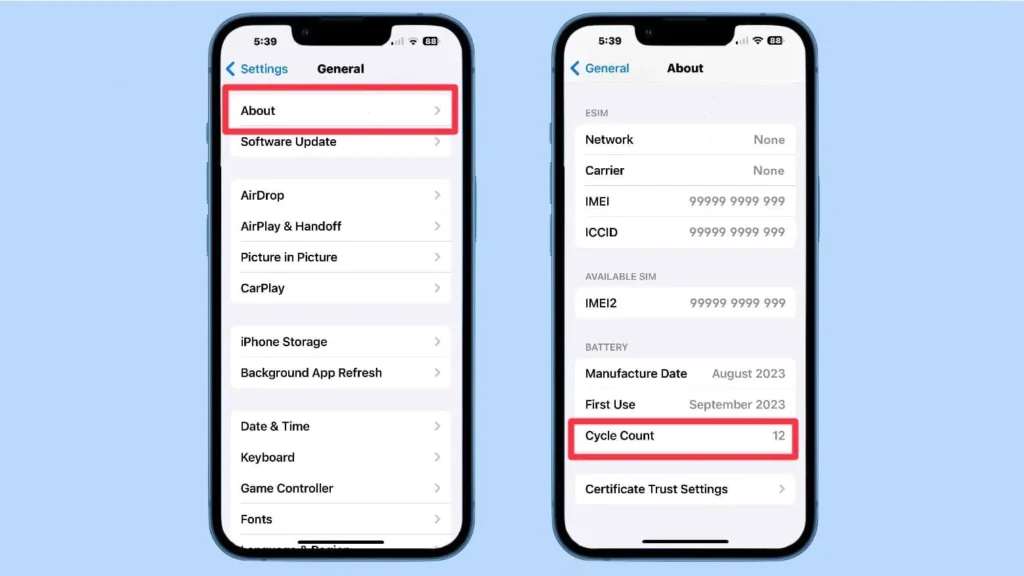
- Define cycle count: cycle count refers to the cumulative number of charge and discharge cycles a device’s battery undergoes over its lifespan.
- Explain the significance of cycle count: The battery’s capacity gradually diminishes as it undergoes charge cycles, impacting the overall performance and longevity of the device.
- Illustrate how cycle count affects battery health: Higher cycle counts correlate with decreased battery capacity and an increased likelihood of battery-related issues such as unexpected shutdowns and reduced runtime.
Understanding iPhone Battery Health Management
- Introduce the Battery Health Management feature: Apple introduced Battery Health Management to optimize battery performance and prolong its lifespan by reducing the rate of chemical aging.
- Explain how battery health management works: The feature dynamically adjusts charging based on usage patterns to minimize battery stress and mitigate the effects of charge cycles.
- Discuss the importance of monitoring battery health: Regularly checking your iPhone’s battery health allows you to gauge its overall condition and take preventive measures to maintain optimal performance.
Strategies to Reduce Cycle Count on iPhone 15
- Optimize Charging Habits: Adopting healthy charging habits such as avoiding prolonged exposure to high temperatures, using genuine Apple chargers, and avoiding frequent full discharges can help minimize unnecessary charge cycles.
- Enable Optimized Battery Charging: Take advantage of the Optimized Battery Charging feature, which intelligently manages charging to reduce battery wear by limiting the time your iPhone spends fully charged.
- Reduce Background Activity: Minimize background activity and unnecessary tasks that drain battery power, such as location services, background app refreshes, and push notifications.
- Limit Exposure to Extreme Temperatures: Extreme temperatures, both hot and cold, can accelerate battery aging. Avoid exposing your iPhone to temperature extremes whenever possible.
- Use Low Power Mode Wisely: Activate Low Power Mode when your battery is running low to reduce power consumption and extend battery life, thereby reducing the frequency of charge cycles.
Monitoring and Maintaining Battery Health
- Utilize Battery Usage Statistics: Monitor battery usage statistics in the Settings app to identify apps and processes that consume significant battery power and take steps to optimize their usage.
- Regularly Check Battery Health: Periodically check your iPhone’s battery health in the Battery Settings to track its maximum capacity and peak performance capability.
- Consider Battery Replacement: If your iPhone’s battery health deteriorates significantly, consider replacing the battery through Apple’s authorized service providers to restore optimal performance.
Conclusion:
By understanding the concept of cycle count and implementing effective strategies to reduce it, iPhone users can prolong the lifespan of their devices and ensure optimal battery health. With proper care and maintenance, you can maximize the performance and longevity of your iPhone 15, enhancing your overall user experience.