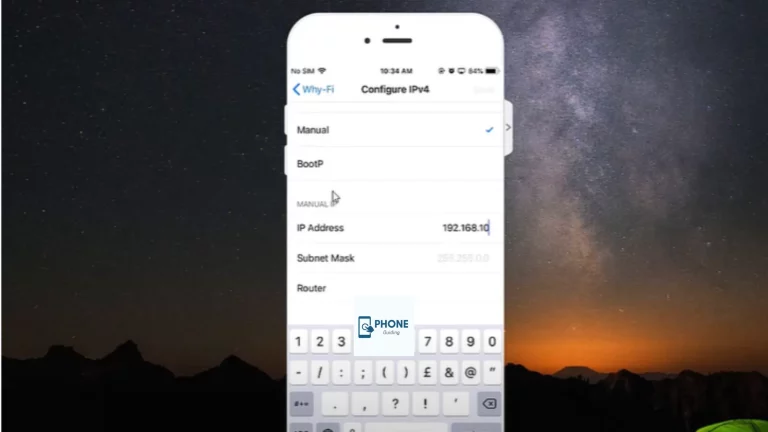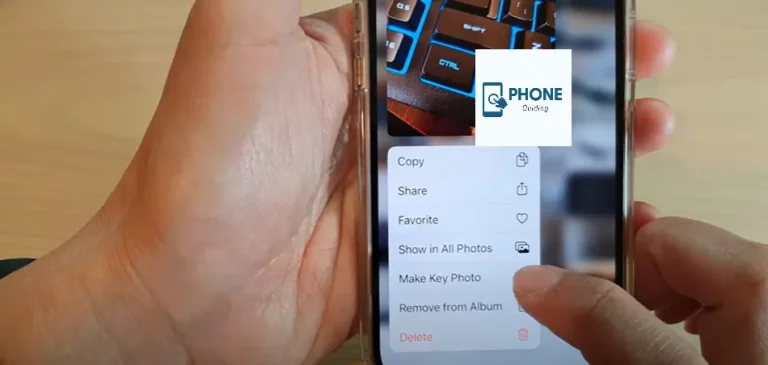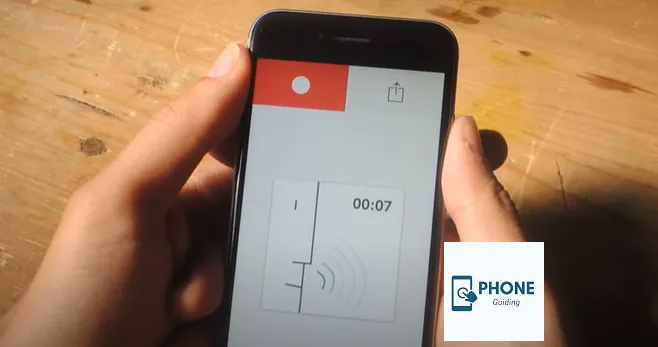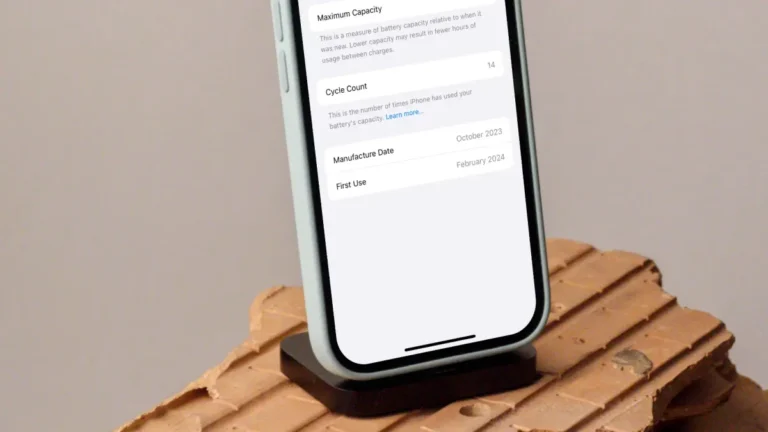How to Report Bugs on iOS
No software is immune to occasional bugs or glitches in the world of technology. Even Apple’s meticulously designed iOS operating system isn’t exempt from these issues. However, Apple values its users’ experiences and actively encourages them to contribute to improving iOS by reporting bugs they encounter. This comprehensive guide will walk you through the process of reporting bugs on iOS, ensuring that you can play an active role in enhancing the stability and functionality of your device.
Understanding the Importance of Bug Reporting
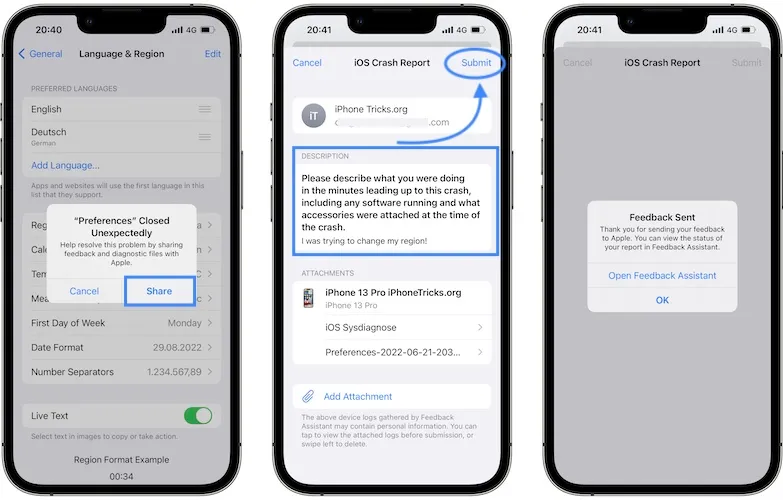
Before delving into how to report bugs on iOS, it’s crucial to grasp why bug reporting matters. Each bug report serves as a valuable piece of feedback for Apple’s developers and engineers. These reports help them identify, understand, and rectify issues that might go unnoticed. By participating in bug reporting, you contribute to the ongoing refinement of the iOS ecosystem, leading to a more seamless and enjoyable user experience for yourself and millions of others.
Identifying a Bug
The first step in reporting a bug is identifying it. Bugs can manifest in various ways, such as app crashes, unexpected behavior, or visual anomalies. It might be a bug if you encounter something unusual or a feature that isn’t working as intended. Pay attention to any error messages, freezes, or unresponsive apps as potential indicators.
Steps to Report Bugs on iOS
Reproduce the Issue:
- Before reporting a bug, ensure that you can reproduce the issue consistently. This makes it easier for developers to understand the problem and work on a solution.
Gather Information:
- Take screenshots or record a screen video demonstrating the bug. This visual evidence can significantly aid in conveying the issue to developers.
Check for Updates:
- Ensure your iOS device runs the latest software version. Sometimes, bugs are already fixed in newer updates.
Visit the Feedback Assistant:
- Apple provides the Feedback Assistant app, simplifying the bug-reporting process. Find it on your device, or download it from the App Store if you don’t have it.
Log In:
- Use your Apple ID to access the Feedback Assistant app.
Describe the Bug:
- Provide a detailed description of the bug you’ve encountered. Be concise but thorough, explaining the issue’s nature, impact, and steps to reproduce it.
Attach Visuals:
- Attach the screenshots or screen recordings you captured earlier. Visuals can often communicate issues more effectively than words alone.
Provide System Information:
- Include details about your device, iOS version, and any relevant apps. This contextual information helps developers narrow down the cause of the bug.
Submit the Report:
- After completing all the necessary details, submit the bug report through the Feedback Assistant app.
20 Ways to Report a Problem to Apple
Here are 20 ways you can report a problem to Apple:
- Apple Support Website: Visit Apple’s official support website and navigate to the relevant category to report your problem.
- Apple Support App: Download and use the Apple Support app on your iOS device to report issues.
- Apple Store: Visit a physical Apple Store and speak to a Genius Bar technician.
- Phone Support: Call Apple Support directly to discuss and report your issue.
- Apple Feedback: Use the built-in Feedback Assistant app on macOS and iOS to provide feedback and report difficulties.
- Apple Community Forums: Post your issue on Apple’s community forums, where other users and Apple experts might help.
- Twitter: Tweet to Apple Support’s official Twitter account (@AppleSupport) for assistance.
- Live Chat: Initiate a live chat session on Apple’s support website for real-time help.
- Email Support: Email Apple Support explaining your problem.
- Apple Developer Support: If you are a developer, use the Apple Developer Support channels to report technical issues.
- Apple Store App: Use the Apple Store app to schedule an appointment or chat with support for assistance.
- Feedback on Apps: Use the App Store to leave reviews and feedback for specific apps that might catch Apple’s attention.
- Apple Music Support: If you have issues with Apple Music, use the dedicated support channels for music-related problems.
- iTunes Support: For iTunes-related problems, use the iTunes support resources available on Apple’s website.
- Accessibility Support: If you have accessibility-related issues, use Apple’s dedicated accessibility support channels.
- Apple Support on Social Media: Reach out to Apple Support on social media platforms like Facebook or Instagram.
- Enterprise Support: If you’re experiencing issues with Apple products in an enterprise environment, use Apple’s enterprise support services.
- AppleCare Support: If you have AppleCare coverage, use the designated support channels associated with your coverage.
- Third-party Apps: If the problem is related to a third-party app, consider contacting the developer, but you can also report issues to Apple if the app violates guidelines.
- Bug Reporting: Use Apple’s official Bug Reporter tool if you are a developer or have encountered a software bug.
Remember that the effectiveness of these methods might vary depending on the nature of your problem and the specific Apple product or service you’re encountering issues with.
Conclusion
The iOS ecosystem is a dynamic environment that benefits from the active participation of its users. By reporting bugs, you play a crucial role in shaping the future of iOS, enhancing its performance, and ensuring a smoother experience for all users. Remember, every bug report is a step toward a more refined, reliable, and enjoyable iOS for you and millions of others worldwide. So, the next time you encounter a bug on your iOS device, don’t hesitate to report it and contribute to the continuous evolution of Apple’s operating system.
Frequently Asked Questions (FAQs)
Is bug reporting only for developers?
Not at all! Bug reporting is for everyone who uses iOS devices. Apple values input from diverse users to identify and address bugs that might otherwise go unnoticed.
How long does it take for a bug to be fixed?
The time it takes to fix a bug varies based on its complexity and severity. Apple’s development team prioritizes critical bugs and aims to address them as swiftly as possible.
Can I report third-party app bugs?
While the Feedback Assistant primarily focuses on iOS, you can report issues related to third-party apps to their respective developers through the app stores or their official websites.
Should I report minor bugs?
Yes! Even seemingly minor bugs can provide valuable insights to developers and contribute to the overall improvement of iOS.
Can I track the status of my bug report?
Yes, the Feedback Assistant allows you to track the status of your bug report. You might receive follow-up questions or notifications when the issue is addressed.