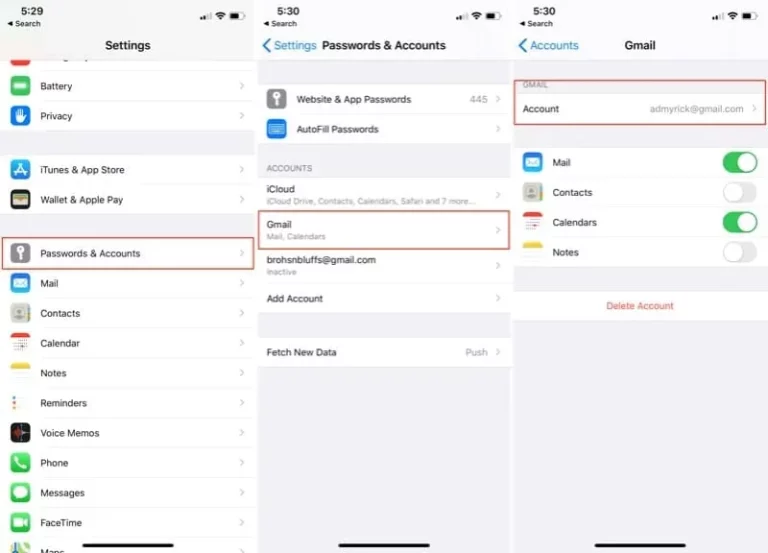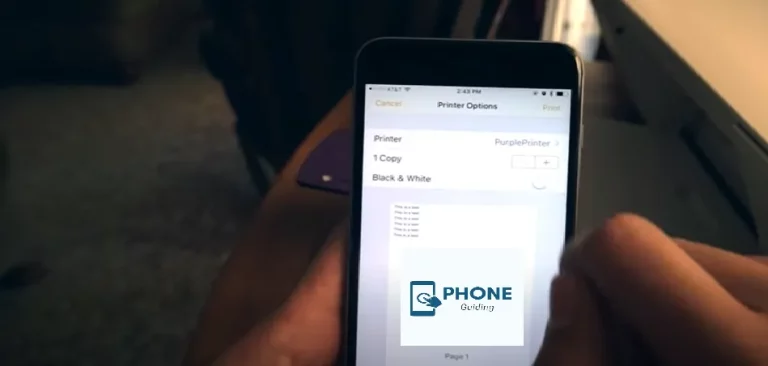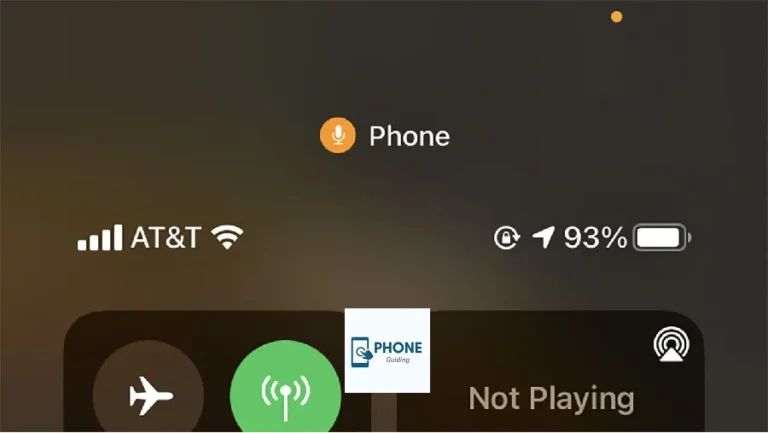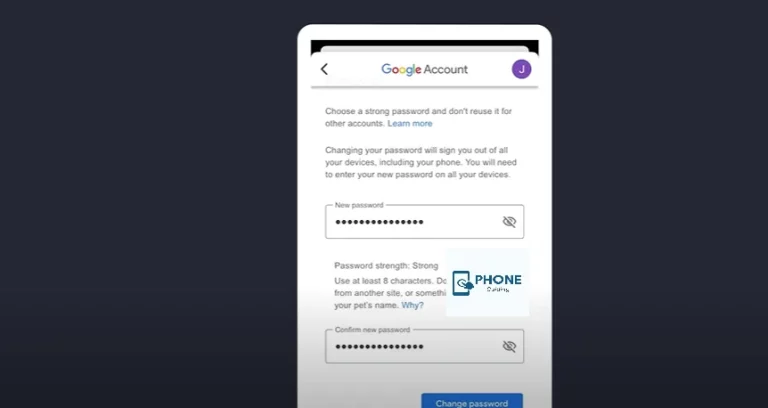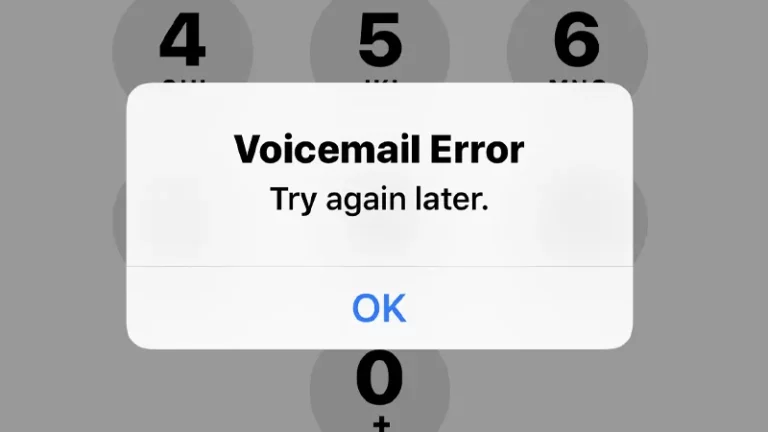How to distinguish Between an Original and a Refurbished iPhone
Smartphones have become an indispensable part of our lives, and the iPhone stands as one of the most sought-after devices globally. As the popularity of iPhones continues to soar, so does the market for refurbished devices. With refurbished iPhones being sold alongside new ones, consumers need to know how to differentiate between an original iPhone and a refurbished one. In this guide, we’ll delve into the various methods you can use to determine the authenticity of an iPhone, addressing common concerns and misconceptions along the way.
Understanding Refurbished iPhones

Refurbished iPhones are devices previously owned, returned to the manufacturer or retailer, and then repaired and restored to a functional condition. These devices are rigorously tested to ensure they meet the same quality standards as new iPhones. However, some consumers may feel more comfortable purchasing brand-new devices due to concerns about the history and durability of refurbished phones. Let’s explore the methods for discerning whether the iPhone you’re eyeing is an original or a refurbished unit.
1. Check the Serial Number
- Every iPhone has a distinct serial number that Apple has assigned. To check the authenticity of your device, you can visit Apple’s official website and use their “Check Coverage” tool. Enter the serial number, and the website will provide information about the device, including whether it’s genuine and its warranty status. If the website indicates the device is not recognized or invalid, it could be a sign of a refurbished or counterfeit iPhone.
2. Examine the IMEI Number
- IMEI (International Mobile Equipment Identity) numbers are another way to verify the legitimacy of your iPhone. You can find the IMEI number on the device’s packaging, in the settings menu, or by dialing *#06# on the iPhone’s keypad. Like with the serial number, you can use Apple’s official website to check the validity of the IMEI number. If the results are inconclusive or inconsistent, there’s a possibility that the device has been tampered with or refurbished.
3. Inspect the Physical Details
- Closely inspecting the iPhone’s physical characteristics can reveal subtle differences between original and refurbished models. Pay attention to details such as the quality of the finish, the alignment of buttons and ports, and the placement of logos and labels. Refurbished iPhones may show minor signs of wear, such as scratches or scuffs, indicating previous use.
4. Verify the Software
- Original iPhones come with Apple’s iOS operating system pre-installed. While refurbished iPhones will also have iOS, verifying that the software is genuine is a good practice. Go through the device’s settings and menus to ensure everything looks and functions properly. If you notice any inconsistencies or unfamiliar software, it’s a red flag that the device might not be original.
5. Compare with Apple’s Official Models
- Familiarize yourself with the specifications and design of the specific iPhone model you’re interested in. Apple’s official website provides detailed information about each model’s features, dimensions, and colors. By comparing these details with the physical device in question, you can spot any discrepancies that might indicate a refurbished unit.
Is a refurbished iPhone Still Original?
Although a refurbished iPhone is not technically a brand-new device, it is still an authentic Apple product. Refurbished iPhones are genuine iPhones that Apple or authorized refurbishing facilities have examined, repaired, and reconditioned. They are not fakes or counterfeits.
Here’s A Closer Look At Why A Refurbished iPhone Can Be Considered Original:
- Source:
- Refurbished iPhones are sourced directly from the manufacturer (Apple) or authorized partners. They are not counterfeit or knock-off products. Apple initially created these devices and then went through a verified refurbishment process.
- 2. Quality Assurance:
- Apple and reputable refurbishing centers rigorously test and inspect refurbished iPhones to ensure they meet the same quality standards as new devices. Defective components are replaced, and the device returns to a fully functional state.
- 3. Authentic Components:
- During the refurbishment process, genuine Apple components are used for repairs and replacements. This ensures that the device maintains its original specifications and performance.
- 4. Software and Updates:
- Refurbished iPhones come with genuine Apple software and are eligible to receive software updates just like new devices. This means you can enjoy Apple’s latest features, security patches, and improvements.
- 5. Warranty and Support:
- Reputable refurbishes offer warranties for their refurbished devices. Apple itself provides a warranty for refurbished iPhones sold through its official channels. This warranty helps ensure that you have recourse in case of any issues with the device.
- 6. Cost Savings:
- One of the primary reasons people consider refurbished iPhones is their cost-effectiveness. Refurbished iPhones are often priced lower than brand-new ones, making them an attractive option for those who want to save money without sacrificing quality.
- 7. Environmental Impact:
- Opting for a refurbished iPhone can also contribute to reducing electronic waste. Extending the life of a device through refurbishment aligns with sustainability efforts.
While a refurbished iPhone has undergone some level of repair and refurbishment, it’s important to note that it should not be confused with a counterfeit or fake iPhone. Counterfeit devices are unauthorized copies that imitate the appearance of iPhones but are not produced or endorsed by Apple.
10 Ways to Check If Your iPhone is Original or Repaired
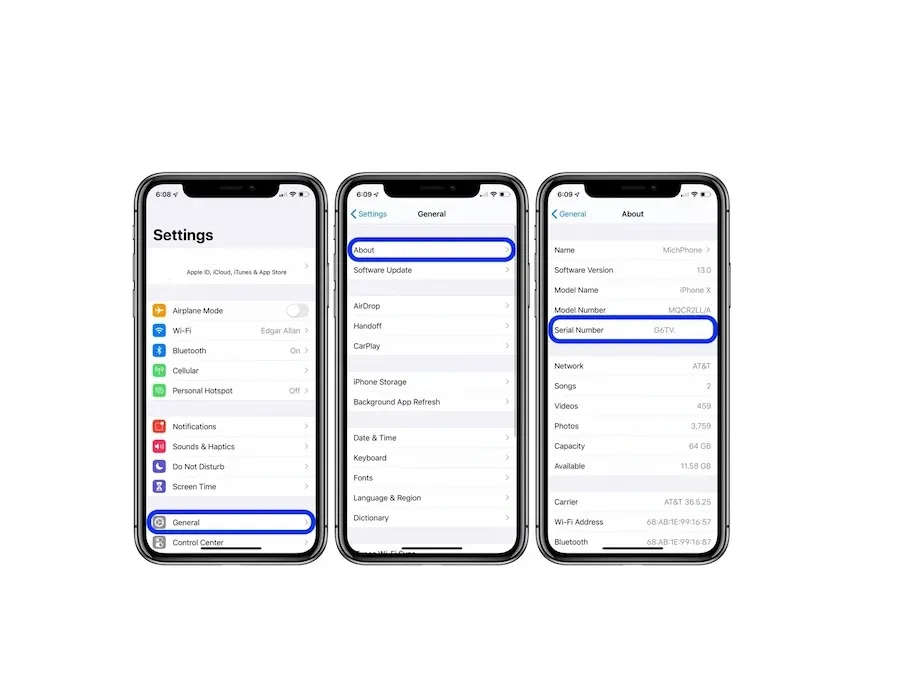
Indeed, here are ten ways you can check if an iPhone is original or has been repaired:
1. Serial Number Check:
- Apple has assigned each iPhone a distinct serial number. Use Apple’s official website to check the serial number’s authenticity. If it’s recognized and corresponds to the correct model, it’s likely an original iPhone.
2. IMEI Check:
- Similar to the serial number, the IMEI number can be used to verify the authenticity of the iPhone. Enter the IMEI on Apple’s website to confirm the device’s status.
3. Physical Inspection:
- Thoroughly examine the iPhone for any signs of physical wear, such as scratches, dents, or scuffs. While not definitive, excessive wear might indicate repairs.
4. Water Damage Indicators:
- Check for any triggered water damage indicators. These indicators change color if the device has been exposed to moisture, which might indicate past issues.
5. Verify Buttons and Ports:
- Make sure all buttons and ports are functional. Repaired iPhones might have imperfectly aligned buttons or loose connections.
6. Inspect the Screen:
- Check for screen quality and alignment. Aftermarket repairs could result in uneven brightness, color discrepancies, or touch sensitivity issues.
7. Check for Third-Party Apps:
- Inspect the installed apps. A refurbished iPhone might have non-standard apps or software that’s not typical of factory settings.
8. Look for Apple Logos and Branding:
- Check the placement and quality of Apple’s logos and branding. Counterfeit or repaired devices might have logos that appear slightly off or have different textures.
9. Test the Hardware:
- Test various hardware components like the camera, speakers, microphone, and sensors to ensure they function correctly.
10. Compare with Known Originals:
- If possible, compare the iPhone with a known original. Pay attention to weight, dimensions, and the device’s feel.
While these methods can help you determine if an iPhone is likely original or has been repaired, it’s worth noting that some repairs might be professionally done and not easily detectable. Buying from authorized retailers or directly from Apple is recommended for absolute certainty. If you’re unsure, seeking expert advice or Apple’s support can provide additional reassurance.
Conclusion
In a world where technology evolves rapidly, distinguishing between an original iPhone and a refurbished one is crucial. By using methods such as checking the serial and IMEI numbers, inspecting physical details, and verifying the software, you can make an informed decision about the authenticity of the device you’re purchasing. Refurbished iPhones, backed by reputable manufacturers and retailers, can offer excellent value and performance, making them a viable option for those seeking quality smartphones at a more affordable price point.
Frequently Asked Questions (FAQs)
Are refurbished iPhones reliable?
Yes, refurbished iPhones can be reliable. They undergo thorough testing and repairs to ensure they meet quality standards. Reputable manufacturers and retailers offer warranties on refurbished products, giving customers additional security.
Can refurbished iPhones receive software updates?
Yes, refurbished iPhones can receive software updates just like new devices. Apple provides software updates to all compatible devices, regardless of whether they are new or refurbished.
Are there any advantages to buying a refurbished iPhone?
Yes, there are advantages. Refurbished iPhones are often more affordable than brand-new ones, making them more cost-effective. Additionally, they might be more thoroughly inspected than new devices since they have undergone rigorous testing.
How can I ensure the privacy of my data on a refurbished iPhone?
Reputable refurbishing processes include data wiping to ensure your personal information is removed. However, performing a factory reset upon receiving the device is wise. Always buy from trustworthy sources to minimize risks.