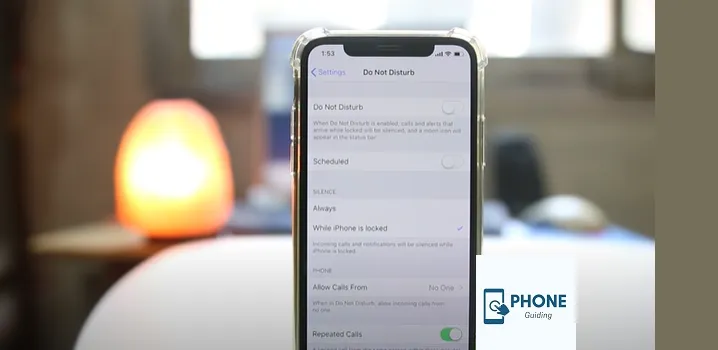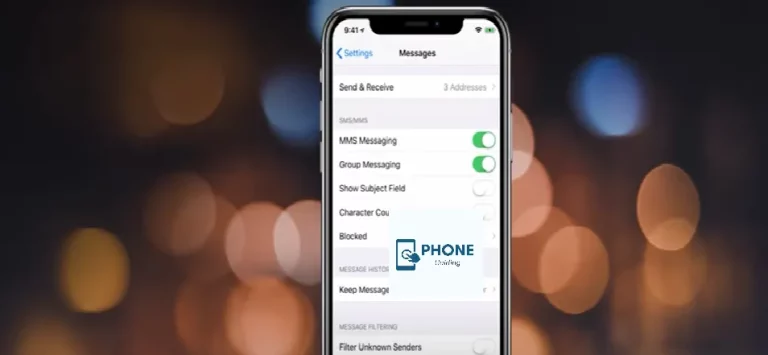How to Download and Install GB WhatsApp on iPhone
GB WhatsApp has become increasingly popular among Android users due to its extended features and customization options unavailable in the official WhatsApp app. However, accessing GB WhatsApp isn’t as straightforward for iPhone users since it is unavailable on the Apple App Store. This comprehensive guide will explore the steps to download and install GB WhatsApp on an iPhone, along with its features, benefits, and potential risks. Installing third-party apps like GBWhatsApp may violate WhatsApp’s terms of service and lead to security concerns. Proceed at your discretion.
Understanding GB WhatsApp and Its Features

GB WhatsApp is a modified version of the official WhatsApp application developed by third-party developers. It offers enhanced functionalities and customization options not available in the original app. Some prominent features of GBWhatsApp include:
- Themes and Customization: GB WhatsApp allows users to change the app’s appearance by applying various themes and customizing chat backgrounds, fonts, and notification sounds.
- Increased Privacy Settings: With GBWhatsApp, users can hide their online status, blue ticks, typing indicator, and even the “Last Seen” timestamp, providing more control over privacy.
- Dual WhatsApp Accounts: One of the key attractions of GB WhatsApp is the ability to use two WhatsApp accounts on a single device, making it convenient for users with multiple phone numbers.
- Larger File Sharing: GBWhatsApp enables users to send larger media files, documents, and videos, surpassing the file size limitations of the original app.
- Message Scheduling: Users can schedule messages on GBWhatsApp to be sent at a specific time and date, allowing for automated communication.
Is GB WhatsApp Safe and Legal for iPhone?
Before proceeding with installing GBWhatsApp on your iPhone, it’s essential to understand the potential risks involved. GBWhatsApp is not an official app, and using third-party WhatsApp clients can pose several concerns:
- Security Risks: Since WhatsApp Inc. does not develop GBWhatsApp, it might lack the same security and data protection level as the official app. Your private information and conversations may be vulnerable to unauthorized access or breaches.
- WhatsApp Ban: WhatsApp has stringent policies against third-party clients like GB WhatsApp. If detected using such apps, WhatsApp may impose temporary or permanent bans on your account, leading to losing data and contacts.
- Malware and Viruses: Third-party apps like GBWhatsApp may contain hidden malware or viruses that can harm your device and compromise your data.
- No Official Support: Unlike the official WhatsApp app, GB WhatsApp does not have official customer support, making it challenging to resolve technical issues or seek assistance if problems arise.
Considering these risks, making an informed decision before installing GBWhatsApp on your iPhone is essential.
How to Download GB WhatsApp on iPhone
Apple’s strict policies prevent third-party app installations like GB WhatsApp on iPhones without jailbreaking the device. Jailbreaking can have significant consequences, including voiding your warranty and exposing your iPhone to security vulnerabilities. Hence, it is strongly advised against jailbreaking your iPhone.
However, if you still wish to proceed with the installation, you may find tutorials and sources online for installing GBWhatsApp on a jailbroken iPhone. Keep in mind that this process may be complex, and it is crucial to understand the potential risks associated with it.
Why Is GB WhatsApp Not Installing On My iPhone?
As of my last update in September 2021, GB WhatsApp is unavailable on the Apple App Store and not officially supported on iPhones. There are several reasons why GB WhatsApp may not be installed on your iPhone:
- Not on App Store: GBWhatsApp is a third-party app unavailable on the official Apple App Store. Apple has strict policies that only allow apps approved and vetted through their App Store to be installed on iPhones.
- iOS Restrictions: Apple’s iOS is a closed operating system, meaning it does not allow users to install apps from sources other than the App Store without jailbreaking the device. Jailbreaking an iPhone can have significant consequences, including voiding your warranty and exposing your device to security risks.
- Ban and Incompatibility: WhatsApp actively takes measures to ban users found to be using modified versions of the app, like GBWhatsApp. Additionally, GB WhatsApp may not be compatible with the latest updates or changes to the official WhatsApp platform.
- Security Concerns: Third-party apps like GB WhatsApp may not adhere to the same security standards and data protection as the official WhatsApp app. Installing such apps can expose your personal information and conversations to potential privacy breaches.
- Unsupported Features: GB WhatsApp may offer features and customization options not supported by the official WhatsApp platform. These features may cause conflicts and errors during the installation process.
- Outdated Information: If you came across information or tutorials on installing GBWhatsApp on an iPhone, it’s possible that the information is outdated or misleading. The landscape of app installations and policies can change over time, and what was once possible might no longer be feasible.
Due to Apple’s restrictions and policies, GBWhatsApp is not officially supported on iPhones. Attempting to install GB WhatsApp on your iPhone may not be possible without jailbreaking your device, which is not recommended due to the associated risks and consequences. Using the official WhatsApp app from the Apple App Store is advisable to ensure a secure and reliable messaging experience on your iPhone.
Conclusion
While GB WhatsApp offers enticing features and customization options, it has significant risks and limitations. As an iPhone user, the official WhatsApp app from the Apple App Store provides a secure and reliable messaging experience. Installing third-party apps like GBWhatsApp on an iPhone is not recommended due to potential security threats and WhatsApp terms of service violations. Always prioritize the security and privacy of your device and data when making decisions about app installations.
FAQs about GB WhatsApp on iPhone
Can I Install GB WhatsApp without Jailbreaking My iPhone?
As of my last update, installing GB WhatsApp on an iPhone without jailbreaking was impossible due to Apple’s restrictions. The official WhatsApp app is available on the Apple App Store, while GBWhatsApp is a modified version not approved by Apple. Therefore, users typically need to jailbreak the device to install GB WhatsApp on an iPhone.
Can I Transfer My WhatsApp Chats to GB WhatsApp?
Transferring WhatsApp chats from the official app to GB WhatsApp is not a supported feature. These two apps have different data structures, and attempting to transfer chats could lead to data corruption or loss. If you decide to use GBWhatsApp, you will start with a fresh account and won’t have access to your previous WhatsApp conversations.
Will My GB WhatsApp Work Without Issues?
Since GB WhatsApp is a third-party app not endorsed by WhatsApp Inc., it may encounter frequent issues, including app crashes, functionality glitches, or compatibility problems with WhatsApp’s updates. Additionally, as WhatsApp periodically improves security, GBWhatsApp users might face difficulties bypassing these security protocols.