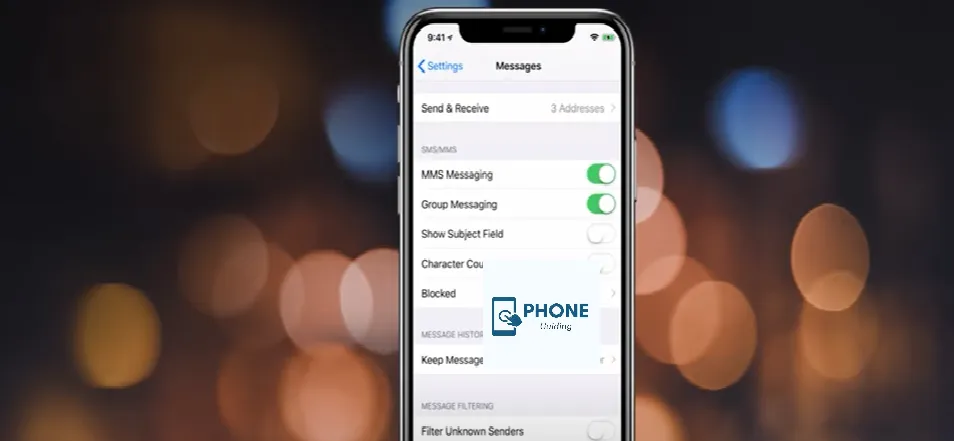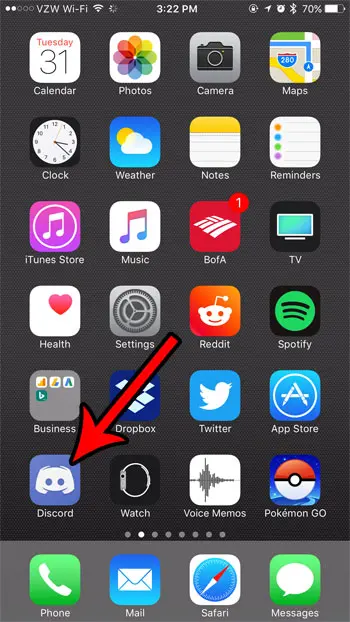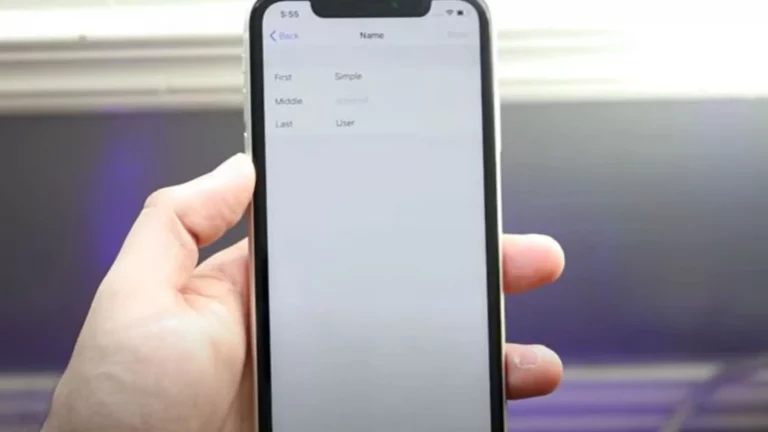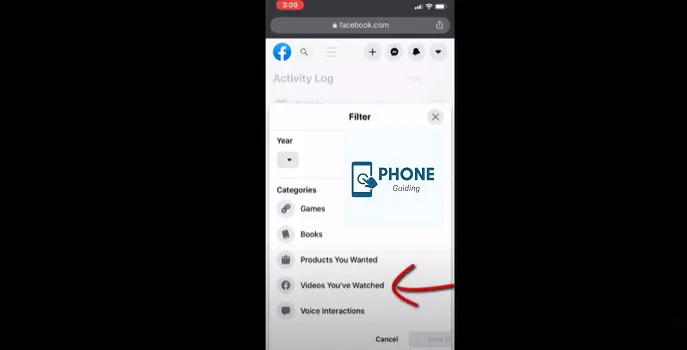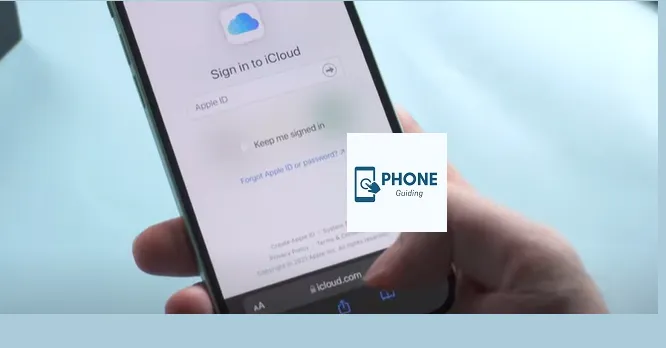How to Change Group Chat Name on iPhone?
Group chats are a great way to do it when you want to talk to many people at once. They are also beneficial when you ask a few people about something or when three or more people need to discuss it. When you text multiple people on your iPhone, it makes it a group message. But then, the group’s name and the number of people in that chat appeared. So, many people get irritated by this thing and want to change the group chat name on their iPhones.
Changing the group chat name is easy; if you still need to learn the method, here is a guide on how you can do so.
Method to Change Group Chat Name on iPhone
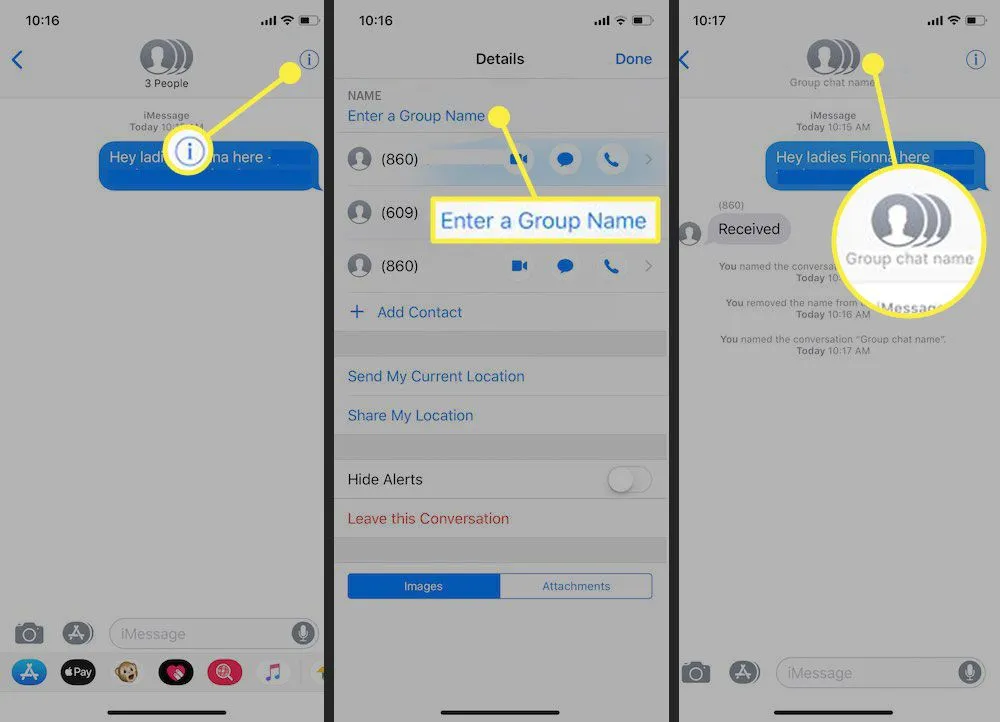
Group chats look unattractive and boring when there is no name on them. You can easily change a group chat name on any iPhone. The followings are steps you will have to follow if you want to change the group message name on your iPhone.
- The first thing you also need to do is open your messages app.
- Now, you must open the group message after you tap the group. You must tap the group icon; if you have iOS 14 or earlier, you must tap the info.
- Now, click on the option to change your name and photo.
- After clicking on this option, you must choose the change name option.
- Now, consider a name you want to keep for that group chat.
- You will see a text bar where the last name will be mentioned. All you have to do is erase it and type the one you want to keep.
- The thing that you can do while changing the name is that you can also add emojis to the group chat.
- You need to know that you cannot change the name for group MMS messages.
Make sure that you follow all steps accurately. Otherwise, you will need help changing the group message name.
Do many people wonder if any group member can change the name of the group texts? The answer to this question is yes. Sometimes they can.
Change MMS Group Name
It is not yet possible if you are looking for a way to change the MMS group name. There has yet to be an option that would allow you to change the name of an MMS group. If you’re in a hurry and use other methods, you can also damage the software, leading to a bug that can’t be fixed. So, do not try it.
Reasons to Change Group Chat Name on iPhone
There could be many reasons one might need to change the name of the group chat. Here are a few examples:
It would be best to have group chats with only those friends from your school. So, it becomes specific, and you can name that group “old times.”
- For a friend group chat between you and your college friends, you will have to name that group chat accordingly.
- To keep it professional, you will have a separate name for a group chat with your colleagues.
- You must categorize every group based on those little specifications, which will significantly help your daily routine.
For instance, distinguishing between group chats with your family and your friends would become a lot more challenging if your groups were named as having three, four, or seven people. To keep things organized, you must call the groups according to your relationship with those in that group. So, name your groups correctly.
Benefits of Changing a Group Chat Name
There are many benefits of naming group messages in a group chat. Some of them are as follows.
They help you recognize the chats and your relationship with those people. For instance, there are 14 groups that you are a part of, and none of them is named. Now, you must invite all your family members to an event, but you need to know which group chat is with your family. You will have to open all of the groups and see who the participants are, and then send in the invitation. This is very time-consuming.
Instead, you should open up the group and name them so that you can search it and find it in 2 secs when you have an important message to send. This will not only save you time, but you will also not get a headache.
When groups are correctly named, your message app will look fabulous as it will be arranged properly. If you want to avoid disturbance, then call your groups now.
Conclusion
Changing the name of a group chat on an iPhone is easy. If you follow the simple steps, then it is pretty straightforward. The first thing you will need is a specific name for the group chat, and then you can go on changing it. It would help if you remembered that all the other group members agree with your suggestion and you are not imposing your choice on them. So, what are you waiting for? Go and change the name of your groups and make your life easy.
Frequently Asked Questions
Here are also some of the frequently asked questions
How many times can I change the group chat name on my iPhone?
There is no restriction over the number of times on changing the name of a group chat, and you can do it as many times as you would like. You can do it one time, and you can also do it a hundred times.
Can I add emojis to the group name on iPhone?
When you are changing the name of the group chat on your iPhone, at that time, you can add an emoji if you want to. It depends on your likes and dislikes.
Why should I Change a group chat name on my iPhone?
There is no specific reason for that because people do it for ease. It helps you to search for a particular group easily by name.
Can you rename the iMessage group?
Go into your group text. Tap the group icons at the top of the thread. (If you have iOS 14 or earlier, you’ll need to tap the info button.) Tap Change Name and Photo.