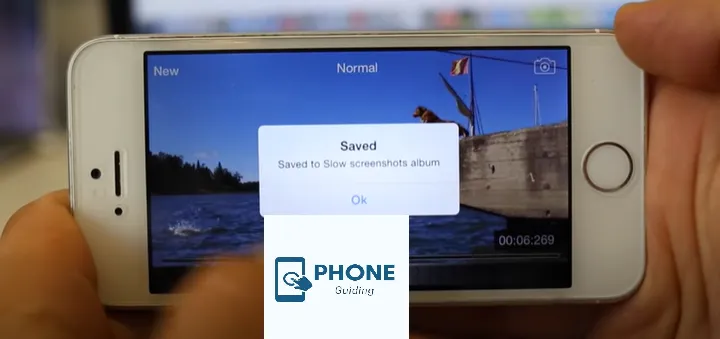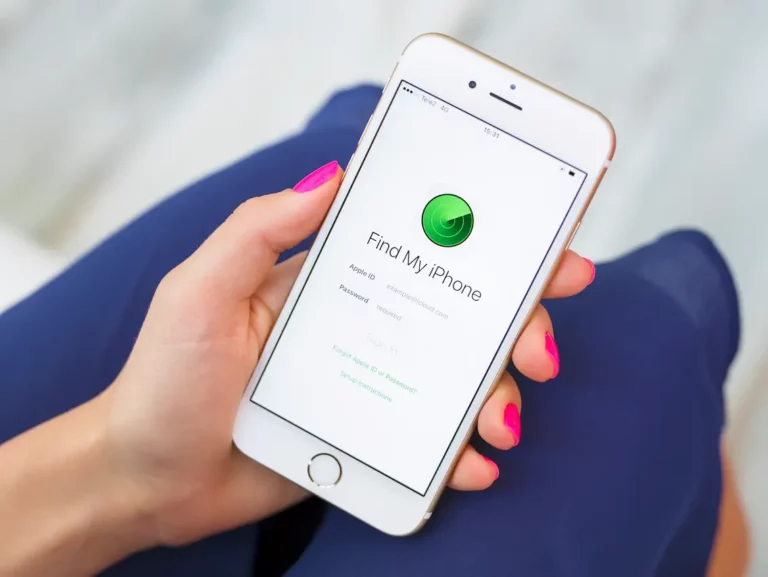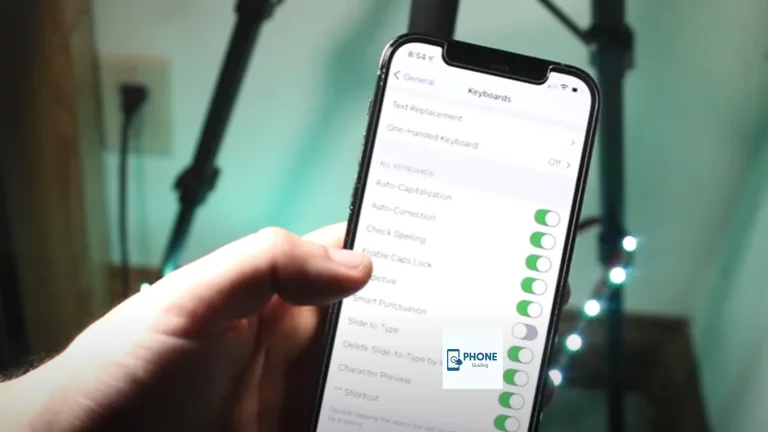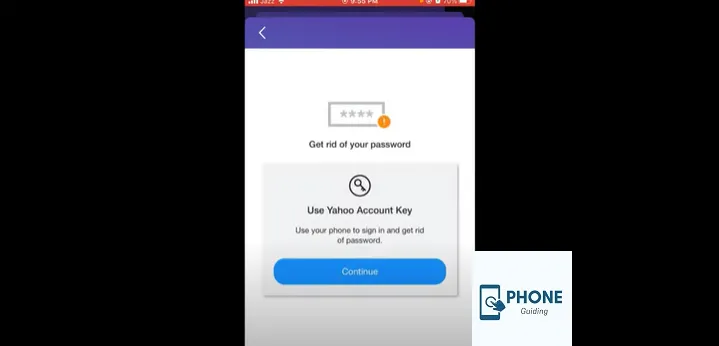IOS Productivity Apps to Boost Your Efficiency on iPhone
In today’s fast-paced world, staying productive is essential to achieving your goals and maximizing your potential. Fortunately, with the ever-evolving world of technology, many iOS productivity apps are available to help you streamline your workflow, manage your tasks, and stay organized. Whether you’re a student, a professional, or looking to make the most of your iPhone, this article will introduce you to the top 15 iOS productivity apps that can significantly boost your efficiency.
Top 15 iOS Productivity Apps to Boost Your Efficiency

Reminders:
The native Reminders app on iOS is a simple yet effective tool for setting, managing, and categorizing tasks. You can create to-do lists, set due dates, and even use Siri to add tasks quickly. Its seamless integration with Siri, iCloud, and other Apple services makes it a go-to choice for many.
List App:
A good list app can be a game-changer for your productivity. Apps like Any. Do and Wunderlist (now part of Microsoft To Do) offer features such as shared lists, due dates, and reminders, helping you keep track of tasks efficiently.
Google Drive:
Google Drive is a cloud-based storage and collaboration platform that offers productivity tools like Google Docs, Sheets, and Slides. These apps enable you to create, edit, and collaborate on documents in real time, no matter where you are.
Color Coding:
While not an app per se, color-coding your tasks and calendar events within iOS can help you visually organize and prioritize your schedule. Use the built-in calendar app to assign colors to various categories or projects.
Project Management Apps:
Apps like Trello and Asana are perfect for managing complex projects. They allow you to create boards and cards and assign tasks to team members, ensuring everyone stays on track and productive.
App Store:
The App Store itself is a treasure trove of productivity apps. You can find specialized tools for various purposes, from finance management to language learning and everything in between.
Task Management Apps:
Apps like Things and Todoist offer comprehensive task management features, including due dates, subtasks, and priority levels. They sync seamlessly across your iOS devices, keeping you organized on the go.
Time Tracking:
Time-tracking apps like Toggl and Clockify are essential for monitoring how you spend your time. By analyzing your work habits, you can identify areas for improvement and increase your overall efficiency.
Streamline Your Workflow:
Workflow automation apps like Zapier can save you hours of manual work. They connect various apps and services, allowing you to automate repetitive tasks and focus on more important work.
Google Calendar:
Google Calendar is a versatile scheduling app that integrates seamlessly with other Google services. It’s great for managing appointments, setting reminders, and sharing calendars with colleagues or family members.
Stay Focused on Your Task:
Staying focused can be a challenge in today’s digital age. Apps like Focus@Will and Freedom help you eliminate distractions by blocking specific websites and apps during work or study sessions.
Video Calls:
Effective communication is crucial for productivity. Apps like Zoom and Microsoft Teams are excellent for hosting video meetings, allowing you to collaborate with colleagues or clients from anywhere.
Note-Taking App:
An excellent note-taking app like Evernote or Apple Notes can help you capture ideas, create checklists, and organize important information. These apps often support attachments, handwriting recognition, and cloud syncing.
Social Media Management:
If social media is part of your work or marketing strategy, apps like Buffer and Hootsuite can help you schedule posts, track engagement, and manage multiple social media accounts efficiently.
Productivity Apps for iPhone:
Last but not least, explore dedicated productivity apps like Focus Booster (for time management), Forest (for enhancing focus), and Habitica (for building positive habits). These apps cater to specific productivity needs.
Are Productivity Apps Effective?
Productivity apps can be highly effective tools for enhancing your efficiency and organization. Still, their effectiveness ultimately depends on various factors, including how you use them, your specific needs, and your discipline in implementing them. Here are some key considerations regarding the effectiveness of productivity apps:
Personalization:
The effectiveness of productivity apps often depends on how well they align with your individual needs and preferences. Different people have different work styles and requirements, so choosing apps that cater to your specific workflow is crucial.
Consistency:
Using productivity apps sporadically or inconsistently can limit their effectiveness. To see real benefits, you must commit to using them regularly and integrating them into your daily routine.
Goal Setting and Prioritization:
Effective productivity apps often include features for setting goals, prioritizing tasks, and breaking down complex projects. These tools can help you focus on what truly matters and avoid feeling overwhelmed.
Automation and Integration:
Apps that offer automation and integration with other tools and services can significantly boost efficiency. They can streamline repetitive tasks and save you time.
Time Management:
Many productivity apps are designed to help you manage your time more effectively. They can assist with tracking your tasks, setting reminders, and optimizing your schedule. However, how you manage your time within these apps is vital.
User Experience:
A productivity app’s user interface and overall user experience can significantly impact its effectiveness. Apps that are intuitive, easy to use, and visually appealing are more likely to be adopted and used consistently.
Adaptability:
Productivity apps that can adapt to changes in your workflow or priorities are more effective in the long run. The ability to customize and adjust settings to fit evolving needs is essential.
Accountability:
Some productivity apps incorporate accountability features, such as tracking progress, setting deadlines, and sharing tasks with others. These can be effective for staying on track.
Education and Training:
Learning how to use productivity apps effectively is essential. Many apps offer tutorials, guides, and customer support to help you make the most of their features.
Avoiding Overload:
Using too many productivity apps simultaneously can become overwhelming and counterproductive. It’s essential to strike a balance and not overcomplicate your workflow.
Regular Evaluation:
Periodically assess the effectiveness of the productivity apps you use. Are they helping you achieve your goals? Are there features you’re not using to their full potential? Adjust and optimize as needed.
Mindset and Discipline:
Ultimately, the effectiveness of productivity apps also depends on your mindset and discipline. Apps can provide tools and structure, but you must be motivated and committed to follow through with your tasks and goals.
Conclusion:
In a world where time is of the essence, harnessing the power of iOS productivity apps is essential for maximizing your efficiency and achieving your goals. Whether you need to manage tasks, collaborate with others, or stay organized, the 15 apps mentioned above are your ticket to a more productive and organized life on your iPhone. So, head to the App Store, download your favorites, and watch your productivity soar as you take control of your time and tasks. Set those due dates, color-code your schedule, and embrace the world of iOS productivity apps today!