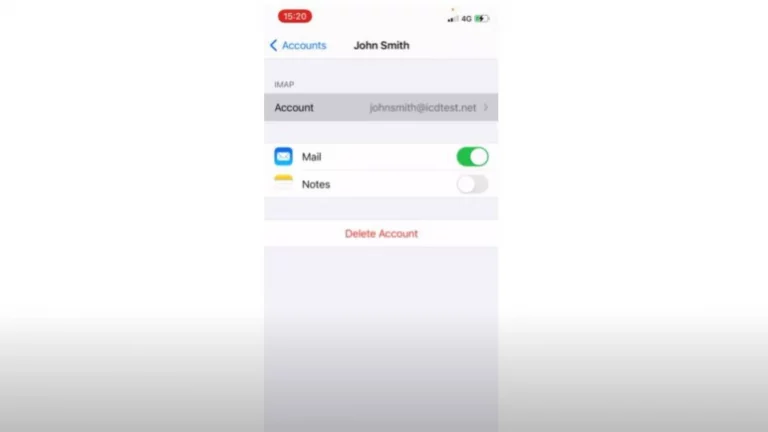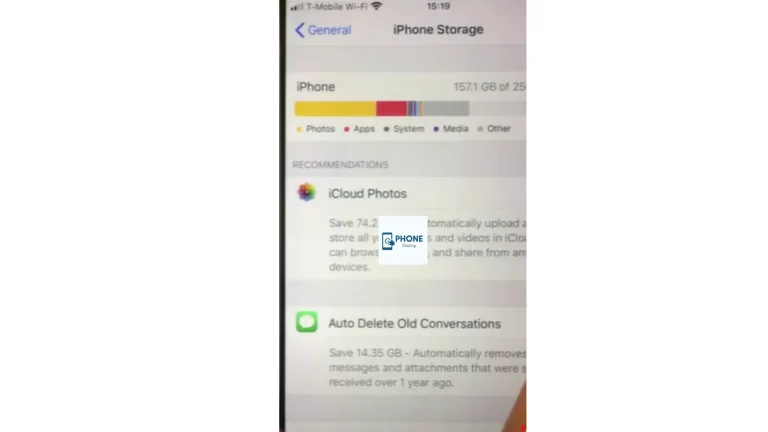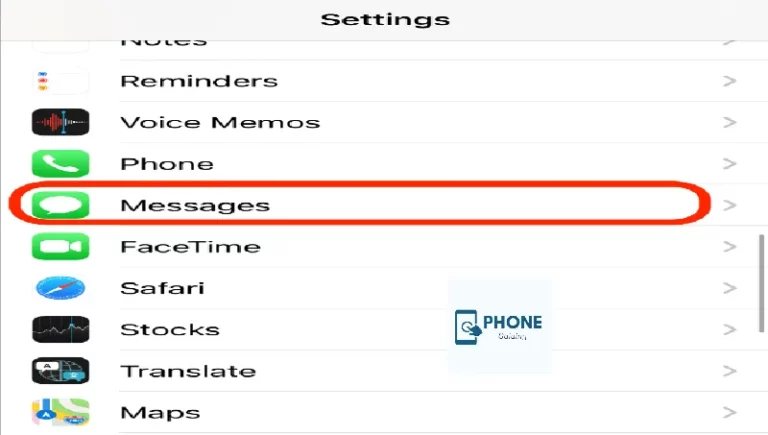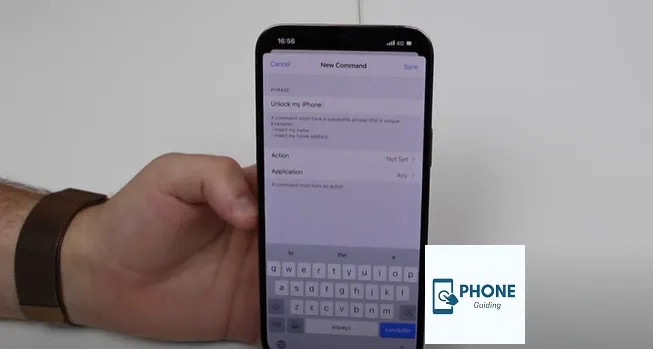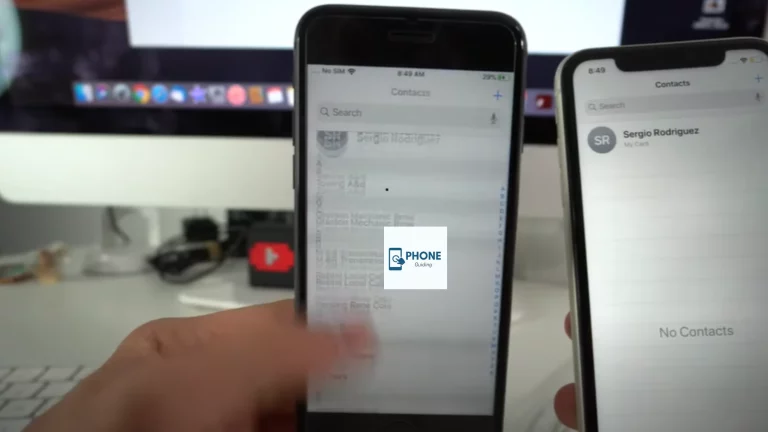How to Use Fast Charger for iPhone: A Step-by-Step Guide
As smartphones become an increasingly essential part of our daily lives, we rely on them for communication, entertainment, and work. With all this usage, it’s no surprise that battery life can become a real issue. Fortunately, fast charging technology has made significant strides in recent years, making it possible to charge our iPhones quickly and efficiently. In this article, we’ll explain how to use a fast charger for iPhone, the fastest charger for iPhone, and answer some common questions about using fast chargers.
Which Is The Fastest Charger For IPhone?
The fastest charger for iPhone is the 20W USB-C power adapter, which is compatible with iPhone 8 or later models. This charger provides a rapid charge to your iPhone, so you can get back to using your device quickly.
Is It OK to Use a Fast Charger on iPhone?
Yes, using a fast charger on your iPhone is perfectly safe. Apple designs its devices to be compatible with various chargers, including fast chargers. Using a fast charger can be beneficial for your iPhone, as it can help prolong the lifespan of your battery by reducing the amount of time it spends charging.
Can I Charge my iPhone with 30W Charger?
Yes, you can charge your iPhone with a 30W charger, but it won’t charge faster than a 20W charger. The iPhone will only draw the power it needs to charge, so using a more powerful charger won’t necessarily speed up the charging process.
Can I use a 45W charger for my iPhone?
You can use a 45W charger for your iPhone, but it won’t charge faster than a 20W or 30W charger. Using a more powerful charger, your device requires can potentially damage your iPhone’s battery, so it’s always best to stick with the recommended charger.
Step-by-Step Guide to Using a Fast Charger for iPhone
Now that we’ve covered some common questions about fast charging let’s review how to use a fast charger for your iPhone. Follow these steps:
- Step 1: Get a fast charger:
- Ensure you have a fast charger compatible with your iPhone. The 20W USB-C power adapter is the fastest charger for iPhone, but if you have an older iPhone model, you may need a different charger.
- Step 2: Connect the charger to your iPhone:
- Plug the charger into the wall outlet and connect the USB-C cable to the charger. Then, plug the other end of the cable into your iPhone’s charging port.
- Step 3: Charge your iPhone:
- Once the charger is connected, your iPhone should start charging automatically. You can check the battery level by looking at the screen’s icon in the upper right corner.
- Step 4: Monitor the charging process:
- Watch your iPhone while charging. If it gets too hot or you notice any other issues, unplug the charger immediately and contact Apple support for assistance.
- Step 5: Disconnect the charger:
- Unplug the charger from the wall outlet once your iPhone is fully charged, and disconnect the cable from your charging port.
Fast Charger for iPhone Not Working
If your fast charger for your iPhone is not working, there are a few things you can try to troubleshoot the issue:
- Check the cable:
- Ensure your USB-C cable to connect the charger to your iPhone is working properly. Try using a different cable to see if that solves the issue.
- Check the wall adapter:
- Ensure it works properly by plugging it into a different outlet or charging a different device. If the adapter is not working, you may need to replace it.
- Clean the charging port:
- Make sure the charging port on your iPhone is clean and free of any debris or dirt that may be blocking the connection. Use a small brush or toothpick to clean the port gently.
- Restart your iPhone:
- Sometimes restarting your iPhone can help resolve charging issues. Try restarting your device and see if that helps.
- Check for software updates:
- Make sure your iPhone is running the latest version of iOS. Sometimes software updates can fix charging issues.
If none of these steps work, it may be a hardware issue, and you may need to contact Apple support for further assistance.
Wireless Fast Charger for iPhone

Wireless fast charging is a convenient and efficient way to charge your iPhone without plugging it in. Here’s how to use a wireless fast charger for iPhone:
- Check your iPhone compatibility: Not all iPhone models support wireless charging, so make sure your iPhone is compatible with wireless charging before purchasing a wireless charger.
- Purchase a compatible wireless charger: Make sure the wireless charger you purchase is compatible with your iPhone model and supports fast charging. Look for chargers that are Qi-certified to ensure compatibility and safety.
- Place your iPhone on the charger: Place your iPhone on the wireless charger pad or stand. Make sure the phone is centered on the charger to ensure proper charging.
- Monitor charging progress: You can monitor your iPhone’s charging progress by checking the screen’s battery icon. Some wireless chargers may also have LED indicators to show the charging status.
- Remove your iPhone from the charger once it is fully charged. It is recommended to unplug the charger when it is not in use to conserve energy.
Wireless fast charging is a great option for those who want to charge their iPhones without cords and cables. Just use a compatible and safe wireless charger for the best results.
Car Fast Charger for iPhone

If you’re always on the go and need to charge your iPhone in your car, a fast car charger is a convenient solution. Here’s how to use a fast car charger for iPhone:
- Purchase a compatible car fast charger: Make sure your car charger is compatible with your iPhone model and supports fast charging. Look for chargers certified by Apple or with high output wattage.
- Plug the charger into your car’s cigarette lighter or USB port: Depending on your fast car charger, you may need to plug it into your car’s cigarette lighter or USB port. Make sure the charger is securely plugged in.
- Connect your iPhone to the charger: Connect your iPhone to the charger using a Lightning cable. Ensure the cable is securely plugged into the charger and your iPhone.
- Monitor charging progress: You can monitor your iPhone’s charging progress by checking the screen’s battery icon. Some car chargers may also have LED indicators to show the charging status.
- Disconnect your iPhone from the charger: Once your iPhone is fully charged, disconnect it from the charger. It is recommended to unplug the charger from your car’s cigarette lighter or USB port when it is not in use to conserve energy.
Using a car fast charger for your iPhone is a great way to keep your device charged while on the go. Just use a compatible and safe charger for the best results.
Can I Use Samsung Fast Charger for iPhone 13?
While it is possible to use a Samsung fast charger for iPhone 13, we recommend using an Apple-certified charger to ensure compatibility and safety. The charging protocols for Samsung and Apple devices are different, which means that using a non-Apple charger may not provide optimal charging performance and could potentially damage your iPhone’s battery or other internal components.
If you must use a Samsung fast charger for your iPhone 13, ensure it is a high-quality charger certified by Samsung or another reputable manufacturer. However, to ensure the best charging performance and to avoid any potential risks, it is recommended to use an Apple-certified charger specifically designed for the iPhone 13. This will ensure that your device is charging efficiently and safely while also prolonging the lifespan of your iPhone’s battery.
Conclusion:
A fast charger for your iPhone is a great way to quickly and efficiently charge your device. The 20W USB-C power adapter is the fastest charger for iPhone, and it is perfectly safe to use. Use the appropriate charger for your iPhone model and monitor the charging process to ensure no issues. By following the steps outlined in this article and keeping these FAQs in mind, you can confidently use a fast charger to keep your iPhone charged and ready to use at all times.
Can I use a fast charger with my iPad?
Yes, you can use a fast charger with your iPad. The 20W USB-C power adapter is also compatible with iPad models.
Is it safe to leave my iPhone charging overnight?
Yes, it is safe to leave your iPhone charging overnight. Apple devices are designed to stop charging when the battery is full, so you don’t have to worry about overcharging.
Will using a fast charger damage my iPhone’s battery?
No, using a fast charger will not damage your iPhone’s battery. Using a fast charger can help prolong the lifespan of your battery by reducing the amount of time it spends charging.
Can I use a non-Apple fast charger for my iPhone?
While using a non-Apple fast charger for your iPhone is possible, we recommend using an Apple-certified charger to ensure compatibility and safety.
How do I know if my iPhone is fast charging?
You can tell if your iPhone is fast charging by looking for the lightning bolt icon next to the battery icon in the upper right corner of the screen. If you see the lightning bolt, your iPhone is fast charging.