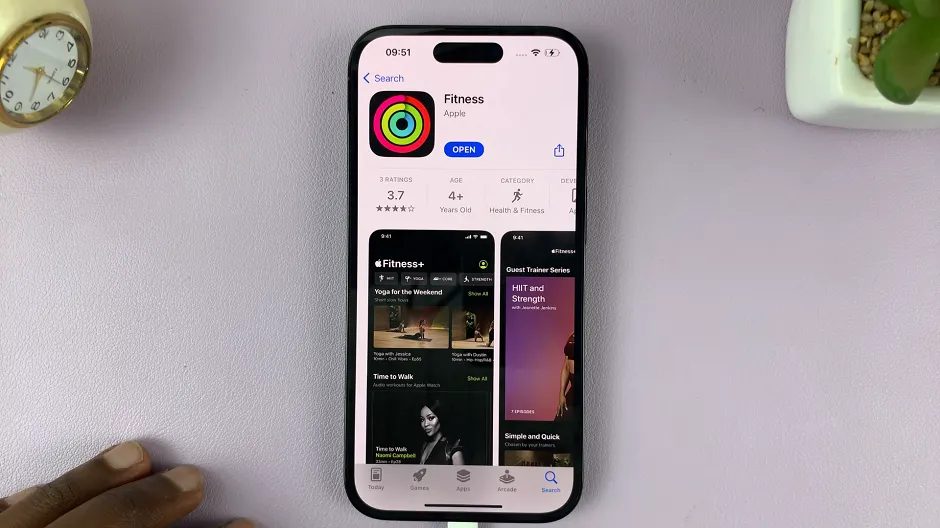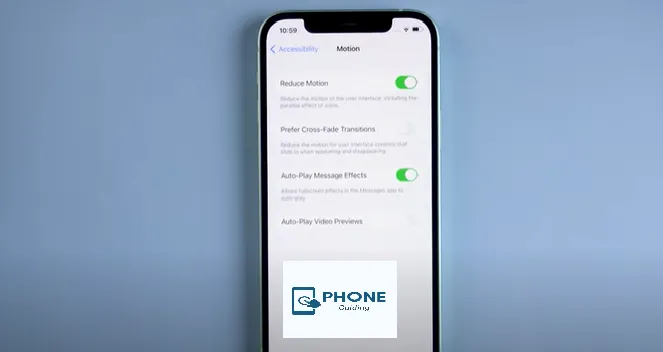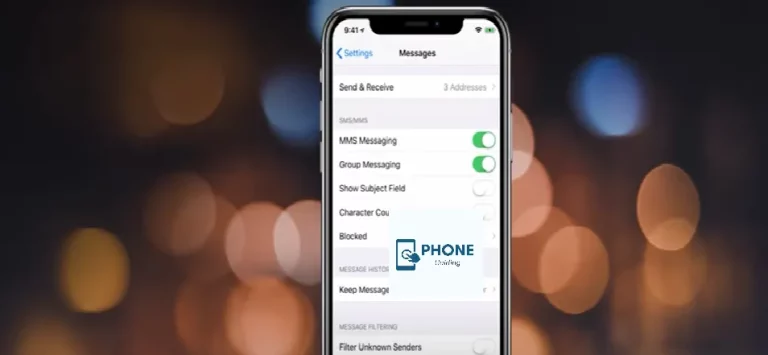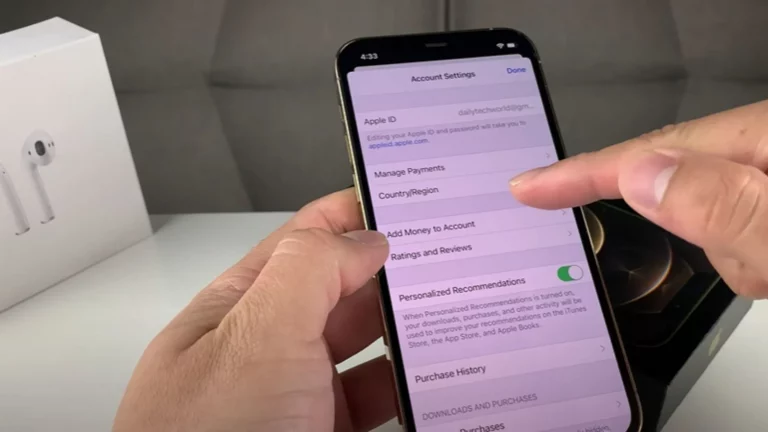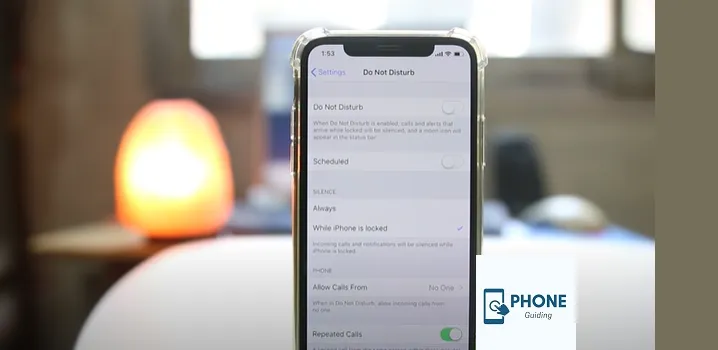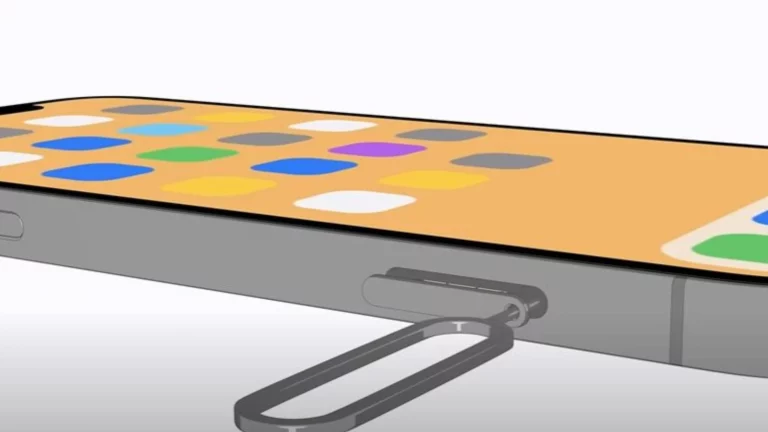How to Use Fitness Apps on iPhone Without an Apple Watch
Staying fit and healthy has become more critical in today’s fast-paced world. With the proliferation of smartphones, fitness enthusiasts have gained access to various fitness apps that can aid in tracking and improving their health goals. While the Apple Watch is a popular accessory for fitness tracking, not everyone owns one. However, this doesn’t mean you can’t benefit from fitness apps on your iPhone. In this guide, we’ll explore how to make the most of fitness apps on your iPhone, even without an Apple Watch. From tracking your workouts to monitoring your progress, you’ll discover that achieving your fitness goals is just a few taps away.
Using Fitness Apps on Your iPhone: A Comprehensive Guide

1. Choosing the Right Fitness App
- Before you start your fitness journey using your iPhone, you must choose the right fitness app that aligns with your goals. Numerous apps on the App Store offer unique features like workout tracking, meal planning, and community support. Some popular options include MyFitnessPal, Nike Training Club, Fitbod, and 7-Minute Workout.
2. Setting Up Your Profile and Goals
- Once you’ve selected the fitness app that suits your needs, it’s time to set up your profile and define your fitness goals. These goals could range from weight loss and muscle gain to improved cardiovascular fitness. The app will guide you through inputting your weight, height, age, and other relevant information to create a personalized fitness plan.
3. Exploring Workout Routines
- Most fitness apps offer workout routines catering to different fitness levels and goals. These routines can include strength training, cardio, flexibility exercises, and more. Without an Apple Watch, you can still follow these routines by manually selecting exercises and tracking your progress through the app’s interface.
4. Manually Inputting Workouts
- Since you won’t have an Apple Watch to track your workouts automatically, you’ll need to input your exercises and their corresponding durations manually. Many fitness apps provide extensive databases of exercises, making it easy to find and log your activities. This manual input ensures accurate tracking of your workout history.
5. Utilizing GPS Tracking
- While you won’t have the convenience of the Apple Watch’s built-in GPS, you can still use your iPhone’s GPS capabilities to track outdoor activities such as running, cycling, and hiking. Fitness apps can leverage your iPhone’s GPS to map your routes and provide insights into distance, pace, and elevation.
6. Monitoring Your Progress
- Consistent progress monitoring is essential for staying motivated and on track with your fitness goals. Most fitness apps allow you to input your body measurements, weight, and other relevant data. You can also capture progress photos to track changes in your physique over time.
7. Nutrition Tracking
- Nutrition plays a crucial role in any fitness journey. Many fitness apps enable you to log your meals and track your calorie intake. While you won’t have seamless integration with the Apple Watch’s activity data, you can still manually input your meals and monitor your nutritional balance.
8. Syncing with Health App
- Apple’s Health app serves as a central repository for health and fitness data on your iPhone. Many fitness apps can sync with the Health app, allowing you to consolidate your manually inputted workout and nutrition data in one place.
9. Community and Accountability
- One of the advantages of fitness apps is the sense of community they offer. Even without an Apple Watch, you can connect with other users, share your progress, and engage in challenges and competitions. This social aspect can provide the accountability and support needed to stay consistent in your fitness journey.
How do I activate the fitness app on my iPhone?
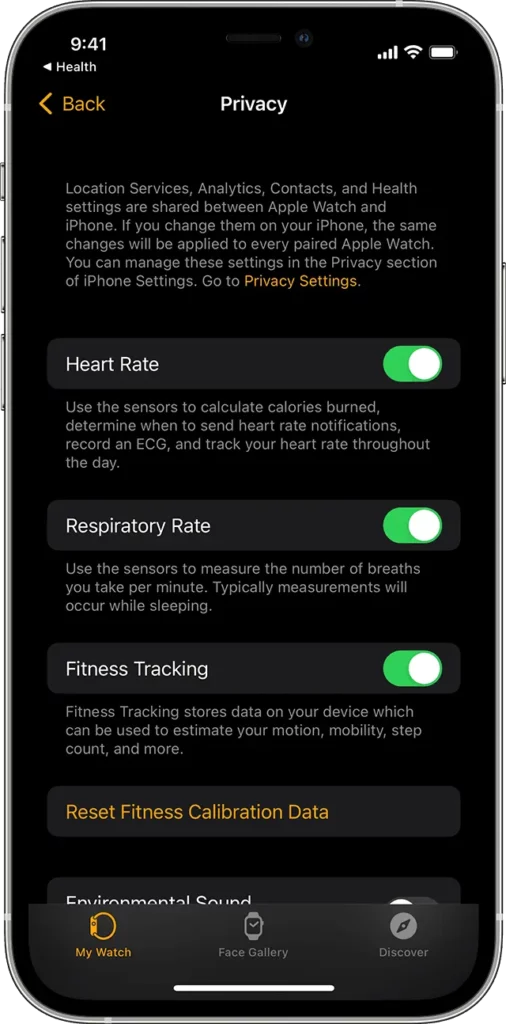
Activating the Fitness app on your iPhone is a straightforward process. The Fitness app is a built-in app that comes pre-installed on iPhones running iOS 14 and later. It lets you track your physical activities, workouts, and health data. Here’s how to activate and use the Fitness app on your iPhone:
- Check Compatibility:
- Ensure your iPhone runs iOS 14 or a later version. You can check your iOS version by going to Settings > General > About > Software Version.
- Locate the Fitness App:
- The Fitness app is typically found on the home screen of your iPhone. Look for the app icon with a white silhouette of a person inside a blue square.
- Open the Fitness App:
- Tap the Fitness App icon to open it.
- Set up Health Data Sharing:
- The Fitness app may ask permission to access health-related data from the Health app. The Health app stores various health and fitness information. If prompted, grant the necessary permissions.
- Create or Sign In to Your Apple ID:
- Follow the on-screen instructions if prompted to sign in or create an Apple ID. Signing in with your Apple ID allows the app to sync your fitness data across devices.
- Setup Fitness App Features:
- Once you’ve signed in, the app might guide you through its features, such as setting up your goals, tracking activities, and exploring available workouts. Follow the on-screen instructions to tailor the app to your preferences.
- Explore the App:
- You can now navigate the Fitness app to track your workouts, monitor your progress, and access various features. These might include suggested workouts, activity summaries, and health metrics.
- Customize Preferences:
- You can customize the Fitness app by going to Settings within the app. You can change the settings here to suit your preferences for privacy, notifications, and workout data.
Remember, the Fitness app is designed to work seamlessly with your iPhone’s built-in sensors and capabilities. While it provides valuable information and tracking capabilities, it may not offer the same accuracy and convenience as using an Apple Watch, which has specialized hardware for fitness tracking.
By following these steps, you can activate the Fitness app on your iPhone and start using it to track your physical activities, workouts, and health progress.
Conclusion
Embracing a healthier lifestyle doesn’t necessarily require an Apple Watch. With the right fitness app and your trusty iPhone, you can still achieve your fitness goals, track your progress, and stay motivated throughout your journey. Remember that consistency and dedication are the keys to success. By following the guidelines outlined in this guide and using fitness apps effectively, you’ll be well on your way to a fitter, happier, and healthier you.
Frequently Asked Questions (FAQs)
Can I still track my steps without an Apple Watch?
You can track your steps by carrying your iPhone and using the built-in motion sensors. Many fitness apps use this data to estimate your steps and overall activity level.
How accurate are manually inputted workouts compared to automatic tracking?
Manual input requires more diligence but can be accurate if you record your workouts faithfully. Automatic tracking with devices like the Apple Watch tends to be more precise, as they measure physiological data directly.
Are there any advantages to using an Apple Watch for fitness tracking?
The Apple Watch offers convenience with real-time tracking and heart rate monitoring. It also seamlessly integrates with other Apple devices. However, fitness apps on the iPhone can still provide comprehensive tracking and guidance.
Can I track my heart rate without an Apple Watch?
While not as seamless, you can use dedicated heart rate monitor apps that utilize your iPhone’s camera and flashlight to measure your heart rate. Remember that this method might be less accurate than an Apple Watch.
Are there any free fitness apps available?
Yes, many fitness apps offer free versions with basic features. Some also provide in-app purchases for more advanced features or premium content.
How do I prevent my iPhone from getting damaged during workouts?
Invest in a secure armband or waistband holder to keep your iPhone safe while exercising. These accessories allow you to comfortably carry your device without hindering your movements.