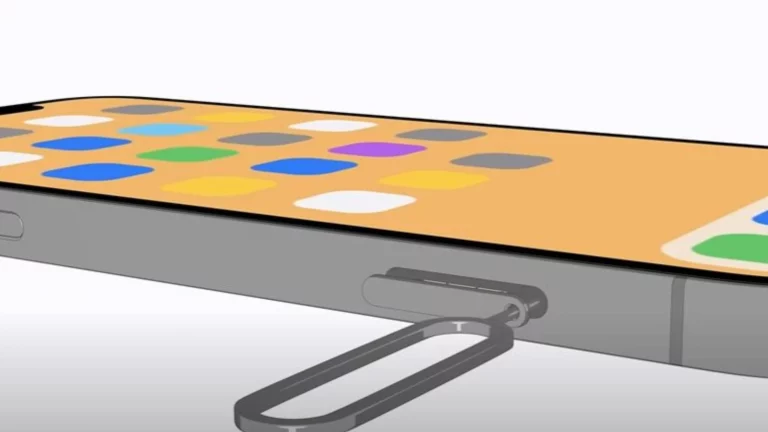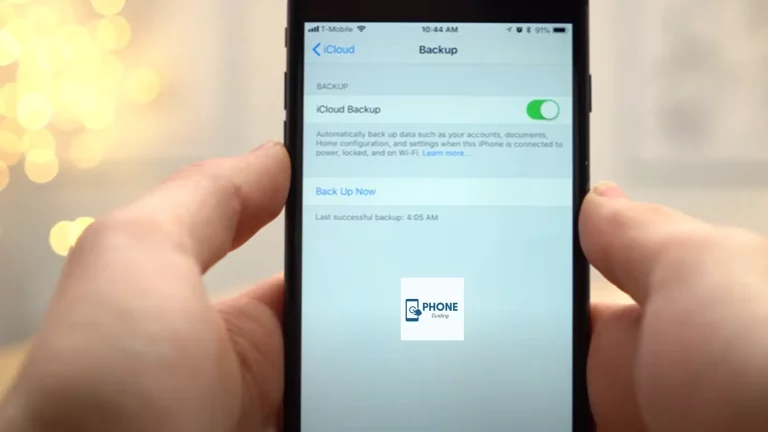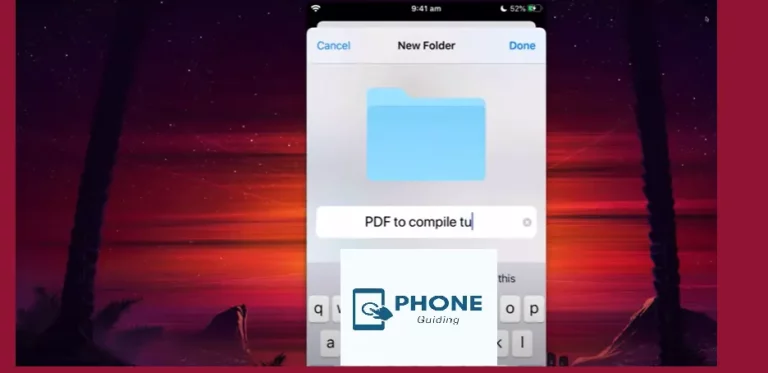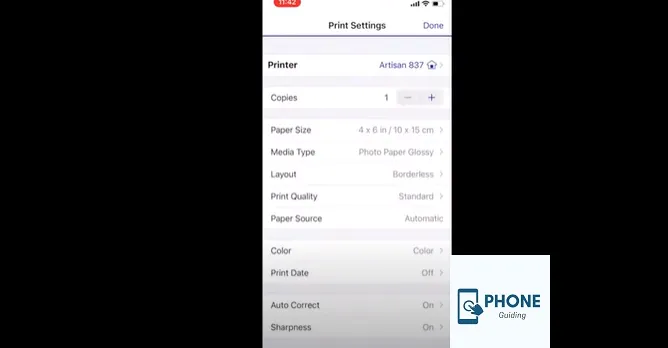How to Use Apple Arcade on Your iPhone
In the mobile gaming world, Apple Arcade has emerged as a game-changer. With an impressive collection of exclusive games, unlimited access, and seamless integration with Apple devices, it’s no wonder that gaming enthusiasts are flocking to this platform. If you’re an iPhone user looking to dive into the world of Apple Arcade, you’re in the right place. This guide lets you get started, explore the library, and maximize your gaming experience.
Getting Started with Apple Arcade

1. Check Compatibility and Requirements
Before using Apple Arcade, ensure your iPhone runs iOS 13 or later. You can check your iOS version by going to Settings > General > About > Software Version. Also, ensure you have an active Apple ID to sign in to the App Store and Apple Arcade.
2. Subscribe to Apple Arcade
To access the Apple Arcade library, you need an Apple Arcade subscription. Here’s how to subscribe:
- Open the App Store on your iPhone.
- Tap on your profile picture in the top-right corner.
- Choose “Subscriptions” to view available subscription options.
- Select “Apple Arcade” and follow the prompts to subscribe.
3. Download the Apple Arcade App
Once subscribed, you’ll find the Apple Arcade app on your home screen. This app is the gateway to the diverse world of games available to you.
4. Explore the Library
Open the Apple Arcade app to explore the library. Various games span genres, including action, adventure, puzzles, role-playing, and more. Tap on a game to learn more about it and start playing.
Using Apple Arcade: Tips and Tricks
1. Download Games for Offline Play
You can download Apple Arcade games for offline play. This is particularly useful for extended trips or areas with limited internet connectivity. To download a game, simply tap the download button next to the game’s listing in the Apple Arcade app.
2. Save Progress across Devices
Your game progress will sync if you use the same Apple ID on multiple devices. This means you can seamlessly switch from playing on your iPhone to your iPad without losing progress.
3. Family Sharing
With Apple Arcade’s Family Sharing feature, you can share your subscription with up to five other family members. Without purchasing each game separately, the entire family can play them together, and each member gets their own personal game progress.
4. Controller Support
While many Apple Arcade games are optimized for touch controls, some also support external controllers. If you have a compatible controller, you can pair it with your iPhone for a console-like gaming experience.
5. Regular Content Updates
Apple Arcade frequently adds new games to its library, so there’s always something fresh to discover. Watch for updates in the “New Arrivals” section of the Apple Arcade app.
Is Apple Arcade free on the iPhone?
No, Apple Arcade is not accessible on the iPhone. It is a subscription-based service that requires a monthly fee to access its library of games. Apple offers a one-month free trial for new subscribers to try out Apple Arcade. However, after the trial period ends, you must pay the subscription fee to continue accessing and playing the games in the Apple Arcade library.
It’s important to note that subscription models and pricing can change over time. So, I recommend checking the current terms and pricing on the Apple website or your iPhone App Store to get the most up-to-date information about Apple Arcade subscription costs.
How does Apple Arcade work on the iPhone?

Apple Arcade is a subscription-based gaming service that allows you to access and play various high-quality games on your iPhone and other Apple devices. Here’s how Apple Arcade works on an iPhone:
1. Subscription:
To use Apple Arcade, you need an active subscription. You can subscribe to Apple Arcade through the App Store on your iPhone. As of my last update in September 2021, Apple offers a one-month free trial for new subscribers, after which you’ll be charged a monthly fee to continue using the service.
2. Access to Games:
Once you’re subscribed, you’ll have access to the entire Apple Arcade library. This library includes a curated collection of games that span various genres, such as action, adventure, puzzle, RPG, and more. These games are exclusive to Apple Arcade and unavailable through regular app purchases.
3. Download and play:
You can browse the Apple Arcade library within the Apple Arcade app, which is pre-installed on your iPhone if it’s running a compatible iOS version (iOS 13 or later). When you find a game you’re interested in, you can tap on it to read more about it and initiate the download process. Once the game is downloaded, you can launch it and start playing.
4. Offline Play:
Many Apple Arcade games can be downloaded and played offline. This is particularly useful when you’re in a location without a reliable internet connection. You can enjoy the game without an internet connection if you’ve downloaded it.
5. Game Progress and iCloud:
Your game progress is stored in your iCloud account, so you can seamlessly switch between devices using the same Apple ID. For example, your progress will continue if you start playing a game on your iPhone and later switch to your iPad. This makes it convenient to continue playing on different devices.
6. No Ads or In-App Purchases:
One of the standout features of Apple Arcade is that the games included in the service are free of ads and in-app purchases. You won’t have to make additional purchases to advance in the games, and you can enjoy them uninterrupted.
7. Regular Updates:
The Apple Arcade library is regularly updated with new games. This means you’ll be able to explore fresh content and discover new gaming experiences over time.
8. Family Sharing:
Apple Arcade supports family sharing, which means you can share your subscription with up to five other family members. Every family member can play separately and experience the game in their way.
Apple Arcade on iPhone offers a diverse range of games, no ads or in-app purchases, offline play, and the ability to seamlessly switch devices while retaining your game progress. Accessing and playing high-quality games on your iPhone is convenient and enjoyable.
How Do I Play Arcade Games on My iPhone?
Playing arcade games on your iPhone is straightforward, thanks to the user-friendly interface and integration of Apple Arcade with iOS. Here’s a step-by-step guide on how to play arcade games on your iPhone:
1. Subscribe to Apple Arcade:
- If you haven’t already subscribed to Apple Arcade, you’ll need an active subscription to access and play the games. You can subscribe through the App Store on your iPhone.
2. Download the Apple Arcade App:
- The Apple Arcade app should already be pre-installed on your iPhone if it’s running iOS 13 or later. If not, you can download it from the App Store.
3. Launch the Apple Arcade App:
- Open the Apple Arcade app from your home screen.
4. Explore the Game Library:
- Inside the Apple Arcade app, you’ll find various games across various genres. You can scroll through the library to discover games that catch your interest.
5. Select a game:
- Tap on the game you want to play to view more details. You’ll see a brief description, screenshots, and sometimes a gameplay video.
6. Download the game:
- To play a game, you’ll need to download it to your iPhone. Tap the “Get” or “Download” button on the game’s page. The game will start downloading on your device.
7. Launch the game:
- Once the game is downloaded, you’ll see its icon on your home screen. Tap on the icon to launch the game.
8. Follow in-game instructions:
- Each game may have different controls and gameplay mechanics. Follow the in-game instructions to start playing. Some games might have a tutorial or introductory level to help you understand the gameplay.
9. Save Progress:
- Your progress will be automatically saved as you play, especially if you’re logged in with your Apple ID. You can close the game and return to it later without losing your progress.
10. Exit the game:
- To exit a game, press the home button or swipe up from the bottom of the screen (depending on your iPhone model and iOS version) to return to your home screen or multitasking view.
11. Resume Playing:
- When you’re ready to continue playing, tap the game icon on your home screen. You’ll be able to pick up right where you left off.
12. Explore more games:
- Feel free to explore other games in the Apple Arcade library. You can download and play multiple games simultaneously.
Remember that the availability of games and features can vary over time, so it’s a good idea to check the Apple Arcade app frequently for new additions and updates. Enjoy your gaming experience on your iPhone with Apple Arcade!
Troubleshooting Apple Arcade:
- Games not downloading/installing:
- Check the internet connection and restart the iPhone.
- Ensure enough storage space.
- Cancel and restart the download.
- Update the iPhone and App Store.
- Contact Apple Support for persistent issues.
- Syncing issues:
- Sign out and sign back into iCloud.
- Check game settings for cloud save options.
- Ensure devices are connected to Wi-Fi and iCloud.
- Report specific syncing problems to Apple Support.
- Other errors:
- Force quit and restart the Arcade app.
- Uninstall and reinstall the Arcade app.
- Update the game itself.
- Search online forums or Apple Support for specific error messages.
Using Parental Controls with Apple Arcade:
- Screen Time:
- Limit playtime for specific categories or individual games.
- Set downtime schedules and app limits.
- Require permission for purchases within Apple Arcade.
- Content Restrictions:
- Restrict access to specific age ratings for games.
- Filter out explicit content like violence or gambling.
- Manage access to in-app purchases and subscriptions.
- Family Sharing:
- Control access for children within the Family Sharing group.
- Set individual content restrictions for each child’s device.
- Monitor game time and purchases through family-sharing settings.
Finding Games on Apple Arcade:
- Arcade Tab:
- Browse curated categories like “New Games,” “Endless Fun,” and “Award Winners.”
- Use the search bar to find titles by name or genre.
- Read game descriptions, view screenshots, and check ratings.
- Recommendations:
- Explore “Recommended for You” based on your playing habits.
- Check out “Arcade Staff Picks” for curated selections.
- See trending games and popular choices among users.
- Third-party resources:
- Websites and blogs dedicated to Apple Arcade news and reviews.
- Online communities and forums for recommendations and discussions.
- Social media channels of Apple Arcade and game developers.
Comparing Apple Arcade to other Gaming Services:
| Feature | Apple Arcade | Google Stadia | Xbox Game Pass |
|---|---|---|---|
| Subscription model | Flat monthly fee | Varies (Pro & Premier) | Monthly subscription |
| Game library | 200+ curated titles | On-demand streaming | Vast library of Xbox games |
| Offline play | Yes, for most games | Limited offline options | Select games available offline |
| Platforms | iPhone, iPad, Mac, and Apple TV | PC, Chromecast, and select Android devices | Xbox consoles, PC, cloud streaming |
| Microtransactions | None | No in-app purchases, optional Stadia Pro features | In-game purchases are possible |
| Focus | Casual, family-friendly games | High-performance titles, streaming focus | Diverse library across genres |
The Future of Apple Arcade:
- Expanding library: more frequent releases and genre diversity.
- Social features: online multiplayer, leaderboards, and community features.
- Advanced technology: AR/VR integration and cloud streaming possibilities.
- Partnerships: collaborations with major studios and developers.
- Subscription tiers: potential for tiered subscriptions with additional benefits.
Conclusion
Apple Arcade opens up a world of gaming possibilities on your iPhone. With a diverse range of games, easy accessibility, and the option for family sharing, it’s a fantastic platform for casual and dedicated gamers. Whether you’re into action-packed adventures or brain-teasing puzzles, Apple Arcade has something for everyone. Dive into this gaming paradise and experience the joy of gaming on your iPhone like never before.
Frequently Asked Questions (FAQs)
Can I try Apple Arcade for free before subscribing?
Apple offers a free one-month trial of Apple Arcade for new subscribers. During this trial period, you can explore the entire library of games.
Are there in-app purchases in Apple Arcade games?
Apple Arcade games are designed to be free of in-app purchases and ads. The subscription fee covers access to the full gaming experience.
Can I play Apple Arcade games on other Apple devices?
Using the same subscription, you can play Apple Arcade games on other devices, including the iPad, Mac, and Apple TV.
What happens if I cancel my Apple Arcade subscription?
You’ll lose access to the Apple Arcade games if you cancel your subscription. However, your game progress will be saved when you re-subscribe.
Are all Apple Arcade games available for offline play?
Most Apple Arcade games support offline play, but it’s best to check each game’s details to confirm offline capabilities.