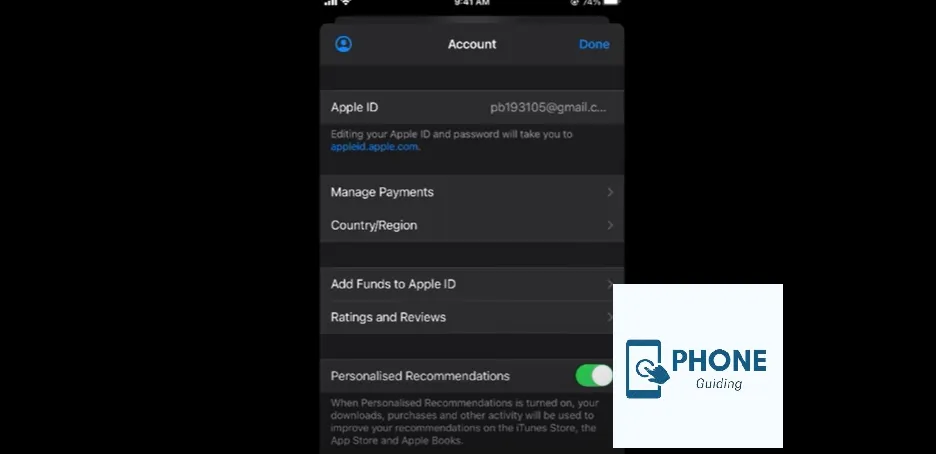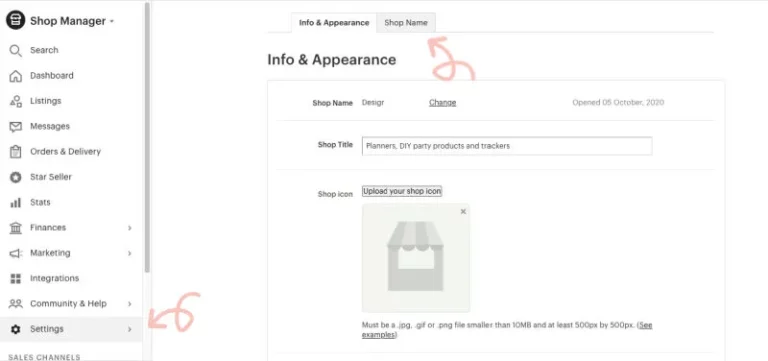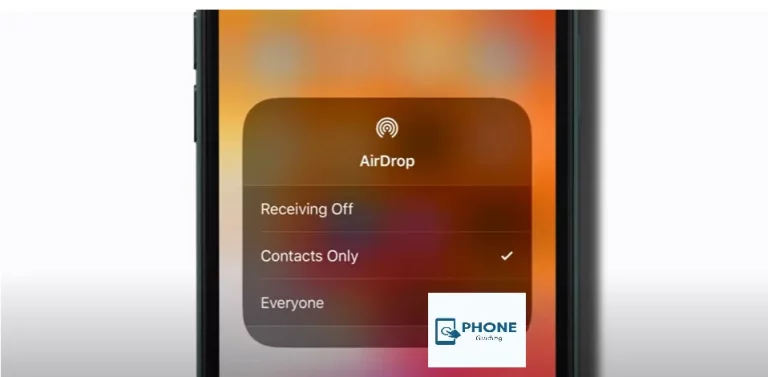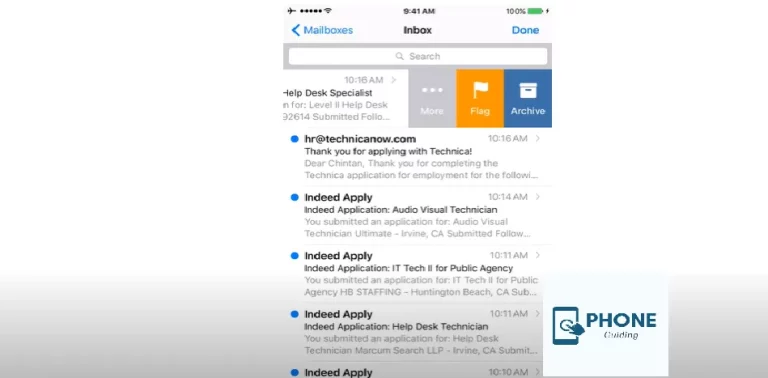How Can I Change My iPhone Location?
Changing the location of your iPhone is a practical and occasionally required ability. It is useful when viewing Netflix series from libraries that aren’t accessible in your area and is essential to protecting your accurate location data from hackers and other potential spies. This guide will also teach you how to change the location of an iPhone without jailbreaking it.
Using a VPN, Change My iPhone Location.
Using a VPN, you can instantly change your iPhone’s location. See our recommended VPN services below that will let you change your location and keep you safe from online risks.
How to Temporarily Change My iPhone Location
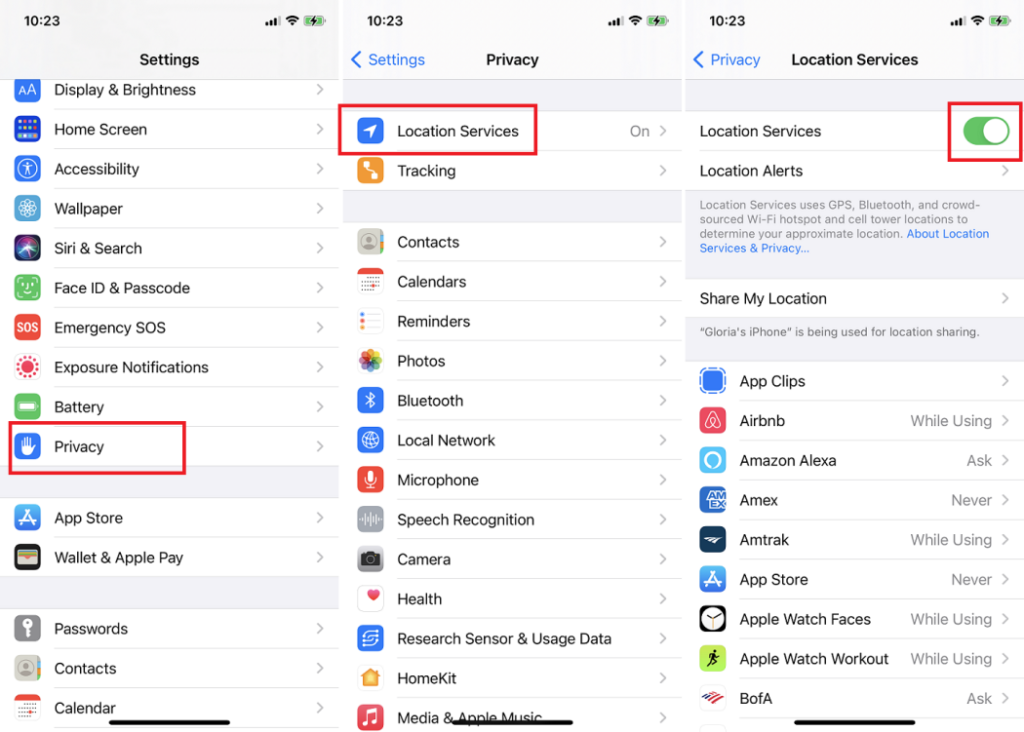
There is an easy fix if you need to change the location of your iPhone: a VPN or virtual private network. A VPN conceals your iPhone’s IP address and provides you with a new one from one of its servers. Changing your IP address changes the virtual location of your phone so that Netflix, websites, and apps can’t figure out where you are. On your iPhone, follow these instructions to install and utilize a VPN to alter your site:
How Can You Use A VPN on An iPhone To Change Location?
- Get a VPN app from the app store. See our list of the top VPNs for iPhones if you need help determining which to download.
- Connect your iPhone to sign up for an account and log in. There are VPNs you may use for free and those with free trials, albeit you might first need to pay for a subscription.
- When the program requests authorization to build VPN configurations, select “Allow.”
- Choose the nation you want to use in the VPN software as your new virtual location. To access a country’s Netflix collection, select that country while changing your Netflix region.
- To start your VPN connection and modify your location-based app, click “Connect.”
Did It Work?
Here’s how to test your VPN services to ensure they’re functioning because you can never be too careful:
- Launch Safari.
- Visit IP2Location’s website.
- The website will automatically detect your IP address.
- Select “Lookup.”
- Scroll down after the page has refreshed.
- The nation under “IP Lookup Result” should display the location of the VPN server rather than your own.
- Did it succeed? Congratulations! You can now use a different identity location to access the internet without jailbreaking.
Which VPN Service—Free Or Paid—Should You Choose?
Can I use free VPNs to shift fake iPhone locations? It is a frequently asked issue. Therefore, we decided to provide a definitive response here. Free VPNs function, but they have restrictions because they are free. Free VPNs often include the following conditions:
- How many devices can access your VPN ACCOUNT?
- How much data are you permitted to use each day, week, or month
- How many servers may you reach, and where are they
- How long the free VPN may be used for
So, free VPNs might work if I want to change my iPhone’s location occasionally, but there are better options if I do it often. If you want to binge-watch Netflix content from different countries, you can’t do that with a free VPN. In comparison, paid VPN services often offer the following advantages:
- Many server switches
- No cap on data consumption
- Access to most, if not all, servers
- Many connections occur at once
So, free VPNs and Wi-Fi may sometimes work to hide where your iPhone is, but there are better ways to do this if you want to do it all the time. If you want to binge-watch Netflix content from different countries, you can’t use a free trial VPN. In comparison, paid VPN services often offer the following advantages:
- Many server switches
- No cap on data consumption
- Access to most, if not all, servers
- Many connections occur at once
How Do You Change the Country or Region on Your Apple ID?
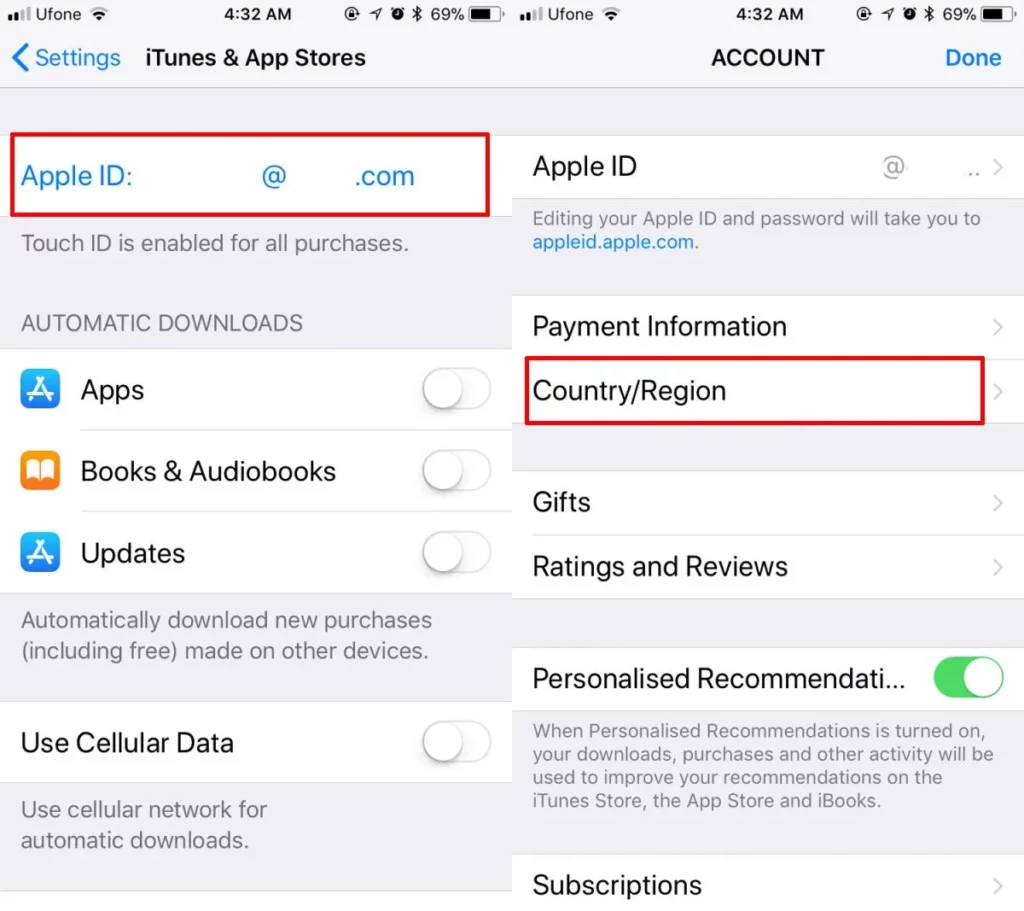
By altering the location services associated with your Apple ID, Apple offers a mechanism for you to change your location so you can download apps that aren’t available in your country. Apple advises that you double-check the following things before moving your iPhone and Apple ID:
Apple ID Credit:
Verify the balance on your Apple ID, then use any leftover funds. If you still have a store credit, you cannot alter access to your iPhone’s location.
Subscriptions:
Use any remaining days on your memberships before switching areas, or go to your current subscriptions and cancel them.
Preorders, rentals, memberships, etc.: Wait for your subscriptions, preorders, movie rentals, or season passes to be finished, as well as for any store credit refunds that are still pending.
Payment Procedure:
Make sure you have a means of payment for your new nation or region.
Movies, TV Series, Music, Apps, and More:
Redownload your media, including TV episodes, music, movies, applications, and books. Some of them might not be accessible where you’ve moved.
Changing your iPhone’s Apple ID Region
Change the region of your Apple ID now on your iPhone.
- Access Settings.
- Put a tap on your name up top.
- Then click “Media & Purchases.”
- Select “View Account.”
- Use your Apple ID password to log in.
- Then, choose “Country/Region.”
- Then select “Change Country/Region.”
- Select your new nation or region from the list.
- Please read the terms and conditions, then accept them.
- Enter your payment details after choosing a payment option.
Finally
Some options will satisfy your needs, no matter why you want to change the GPS location of your iPhone. As you can see, changing your location on an iPhone is relatively easy. You need to know which method to use, such as downloading and installing a VPN, changing your Apple ID settings, or using GPS spoofing to change your software and hardware.
FAQs
How to change the Apple ID region using any browser?
Finally, any browser may be used to change your region online.
· Visit the Apple ID login page in your browser.
· Log in to the page for your Apple ID account. Using your Mac, iPhone, iPod, or iPad would be best to prove your identity.
· Click “Edit” in the Account section.
· Choose your new nation or area from the Country/Region option.
· Obey the directions displayed on the screen.
· Enter your payment details after choosing your payment option.
How to change your Mac’s or PC’s Apple ID Region?
A computer can be used to modify your Apple ID region.
· Open iTunes or the Music app.
· Select “Account” from the menu.
· Choosing “View My Account.”
· Utilize your Apple ID to log in.
· “Change Country or Region” can be found on the account information page.
· Choose a new nation or region.
· Please read the terms and conditions, then accept them.
· Type in your payment details.
How can I change my iPhone location?
You can change your iPhone location using the “Fake GPS” or “LocationFaker” app from the App Store. These apps allow you to set a custom location for your device.
Is it possible to change my iPhone location without using a third-party app?
Yes, it is possible to change your iPhone location without using a third-party app. You can use the “Find Me” feature on your iPhone to set a fake location for your device.
Are there any risks associated with changing my iPhone location?
Yes, there are risks associated with changing your iPhone location. Some apps and services may not work properly if they detect a fake location, and using a fake location for illegal activities is a criminal offense.
Can I change my iPhone location while using a GPS app?
Yes, you can change your iPhone location while using a GPS app, but it may interfere with its ability to provide accurate directions.
How do I turn off the fake location on my iPhone?
To turn off the fake location on your iPhone, you can disable the “Fake GPS” or “LocationFaker” app or turn off the “Find My” feature on your device.