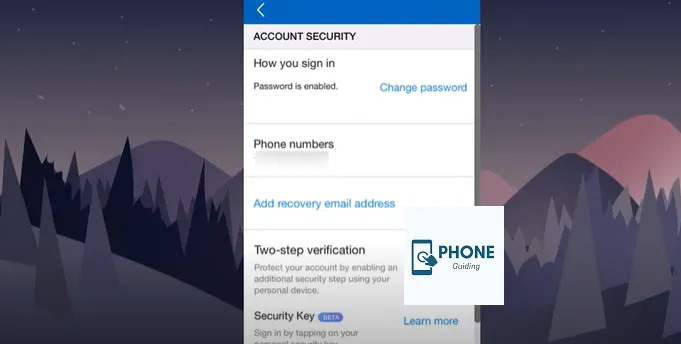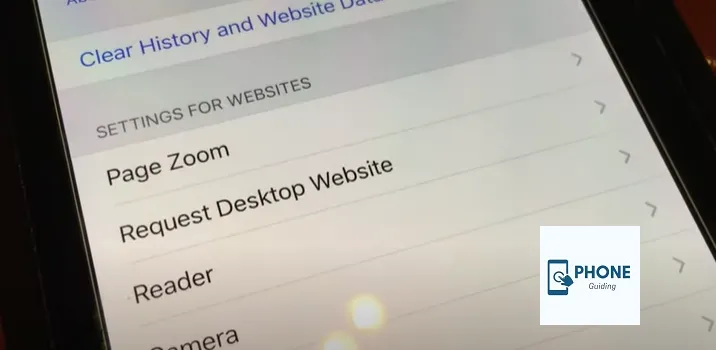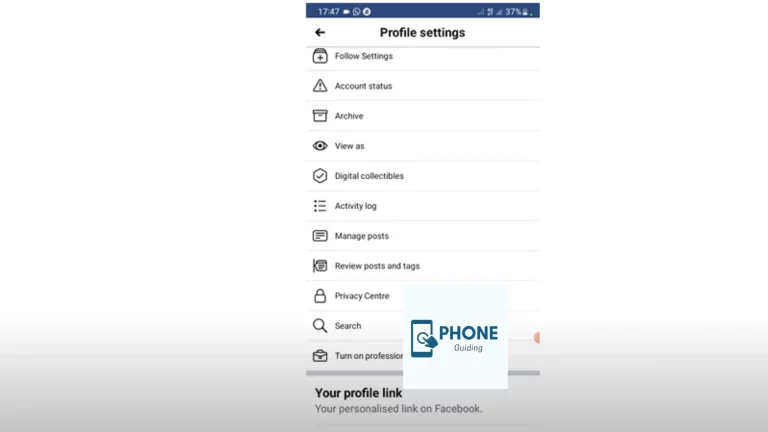How to Change GeoLocation On iPhone?
You should alter your Apple Maps for a variety of reasons. Most frequently, this is done to get around geolocation on services like Netflix, HBO, Disney+, and similar to access material from around the globe. Additionally, you may safeguard your online privacy and disguise your actual location-based app from hackers and prying eyes by changing the location on your iPhone (iOS devices).
Even though Apple doesn’t make this simple for you, a reliable VPN will suffice. You may access geo location content while safe because it will give you a new IP address from the selected area and encrypt your data.
So in this post, we’ll explain how to use a VPN to change your GPS location on your iPhone and what to do if it doesn’t work.
How Can You Use A VPN to Alter Your Geo Location On An iPhone?

- Pick a trustworthy VPN that offers an iOS 14 app.
- Complete the sign-up processes and downloads, and install the software.
- Connect to the server of your choice.
- Enjoy using websites, services, and content located anywhere in the world.
Why Would You Move the Geo Location of Your iPhone?
Despite some security measures built into iPhones, a VPN is a piece of crucial cybersecurity equipment for any Apple device. Here are the principal advantages of using a VPN to change the simulated location of connecting your iPhone:
Get Access to Many Iterations of Your Preferred Streaming Services
To adhere to regional licensing rules and distribution rights, most streaming services, including Netflix, Amazon Prime Video, and Disney Plus, offer separate content catalogs in each nation. You can get around these region restrictions on your iPhone and unlock various content libraries by changing your IP address.
Using A VPN to Access Streaming Services That Aren’t Available Locally
You can change your geolocation to access HBO Max outside the US or BBC iPlayer outside the UK. This will make a wide range of streaming services available to you that you would not otherwise have access to.
On Apps, Change Your IP Address
Numerous apps can track your whereabouts, including social media and dating platforms like Tinder, Snapchat, and My Friends, as well as location-based games like Pokemon Go.
Remote Employment
Threat actors won’t be able to spy on your connection to your work systems as long as it is secure.
Accessing More Affordable Deals
Hotels and airfares are frequently more affordable in other nations. Therefore, altering your IP address will enable you to access other deals from different countries and save some money.
Protecting the geolocation you are at. Use a VPN to mask your geolocation if you’re concerned that apps like Google, Facebook, and Instagram will find out where you are.
All Online Communication Will Be Encrypted
This ensures that neither hackers nor governmental or commercial entities can access it. This is particularly crucial for iPhone users because they are more likely to use their phones to connect to free Wi-Fi while out and about. Since these connections are frequently insecure, hackers will easily steal your personal information via them.
Best VPNs For iPhone To Change Your Location.
There are also many types of VPNs available. However, not every VPN supports the iPhone. Additionally, there are huge differences among providers in terms of the services, speed, and even security offered.
Fortunately, we’ve tested many VPNs and compiled a list of the top VPNs for iOS. Each provides excellent security, quick speeds, and a ton of extra features in addition to a user-friendly iPhone app. The most significant part is that each is backed by a 30-day money-back guarantee, allowing you to give them a whirl before committing to a protracted payment schedule.
Check out Our List of the Top VPN Services For iPhone.
Alternatively, see our list of the best VPNs for iPhones to alter your location:
- The best VPN for iPhone location-changing is NordVPN, which has over 5500 servers globally.
- Surf Shark is an affordable VPN service with unlimited connections and an iOS app.
- Atlas VPN is a feature-rich VPN for iPhone location switching
How to Update Your GeoLocation Without Jailbreaking Your iPhone
On an iPhone, changing your geolocation is quite simple. Furthermore, you don’t even need to jailbreak your iPhone by installing an app. Just adhere to our detailed instructions:
From the Apple App Store, download and install a VPN application. Because NordVPN has a fantastic iOS app, we highly suggest it.
Choose a Server Location and Establish a Connection to It
Delete the cookies and cache on your iPhone. They might contain specifics about where you are right now.
Launch Your Desired Content’s Access.
This step-by-step manual is compatible with Android phones from manufacturers including Samsung, Google, and OnePlus.
How Can I See If My VPN Is Functioning?
We advise checking the VPN you’re using to make sure it functions properly:
- Before establishing a VPN connection, write down your IP address.
- Visit the IP test page and connect to a chosen VPN server to verify the IP address.
- The new IP address will show up if the VPN connection is successfully established, indicating that your VPN is operational.
How to Change iPhone Location Without VPN
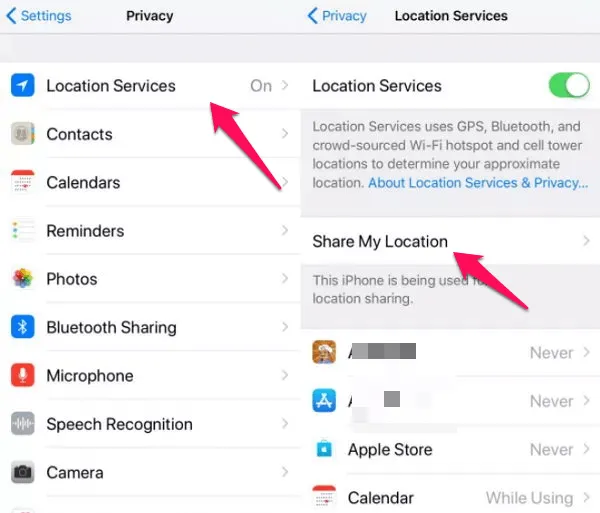
The iPhone’s built-in geolocation services use a combination of GPS, Wi-Fi, and cellular data to determine your device’s location. Disabling these services would severely limit your iPhone’s and its apps’ functionality.
However, if you want to fake your geolocation for certain apps or services without a VPN, there is a method called “location spoofing.” Remember that this may violate the terms of service for some apps and could have unintended consequences.
Please note that Apple frequently updates iOS to patch security vulnerabilities and prevent geolocation spoofing, so the methods outlined below may no longer work on newer versions of iOS.
One common method for geolocation spoofing involves using a computer with iTunes installed to manipulate the iPhone’s backup file. Here are the general steps:
- Back up your iPhone to your computer using iTunes.
- Use a third-party tool (like iBackupBot for Windows or Mac) to access the backup file and edit the location data.
- Modify the latitude and longitude values in the backup file to the desired geolocation.
- Restore the modified backup to your iPhone using iTunes.
Again, this method may not work on newer versions of iOS, and Apple’s security measures may detect the manipulation, potentially causing issues with your device.
It’s important to highlight that attempting to fake your geolocation or bypass restrictions for certain apps or services may violate their terms of service and could lead to suspending or terminating your account.
As technology and security measures evolve, always use caution when changing your device’s location or any workaround that may go against the operating system’s or apps’ intended design.
Conclusion
Although it may appear challenging, updating your IP address on an iPhone or iPad is very simple. Additionally, you can do so without Jailbreaking your device or installing a GPS spoofing app to spoof your location, which may be risky and unreliable.
Download a reliable VPN program from the Apple App Store and use it to connect to a server also in the region of your choice. Once you have an IP address from that nation, you can use programs, operating systems, and streaming services that aren’t restricted by area.
FAQs
Is it acceptable to modify your iPhone’s location?
Changing the location on iOS is legal. If you’re using a VPN, that is. However, it’s crucial to remember that you need a legitimate payment method and an address from that region to make purchases on the Apple App Store.
Can’t you use a VPN on your iPhone to alter your location?
It may be that your VPN isn’t operating correctly or that you’ve connected to a server in the incorrect region if you’ve downloaded a VPN from the Apple App Store but can still not change your location.
On an iPhone, can you modify your geolocation?
The GPS position of your iPhone can be changed using various apps and tutorials. We tried them all but have yet to discover a solution that consistently functions globally with the most well-known apps.
Can I use “location spoofing” to change my iPhone’s geolocation?
Location spoofing involves faking your device’s location for specific apps or services. While some methods of location spoofing existed in the past, Apple actively works to patch security vulnerabilities that enable this behavior.
As a result, location spoofing may not work on newer versions of iOS, and attempting to manipulate your device’s location through unauthorized means may result in adverse effects or even cause your device to malfunction. To avoid potential risks, it’s essential to be cautious and respect the intended use of your iPhone’s location services.
Are there any legitimate apps available to change my iPhone’s geolocation?
While there are apps available on the App Store that claim to offer geolocation-changing functionality, Apple has strict guidelines and security measures in place. Most legitimate apps do not provide direct access to change your device’s true location, which could lead to misuse and potential security risks. Any app that violates Apple’s guidelines will likely be removed from the App Store.