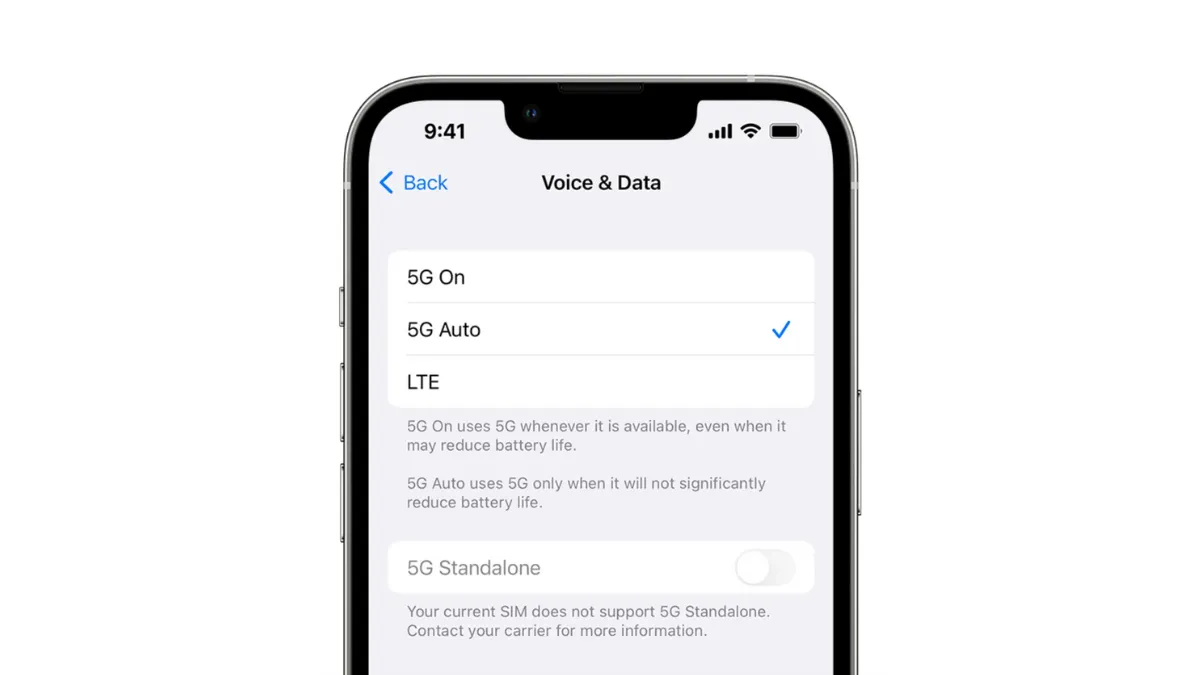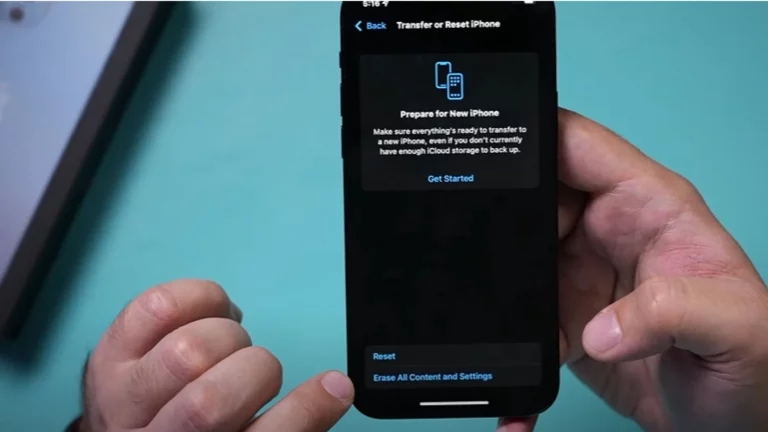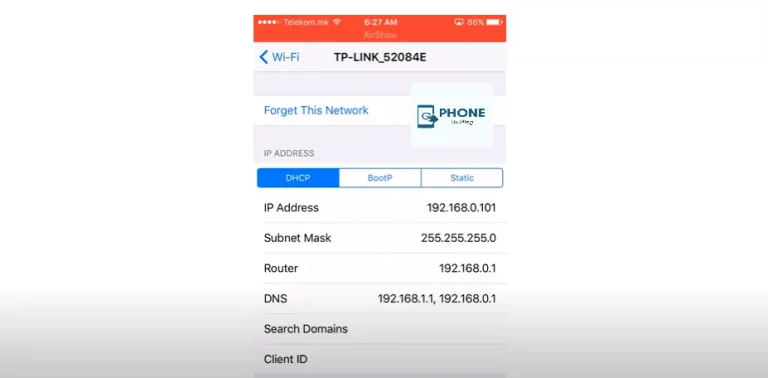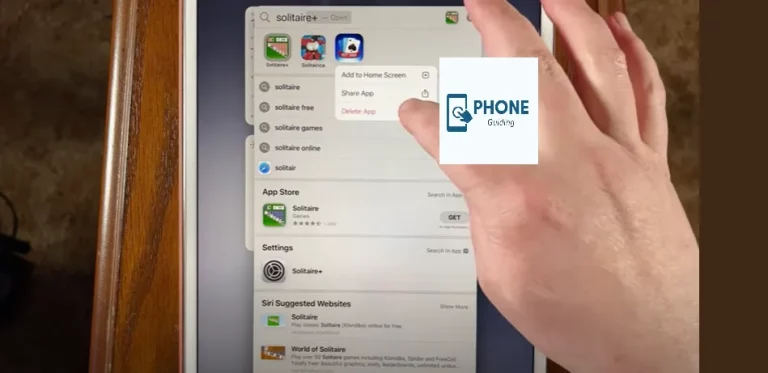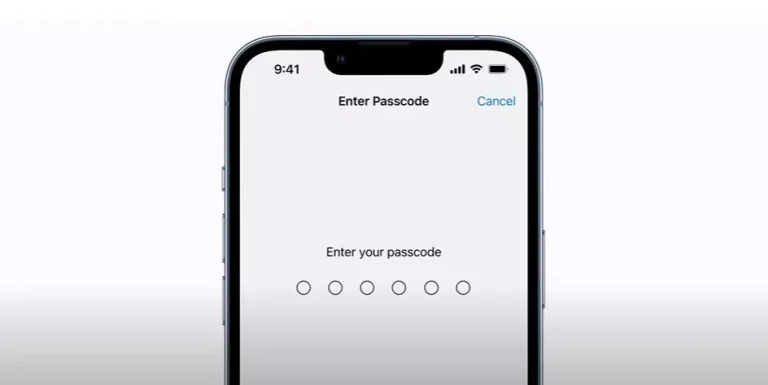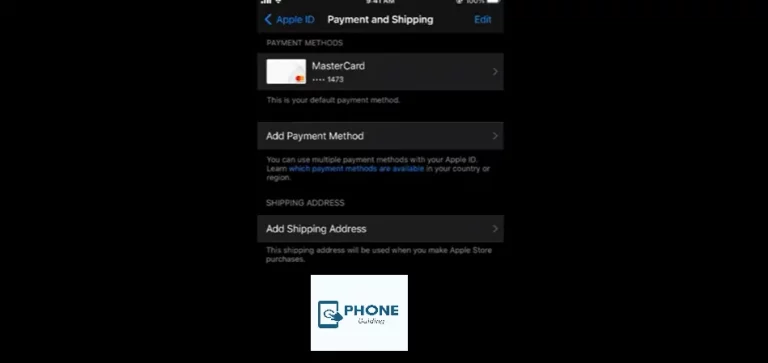How to turn on or off 5G on iPhone
The advent of 5G technology has ushered in a new era of connectivity, promising faster download and upload speeds, lower latency, and improved overall network performance. If you own an iPhone that supports 5G, you might wonder how to toggle this advanced network technology on or off based on your needs. This guide will walk you through the steps to enable or disable 5G on your iPhone, explore some frequently asked questions, and identify the iPhone models compatible with 5G.
How to turn on or off 5G on the iPhone Follow these Steps:

- Apple’s iPhones offer a user-friendly interface, making toggling 5G connectivity straightforward. Follow these steps to enable or disable 5G on your iPhone:
Access the Settings App:
- Begin by unlocking your iPhone and locating the “Settings” app. A gear icon usually represents it and is commonly found on your home screen.
Navigate to Cellular Settings:
- Inside the Settings app, scroll down and tap on “Cellular” or “Mobile Data,” depending on the terminology used in your region.
Choose Cellular Data Options:
- Depending on your iOS version and iPhone model, you might find an option called “Cellular Data Options,” “Cellular Data Mode,” or something similar. Tap on this option to proceed.
Select Voice & Data or Cellular Data Mode:
- In this section, look for an option to select your preferred network type. It might be labeled “Voice & Data” or “Cellular Data Mode.”
Choose Your Preferred 5G Option:
- You’ll likely see options like “5G On,” “5G Auto,” “LTE,” or other similar terms. To enable 5G connectivity, select “5G On” or “5G Auto.” The “Auto” mode will let your iPhone switch between 5G and LTE based on signal strength and availability.
Disable 5G:
- If you wish to turn off 5G and use only LTE, select “LTE” or a similar option. This is useful to conserve battery life or in an area with weak 5G coverage.
Confirm Your Selection:
- Once you’ve made your choice, exit the settings. Your iPhone will now use the selected network mode.
Which iPhone Models Support 5G?

The following iPhone models are compatible with 5G:
- iPhone 12
- iPhone 12 Mini
- iPhone 12 Pro
- iPhone 12 Pro Max
- iPhone 13
- iPhone 13 Mini
- iPhone 13 Pro
- iPhone 13 Pro Max
- iPhone 14
- iPhone 14 Mini
- iPhone 14 Pro
- iPhone 14 Pro Max
- iPhone 15
- iPhone 15 Mini
- iPhone 15 Pro
- iPhone 15 Pro Max
Why Can’t I turn off 5G on my iPhone?
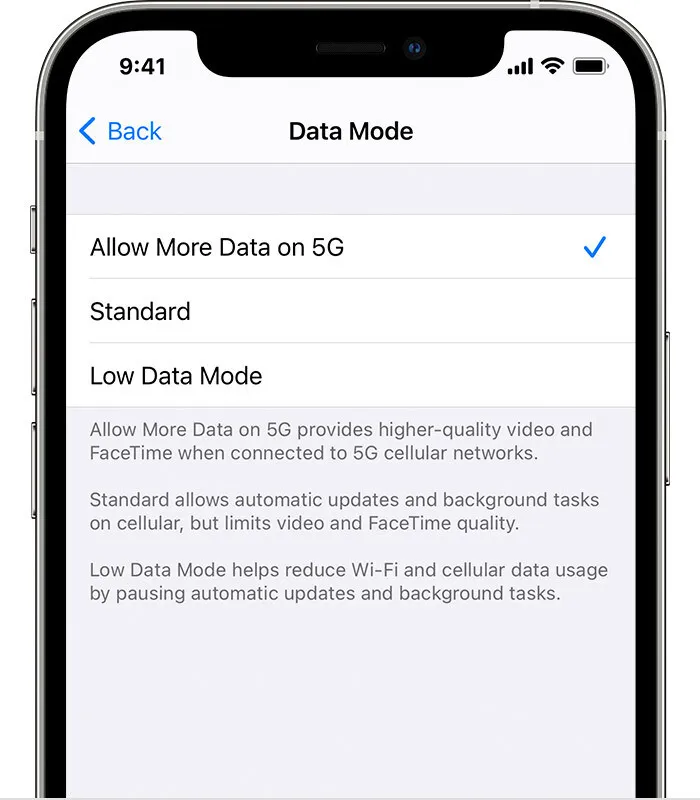
Some users might experience difficulties turning off 5G on their iPhones. Here are a few potential explanations for why you might not be able to turn off 5G on your iPhone:
- Network Availability:
- If you are in an area with solid and consistent 5G coverage, your iPhone might not allow you to disable 5G altogether. The device prioritizes the best available network connection for optimal performance.
- Carrier Restrictions:
- Some carriers might restrict users from disabling 5G on their devices. Carriers often work to provide the best possible experience on their networks, and they might want users to take advantage of 5G capabilities.
- Software Updates:
- Turning off 5G could be tied to your iOS version. Apple might have introduced changes in later iOS updates that affect the availability of this option.
- Specific iPhone Model:
- Depending on your iPhone model, carrier, and iOS version, disabling 5G might not be available. Older iPhone models might not have 5G capabilities, while newer models might automatically switch between 5G and LTE based on network conditions.
- Future Updates:
- Apple regularly updates its iOS software to introduce new features and improvements. It’s possible that future updates could bring changes to how 5G can be managed on your iPhone.
- User Interface Changes:
- The location of settings or the terminology used might have changed since my last update. It’s always a good idea to consult the latest iPhone user manual or official Apple support resources for the latest information.
- If you are unable to find the option to disable 5G on your iPhone, We recommend the following steps:
- Check the iOS Version:
- Ensure you are using the latest version of iOS available for your device. New updates might introduce changes to the network settings interface.
- Check Carrier Settings:
- Contact your carrier’s customer support or consult their website to see if they have any specific information regarding disabling 5G on your iPhone.
- Visit an Apple Store or Service Center:
- If you are still experiencing issues, consider visiting an Apple Store or authorized service center for assistance. They might be able to provide insight into the specific settings available on your device.
- Online Forums and Communities:
- Participate in Apple user forums or communities to see if other users have encountered similar issues and found solutions or workarounds.
Is 5G Better Than LTE?
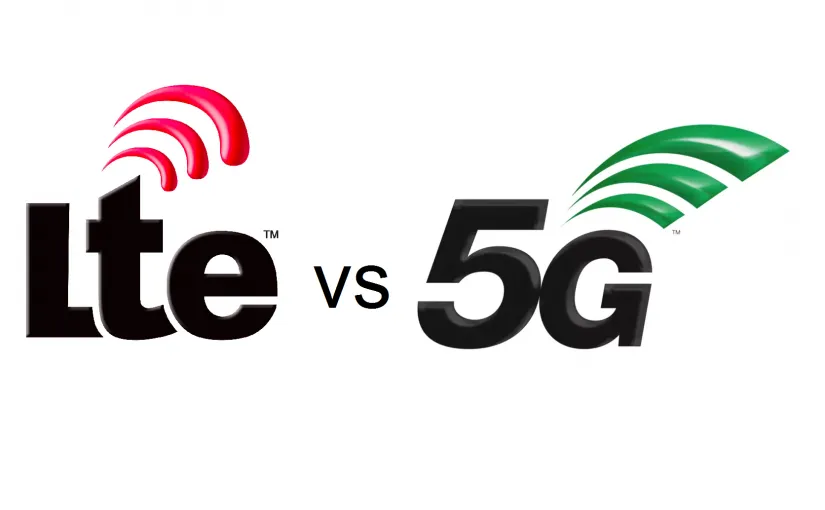
- 5G and LTE (Long-Term Evolution) are wireless network technologies offering different performance and capabilities. Whether 5G is better than LTE depends on various factors, including your specific use case, location, and the state of the network infrastructure. Here’s a comparison of the two technologies to help you understand their differences:
Speed and Bandwidth:
- 5G is generally designed to provide significantly faster speeds than LTE. Compared to LTE, it can deliver download and upload speeds of multiple gigabits per second. This speed advantage can result in quicker downloads, smoother video streaming, and improved performance for data-intensive applications.
Latency:
- One of the critical advantages of 5G is its lower latency, which is the time it takes for data to travel between devices. 5G aims to achieve ultra-low latency, often in the single-digit millisecond range. This low latency is crucial for real-time applications like online gaming, augmented reality, and remote machinery control, where even slight delays can affect the user experience.
Capacity and Connection Density:
- 5G is designed to support more connected devices within a given area than LTE. The development of the Internet of Things (IoT), which connects various devices, depends on this increased capacity. In crowded areas like stadiums or urban centers, 5G can provide a more consistent and reliable connection, even when many devices are connected simultaneously.
Coverage:
- As of my last update in September 2021, LTE typically has broader coverage than 5G. LTE networks are more established and cover a larger geographic area, including rural and suburban regions. 5G coverage is expanding but is more concentrated in urban and densely populated areas.
Availability:
- 5G networks are still being rolled out globally, and their availability can vary significantly depending on your location and carrier. LTE, however, is widely available and has extensive coverage in most regions.
Compatibility:
- Older devices, including many pre-5G smartphones, are incompatible with 5G networks. This means that to access 5G speeds and capabilities, you would need a 5G-compatible device.
Battery Life:
- 5G offers faster speeds and lower latency, so it might consume more power than LTE, especially when using data-intensive applications. However, smartphone manufacturers and network operators are implementing power-saving features to mitigate this impact.
Conclusion:
Enabling or disabling 5G on your iPhone is a simple process that allows you to tailor your network connectivity to your needs. Whether you’re looking to enjoy blazing-fast speeds or conserve battery life, the steps outlined in this guide will help you easily manage your iPhone’s 5G settings. As technology evolves, staying informed about your device’s capabilities empowers you to maximize your smartphone experience. If you have further questions, refer to the official Apple documentation or consult your carrier for the latest 5G settings and compatibility information.
FAQs (Frequently Asked Questions) about 5G on the iPhone:
Is the iPhone 11 4G or 5G?
Since the iPhone 11 series is limited to 4G, the current 5G-compatible iPhones are only within the iPhone 12 and 13 series. To summarize, you’ll never be able to use the 5G network on an iPhone 11, 11 Pro, or 11 Pro Max.
Will 5G cause my battery to drain more quickly?
Using 5G connectivity can lead to increased battery consumption, especially in areas with weak 5G signals. However, Apple has implemented advanced power management features that optimize battery usage when on 5G. If you’re concerned about battery life, switch to LTE mode when 5G is unnecessary.
How Do I Know If I’m Connected to 5G?
When your iPhone is connected to a 5G network, you might see a “5G” or “5G+” icon near the signal strength indicator on the top of your screen. Remember that the availability of 5G networks can vary depending on your location and carrier.
Can I Use 5G Internationally?
Yes, you can use 5G internationally if your iPhone supports it and your carrier has agreements with international carriers that offer 5G services. Check with your carrier about international roaming and 5G availability in your destination country.
Can I Use Data and Voice Simultaneously on 5G?
5G technology supports simultaneous data and voice connections, unlike earlier cellular technologies. You can make calls and use data services simultaneously without any issues.