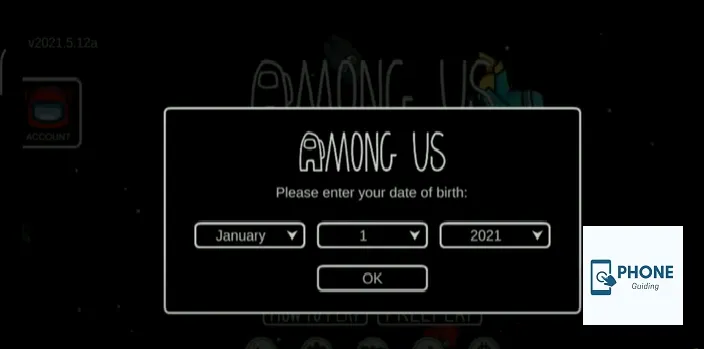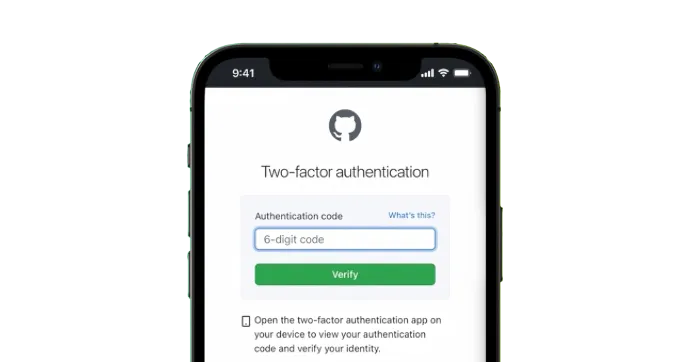Deleted Photos Recovery: Steps to Retrieve Deleted Photos
Our lives are intertwined with technology, and one of the most cherished aspects of it is capturing memories through photos. Photos are invaluable in our hearts, whether it’s a breathtaking landscape, a heartwarming family gathering, or a candid shot with friends. However, with the convenience of digital photography comes the risk of accidental deletion, leaving us with a sense of loss. But fear not! In this guide, we’ll walk you through the steps to successfully retrieve those deleted photos and cherish your memories again.
The Unfortunate Deleted Photos Recovery: Understanding the Basics
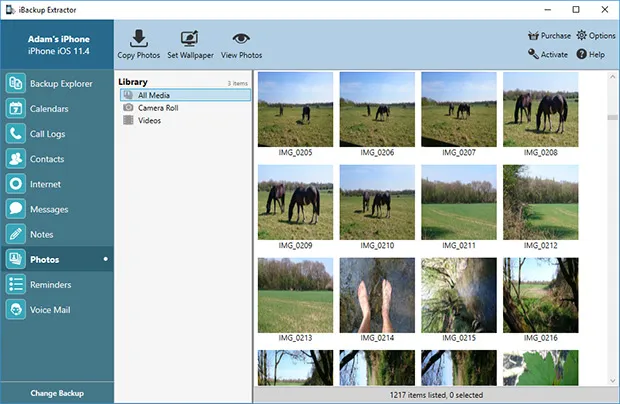
Accidentally deleting photos can happen to anyone, regardless of their level of tech-savvy. It might be due to a slip of the finger, an unintentional swipe, or even a mistaken button press. Understanding how data deletion works can provide insight into the recovery process.
When a photo is deleted from your device, the storage isn’t immediately wiped off. Instead, the file’s entry in the system is marked as “deleted,” and the space it occupies is considered available for new data. Until new files overwrite the space, there’s a good chance that your deleted photos can be recovered.
Step-by-Step Guide to Deleted Photo Recovery
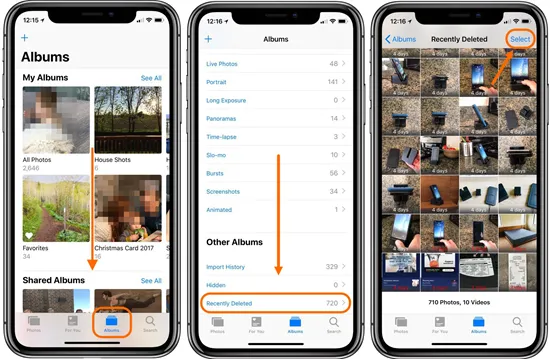
1. Stop Using the Device
When you realize your photos have been deleted, the most crucial step is to stop using the device. This reduces the likelihood that new data will overwrite the space that the deleted photos previously occupied. Avoid taking new pictures, installing apps, or making significant changes to the device.
2. Check Backup Sources
Before diving into recovery methods, checking if you have backup sources is wise. Cloud services like Google Photos, iCloud, and OneDrive might have automatically backed up your photos. Additionally, if you regularly transfer photos to your computer, there’s a chance they’re still there.
3. Utilize Photo Recovery Apps
There are numerous photo recovery apps available for both Android and iOS devices. Apps like DiskDigger, Dr.Fone, and EaseUS MobiSaver are designed to scan your device’s storage for deleted files and help you recover them. Download a trusted app and follow the instructions to initiate the recovery process.
4. Connect to the Computer for Recovery
For a more in-depth and technical approach, connecting your device to a computer can offer better recovery possibilities. You’ll need specialized software like Recuva, PhotoRec, or iMobie PhoneRescue, which can perform deeper scans and potentially retrieve more deleted photos.
5. Rooting (Android) or Jailbreaking (iOS)
Advanced users might consider rooting their Android device or jailbreaking their iOS device to gain access to the system-level files. This can provide a higher chance of recovering deleted photos, but it’s a complex process that carries risks, such as voiding warranties or compromising security.
6. Seek Professional Help
If you cannot recover your deleted photos using the above methods, it might be time to seek professional help. Data recovery services specialize in retrieving lost data from various devices. They have the necessary tools and expertise to handle even the most challenging data loss scenarios.
The Aftermath: Preventing Future Data Loss
Once you have been able to recover your deleted pictures, it is crucial to take preventative measures to guard against further data loss:
- Regular Backups:
- Make it a habit to back up your photos to cloud services or your computer. Automatic backups can save you from the heartache of losing cherished memories.
- Carefully use recovery apps:
- Be cautious when using recovery apps, as some might require extensive permissions that could compromise your privacy and security.
- Organize Your Files:
- Keeping your photo library organized can help you quickly identify missing photos and take action before they’re permanently deleted.
How Do I Recover Permanently Deleted Photos from the Gallery Without An iPhone Backup?
Removing permanently deleted photos from your gallery without an iPhone backup can be challenging, but it’s not impossible. Here’s a step-by-step guide to help you attempt photo recovery:
Note: The success of these methods largely depends on how much time has passed since the photos were deleted and whether new data has overwritten the space they occupied on your device. The sooner you try these methods, the better your chances of a successful recovery.
Check Recently Deleted Folder:
Many smartphones, including iPhones, have a “Recently Deleted” folder in the gallery. Deleted photos are often moved to this folder, where they remain for a limited time (usually 30 days) before being permanently removed. Here’s how to check:
- Open your gallery app.
- Look for the “Recently Deleted” or similar folder.
- Browse through this folder to see if your deleted photos are still there.
- If you find the photos, you can restore them to your gallery.
Use Photo Recovery Apps:
Several third-party photo recovery apps are available for Android and iPhone devices. These apps are designed to scan your device’s storage for deleted files and help you recover them. Some popular options include DiskDigger, Dr.Fone, EaseUS MobiSaver, and more. Here’s how to use one of these apps:
- Download and install a trusted photo recovery app from your app store.
- Open the app and follow the on-screen instructions to initiate a scan of your device’s storage.
- The app will display a list of recoverable files. Look for your deleted photos and select them for recovery.
- The app may require you to grant specific permissions to access your device’s storage.
Connect to a Computer:
If you cannot recover the photos using apps on your device, you can try connecting your device to a computer and using specialized software for photo recovery. Here’s what you can do:
- Connect your device to a computer using a USB cable.
- Download and install reliable photo recovery software on your computer (e.g., Recuva for Windows or PhotoRec for various platforms).
- Launch the software and select your connected device as the target for the scan.
- The software will thoroughly scan your device’s storage and list recoverable files.
- Look for your deleted photos and attempt to recover them on your computer.
Professional Data Recovery Services:
If the above methods don’t yield the desired results and the deleted photos are of utmost importance, you might consider seeking help from professional data recovery services. These services have advanced tools and expertise to recover data even in challenging scenarios. However, they can be costly and might not guarantee 100% success.
Preventive Measures for the Future:
It is crucial to back up your photos and other crucial data to avoid experiencing a similar situation again. You can use cloud services like Google Photos, Dropbox, or OneDrive to automatically back up your media files. Additionally, consider enabling features like Google Photos’ “Trash,” where deleted photos are retained for a period before permanent deletion.
Remember that the sooner you act after realizing photos have been deleted, the better your chances of successful recovery. And always be cautious about the apps you download and the permissions you grant to ensure the safety and security of your data.
20 Ways to Recover Deleted Photos from iPhone Gallery
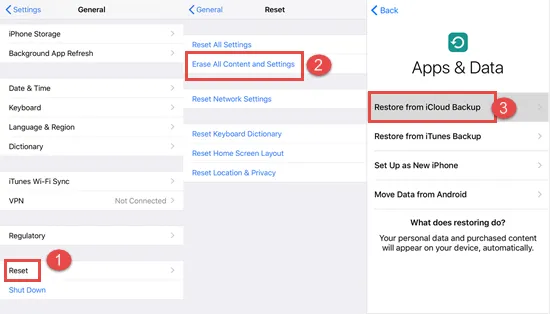
Losing precious photos from your iPhone gallery can be disheartening, but there are multiple methods you can try to recover them. Here are 20 ways to recover deleted photos from your iPhone gallery:
- Recently Deleted Folder: Check your Photos app’s “Recently Deleted” folder. Deleted photos are stored here for up to 30 days before being permanently deleted.
- iTunes Backup: If you regularly back up your iPhone using iTunes, you can restore your device from a backup to retrieve deleted photos.
- iCloud Backup: If you have an iCloud backup, you can restore your device to an earlier backup to recover deleted photos.
- Photo Stream: If you’ve enabled Photo Stream, your deleted photos might be available on other connected devices for a limited time.
- Use another Device: If multiple Apple devices are connected to the same iCloud account, check if the photos are available on another device.
- Use iCloud.com: Log in to iCloud.com using your Apple ID and password, then go to the Photos section to see if your deleted photos are there.
- Third-Party Apps: Some apps on the App Store claim to help recover deleted photos. Examples include Dr.Fone, Enigma Recovery, and PhoneRescue.
- iCloud Photo Library: If you have iCloud Photo Library enabled, your deleted photos might still be available on iCloud’s servers.
- Contact Apple Support: Reach out to Apple Support for guidance on recovering deleted photos. They might offer additional assistance.
- Data Recovery Services: Consider using professional data recovery services that recover data from iPhones. This can be costly but might be effective.
- Check Email and Messages: If you shared the photos via email or messages, you might be able to retrieve them from those platforms.
- Social Media: If you post the photos on social media platforms like Facebook or Instagram, you can re-download them from those platforms.
- Check Other Apps: Some apps might have copies of your photos, especially if you used them for editing or sharing.
- Check Recently Used Photos: Some apps show recently used photos, which might include deleted ones.
- Scan iCloud Backups: Tools like iMobie PhoneRescue can scan your iCloud backups for deleted photos.
- Use Data Recovery Software: Some software, like Tenorshare UltData or Dr.Fone, claims to recover deleted iPhone photos.
- Check your iTunes Media Folder: If you’ve synced your iPhone with iTunes, the photos might be in your iTunes Media Folder on your computer.
- Check Other Cloud Services: If you use other cloud services like Google Drive, Dropbox, or OneDrive, your photos might have been automatically backed up.
- Look in Hidden Folders: Some third-party apps might store photos in hidden folders on your iPhone.
- Restore Factory Settings as a Last Resort: Restoring your iPhone to factory settings erases all data, but if you have a recent backup, you might be able to recover the deleted photos.
Remember that the success of these methods varies based on factors like the time elapsed since deletion and whether your device was backed up. Always proceed cautiously and consider seeking expert assistance if the photos are important.
Conclusion
The heartache of accidentally deleting cherished photos is something no one wants to experience. However, with the right approach and tools, there’s hope for recovering those lost memories. Remember to act swiftly, use the appropriate recovery methods, and take preventive measures to avoid future data loss. While technology might occasionally test us, it’s also equipped to help us reclaim what we thought was lost forever—our precious photos and the memories they hold.
FAQs about Deleted Photo Recovery
How long do I have to recover deleted photos?
The time frame for successful photo recovery varies. Recovery is possible if new data does not overwrite the deleted photos’ space. However, the sooner you act, the higher the chances of a successful recovery.
Can I recover photos deleted from a formatted memory card?
Yes, in most cases, you can recover photos from a formatted memory card. Formatting doesn’t necessarily erase the data; it marks the available space. Utilize recovery software or services for the best chance of retrieval.
Are rooting and jailbreaking safe?
Rooting (Android) and jailbreaking (iOS) can have security and warranty implications. These processes can expose your device to vulnerabilities and void warranties. Proceed with caution and only if you understand the risks involved.
Can I recover photos from a water-damaged device?
Recovering photos from a water-damaged device can be challenging. The primary focus should be on drying and repairing the device. Once operational, you can attempt recovery methods, but success isn’t guaranteed.
How can I maximize my chances of photo recovery?
To maximize your chances, act quickly by stopping device usage, utilizing recovery apps, and connecting to a computer for in-depth scans. Professional data recovery services can also greatly enhance your chances of recovery.