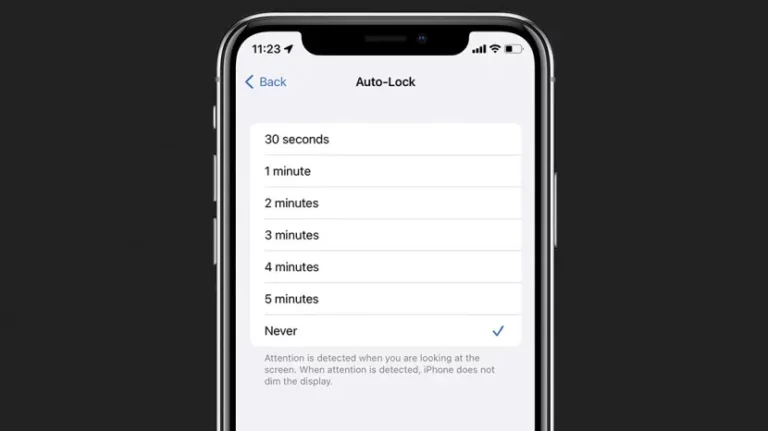What Are the Network Connectivity Issues (e.g., 5G, Wi-Fi) Specific to the iPhone 16, and How Do They Compare with Earlier Models?
Apple’s iPhone 16 comes equipped with the latest advancements in network connectivity, including support for 5G and faster Wi-Fi technologies. However, no smartphone is immune to connectivity issues, and the iPhone 16 is no exception. In this article, we’ll dive into the network connectivity problems specific to the iPhone 16, such as 5G and Wi-Fi issues, and how they compare to older iPhone models like the iPhone 15 and iPhone 14. Whether you’re struggling with slow internet speeds or sudden drop-offs, this guide will help you understand and troubleshoot those pesky connectivity problems.
Table of Contents
How Does the iPhone 16 Handle 5G and Wi-Fi Connectivity?
The iPhone 16 introduces a variety of network connectivity features that enhance the user experience. From faster 5G speeds to improved Wi-Fi support, the iPhone 16 promises smoother and more reliable internet access. Let’s break down these two key connectivity features:
5G Connectivity on iPhone 16
The iPhone 16 supports 5G, Apple’s next-generation network technology that promises faster speeds, lower latency, and improved performance. 5G is available in two types: Sub-6 GHz 5G and mmWave 5G. While both offer significant performance improvements over 4G LTE, mmWave 5G delivers the highest speeds but is less widely available due to its limited range.
The iPhone 16’s 5G capabilities allow for faster downloads, smoother streaming, and lower latency during gaming or video calls. However, 5G connectivity can sometimes experience interruptions or slower speeds in areas with poor coverage or heavy network congestion.
Wi-Fi Connectivity on iPhone 16
The iPhone 16 also supports Wi-Fi 6E, the latest version of Wi-Fi technology. Wi-Fi 6E offers enhanced speeds, improved range, and better performance in crowded environments, making it perfect for high-demand applications such as video streaming and gaming.
Wi-Fi 6E operates in the 6 GHz band, which means less interference from other devices using traditional Wi-Fi bands (2.4 GHz and 5 GHz). However, this technology is still in its early stages of adoption, and some users may experience connectivity problems when connecting to Wi-Fi 6E networks.
Common 5G and Wi-Fi Connectivity Issues on the iPhone 16
While the iPhone 16 boasts advanced 5G and Wi-Fi features, users may still face connectivity challenges. Here are some of the most common issues:
1. Weak 5G Signal or Slow 5G Speeds
One of the most common issues users experience with 5G on the iPhone 16 is weak or inconsistent signal strength. In areas where 5G coverage is limited, the iPhone 16 may switch to 4G LTE or even 3G networks, resulting in slower speeds. Additionally, mmWave 5G requires a clear line of sight and is easily obstructed by buildings or even your hand, leading to connectivity issues.
Solution: Ensure you’re in an area with good 5G coverage, especially if you’re using mmWave 5G. If 5G speeds are still slow, try switching to 4G LTE to stabilize the connection until you’re in a better coverage area. You can also toggle Airplane Mode to reset your network connection.
2. 5G Battery Drain
Another issue users report with 5G connectivity is increased battery consumption. While 5G offers faster speeds, it can be more power-hungry than 4G, especially when the device constantly switches between different 5G bands to find the strongest signal.
Solution: If battery life is a concern, go to Settings > Cellular > Cellular Data Options, and toggle off 5G when it’s not necessary. You can also enable Low Power Mode in Settings > Battery to conserve power.
3. Wi-Fi Disconnects or Drops Frequently
Wi-Fi connectivity issues on the iPhone 16 can cause frustration when your device repeatedly disconnects from networks or has trouble connecting at all. This is particularly noticeable when using Wi-Fi 6E, as compatibility with older routers may lead to dropped signals.
Solution: To fix this, make sure your router supports Wi-Fi 6E and is configured correctly. You can also restart both your iPhone 16 and the Wi-Fi router to refresh the connection. If the problem persists, forget the Wi-Fi network in Settings > Wi-Fi and reconnect.
4. Poor Wi-Fi Performance in Crowded Environments
Even with Wi-Fi 6E support, some users report poor Wi-Fi performance in areas with many competing devices, such as airports, cafes, or offices. While Wi-Fi 6E reduces interference, high network congestion can still affect speeds.
Solution: Try moving closer to the router or using a less congested Wi-Fi band. For example, if the 6 GHz band is crowded, switch to the 5 GHz band for more reliable performance.
5. Interference with 5G or Wi-Fi Due to Case or Obstructions
Sometimes, the iPhone 16’s network connectivity issues can be linked to physical obstructions, such as a thick phone case or metal objects blocking the signal. This is especially true for mmWave 5G, which requires a clear line of sight to perform optimally.
Solution: Remove any thick or metal phone cases that may be blocking the antenna or 5G signal. Also, avoid holding the phone in a way that could obstruct the antenna, particularly during 5G usage.
How Do These Connectivity Issues Compare to Earlier iPhone Models?
While the iPhone 16 offers improved network capabilities compared to earlier models like the iPhone 15 and iPhone 14, many of the connectivity issues remain similar across the board. Here’s how the iPhone 16 compares with previous generations:
5G Performance: iPhone 16 vs iPhone 15 and iPhone 14
The iPhone 16 supports both Sub-6 GHz 5G and mmWave 5G, just like the iPhone 15. However, the iPhone 16 benefits from improved antenna design and better integration of 5G technology, which enhances its overall connectivity. Despite these improvements, the iPhone 16 still suffers from the same 5G challenges as earlier models, such as weak signal in certain areas or high battery consumption when on 5G.
Wi-Fi 6E: iPhone 16 vs iPhone 15 and iPhone 14
The iPhone 16 is the first iPhone to support Wi-Fi 6E, which provides better speeds and range compared to previous models, including the iPhone 15 and iPhone 14, which only support Wi-Fi 6. However, both Wi-Fi 6 and Wi-Fi 6E have similar connectivity issues, especially in crowded areas. The addition of Wi-Fi 6E on the iPhone 16 gives it an edge in terms of speed and performance, but users may still experience connectivity drops and slow speeds in high-traffic environments.
How to Troubleshoot and Resolve iPhone 16 Connectivity Issues
If you’re experiencing 5G or Wi-Fi connectivity issues on your iPhone 16, here are some troubleshooting tips to help resolve the problem:
- Restart Your iPhone and Router: A simple restart of both your iPhone 16 and Wi-Fi router can often resolve minor connectivity issues.
- Reset Network Settings: Go to Settings > General > Reset > Reset Network Settings to clear any faulty network configurations.
- Update Your Software: Make sure your iPhone 16 is running the latest version of iOS to ensure it has the most up-to-date connectivity improvements.
- Toggle Airplane Mode: Turn on Airplane Mode for a few seconds and then turn it off to reset your connection to cellular and Wi-Fi networks.
- Check for Interference: Remove any obstructions, such as a thick phone case or other devices, that may be interfering with your signal.
FAQ: Common Questions About iPhone 16 Connectivity Issues
Why is my 5G slow on the iPhone 16?
Slow 5G speeds on the iPhone 16 can be caused by weak coverage, network congestion, or interference from buildings. Try moving to an area with better 5G coverage.
How can I improve my iPhone 16’s Wi-Fi performance?
Make sure your router supports Wi-Fi 6E, and try restarting both your phone and router. If issues persist, disconnect and reconnect to the Wi-Fi network.
Why does my iPhone 16 keep disconnecting from Wi-Fi?
Wi-Fi disconnections could be caused by interference, weak signal, or outdated router settings. Try resetting your network settings or updating your router’s firmware.
Does the iPhone 16 support mmWave 5G?
Yes, the iPhone 16 supports mmWave 5G, which provides ultra-fast speeds but requires a clear line of sight for optimal performance.
Conclusion
While the iPhone 16 delivers impressive network connectivity with 5G and Wi-Fi 6E, some users may still encounter issues such as weak signals, slow speeds, or frequent disconnections. By understanding the common causes of these issues and applying the troubleshooting steps outlined above, you can improve your connectivity experience. If problems persist, contacting Apple Support or visiting an authorized service provider may be necessary for more advanced solutions.
Call to Action: Have you encountered any connectivity issues with your iPhone 16? Share your experiences in the comments below, and let us know how you resolved them!